Avigilon ACC Enterprise Client Version 4.12 User Manual
Page 80
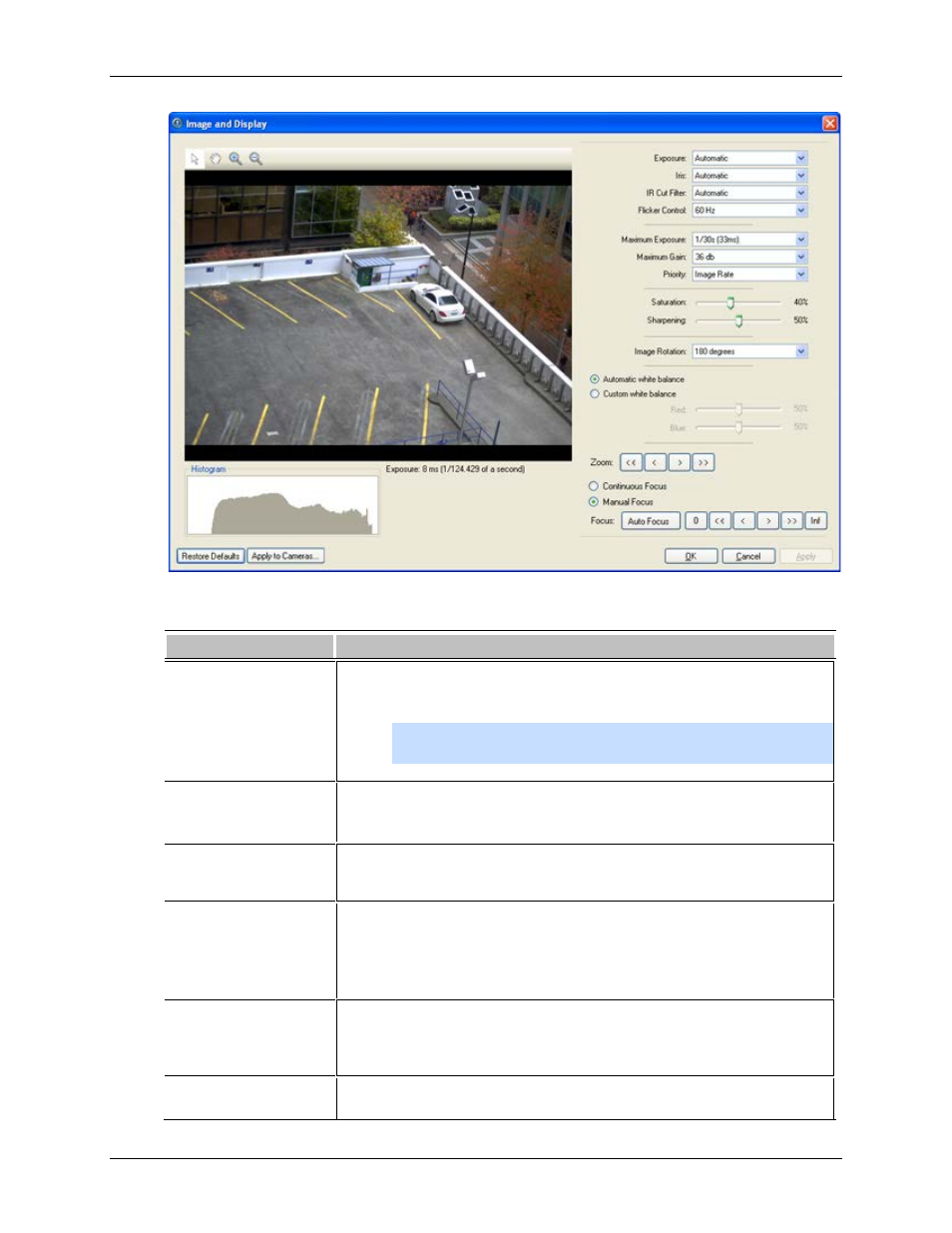
Avigilon Control Center Enterprise Client User Guide
72
Figure A.
Image and Display dialog box
Option
Description
Exposure
You can allow the camera to control the exposure by
selecting Automatic, or you can set a specific exposure rate.
Note:
Increasing the manual exposure time may affect the
image rate.
Iris
You can allow the camera to control the iris by selecting Automatic,
or you can manually set it to Open or Closed.
IR Cut Filter
You can allow the camera to control the infrared cut filter by
select Automatic, or set the camera to Color or Monochrome mode.
Flicker Control
If your video image flickers because of the fluorescent lights around
the camera, you can reduce the effects of the flicker by setting the
Flicker Control to the same frequency as your lights. Generally,
Europe is 50Hz and North America is 60Hz.
Backlight
Compensation
If your scene has areas of intense light that cause the overall image to
be too dark, move the Backlight Compensation slider until you
achieve a well exposed image.
Maximum Exposure
You can limit the automatic exposure setting by selecting a maximum
