Avigilon ACC Enterprise Client Version 4.12 User Manual
Page 191
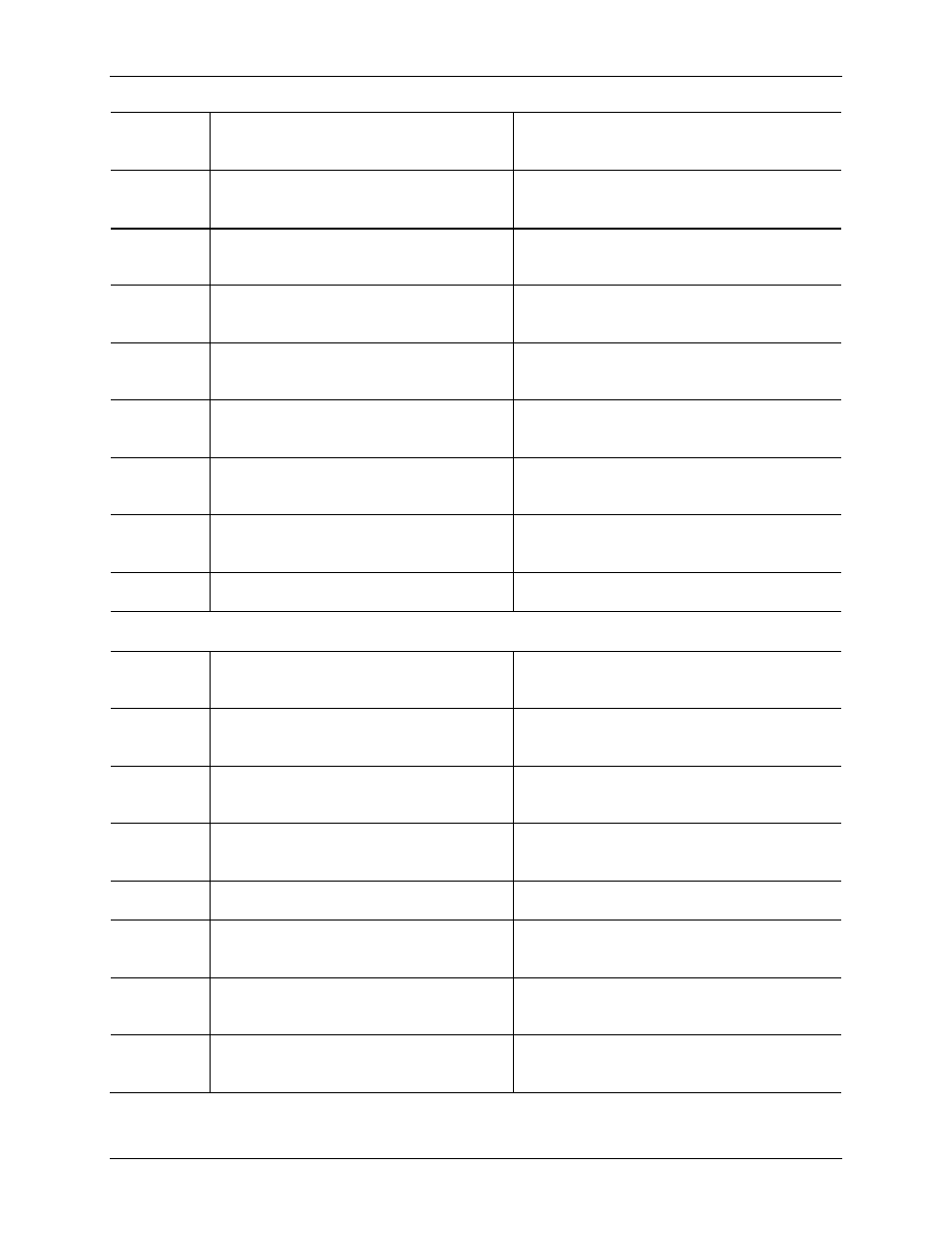
Appendix
183
Setup image and display settings
Allows users to edit the Image and Display
dialog box.
Setup compression and image rate
Allows users to edit the Compression and
Image Rate dialog box.
Setup image dimension settings
Allows users to edit the Image Dimensions
dialog box.
Setup motion detection settings
Allows users to edit the Motion Detection
dialog box.
Setup privacy zone settings
Allows users to edit the Privacy Zone dialog
box.
Setup manual recording settings
Allows users to edit the Manual Recording
dialog box.
Setup digital input & output settings
Allows users to edit the Digital Inputs and
Outputs dialog box.
Setup microphone settings
Allows users to edit the Microphone dialog
box.
Setup speaker settings
Allows users to edit the Speaker dialog box.
Setup servers
Allows users to configure servers.
Setup general settings
Allows users to edit the server's General
dialog box.
Setup schedule settings
Allows users to edit the Recording Schedule
dialog box.
Setup recording and bandwidth settings
Allows users to edit the Recording and
Bandwidth dialog box.
Setup user and group settings
Allows users to edit the Users and Groups
dialog box.
Setup alarm management settings
Allows users to edit the Alarms dialog box.
Setup scheduled backup settings
Allows users to edit the Scheduled Backups
dialog box.
Setup POS transaction settings
Allows users to edit the POS Transactions
dialog box.
Setup LPR settings
Allows users to edit the License Plate
Recognition dialog box.
