Conductivity - setup menu - temp. comp. curve 6.12, Multi-parameter transmitter user’s manual – Aquametrix SHARK TX / TXP Transmitters User Manual User Manual
Page 60
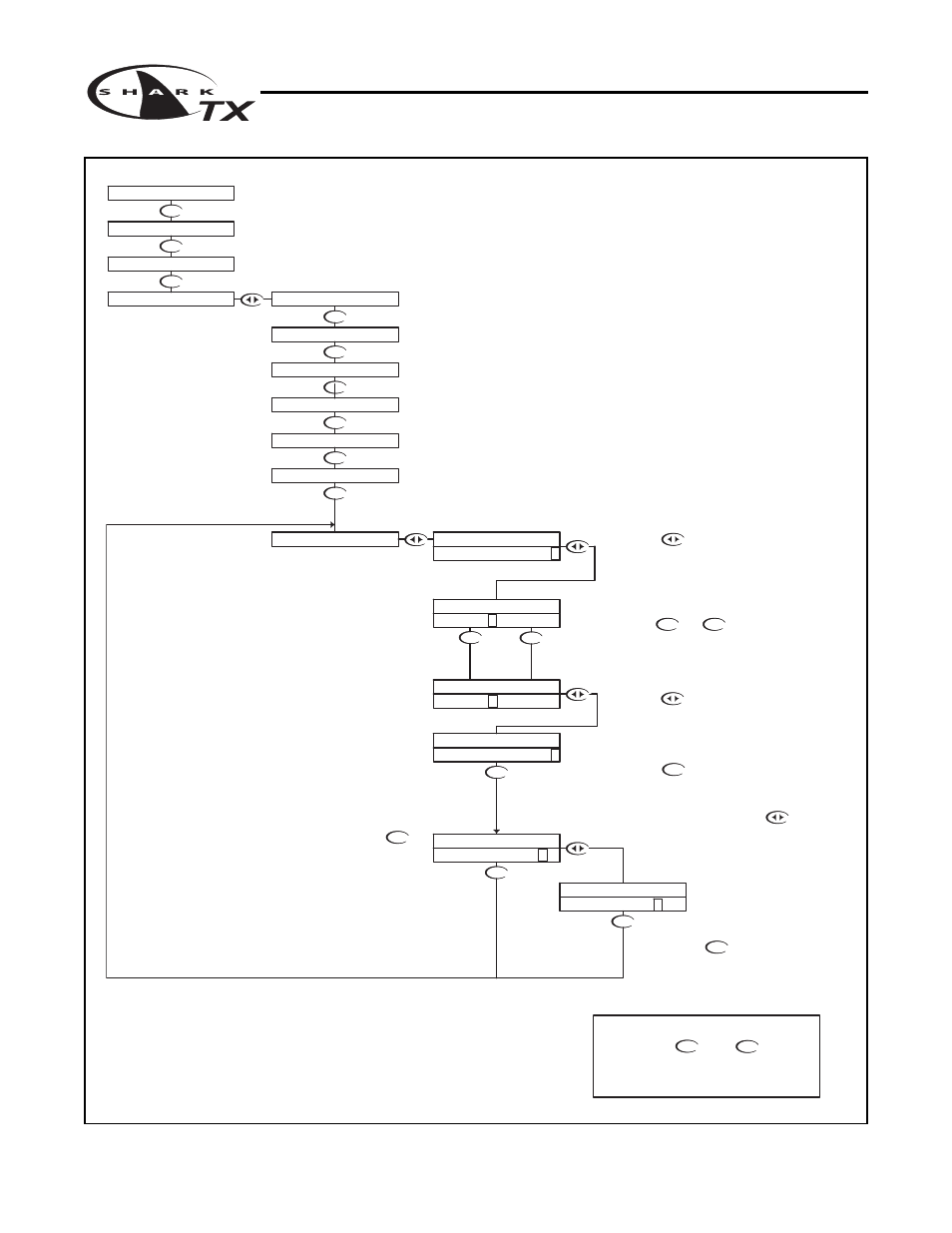
MULTI-PARAMETER TRANSMITTER USER’S MANUAL
Conductivity - Setup Menu - Temp. Comp. Curve 6.12
Conductivity - Setup Menu - Temp. Comp. Curve 6.12
Page 58
DOWN
DOWN
DOWN
DOWN
DOWN
DOWN
UP
DOWN
DOWN
DOWN
DOWN
UP
DOWN
DOWN
DOWN
DOWN
DOWN
DOWN
DOWN
UP
NOTE
PRESS THE AND KEYS
TOGETHER TO GO IMMEDIATELY BACK TO
RUN MODE
DOWN
With "N" selected, pressing the
key will NOT store the selection, but
simply return to the Temp Cond Curve
setting menu. This function is useful if
you wish to view the current selection
without making any changes.
Not stored
Then press the key to store the
selection and return to Temp Cond
Curve settting menu.
Stored
Press the key to accept the
setting and move to the store function
Use the and to
adjust the percent compensation.
The setting can be changed from
0%/C to 10%/C
If you wish to save the setting, press the
key to highlight the Y character
Press the key once
which will move the cursor
back to the RH side of the
display.
The Temperature Compensation Curve setting allows the user to select the
temperature compensation to match a specific process.
The variation of Conductivity versus Temperature is dependent on the type of
solids and liquids in water, so no fixed compensation value will accurately
compensate every process. This setting allows the user to fine tune the
compensation to their specific process.
Estimates of the correct compensation for certain chemicals are available and can
be preset via this menu, otherwise the user will need to set the compensation to
0%/C, measure the effect of temperature for a specific process, calculate the
actual compensation required and enter it through this menu.
The Compensation can be varied from 0%/C to 10%/C.
RUN MODE
Press the key once
which will move the cursor
over the least digit
1000uS 25.0C
UTILITIES
SETUP
CALIBRATION
2. 0 %/C >
TEMP COMP CURVE
STORE? Y N
2.5%/C >
TEMP COMP CURVE
STORE? Y N
TEMP COMP CURVE
TEMP COMP CURVE
2. 5 %/C >
TEMP COMP CURVE
DISPLAY DAMPING
T.COMP OVERRIDE
AUTO RETURN
TEMP SENSOR
TEMP COMP CURVE
TEMP COMP CURVE
2.0%/C >
COND RANGE
TEMP UNIT
