7 normal operation, 6 alarms – Seed Hawk 30 SERIES 2014 User Manual
Page 58
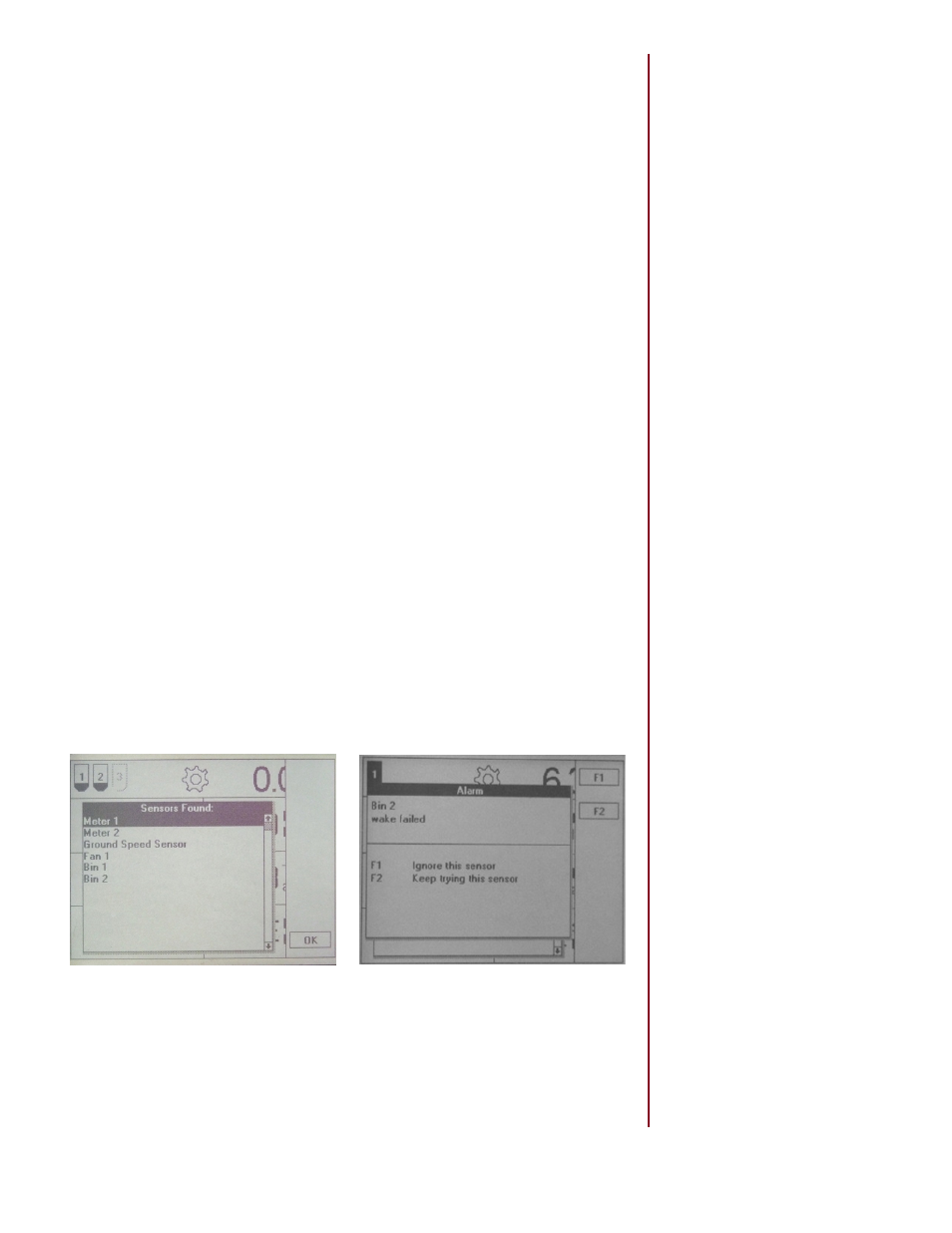
SEED HAWK
®
2014 30 SERIES OPERATOR’S MANUAL – DOMESTIC
52
5.7 Normal Operation
To Power up the monitor, press the power key. The monitor will go through a
short start up procedure and will display a list of all the sensors that it recogniz-
es from the installed system. If a sensor that should be present on the system is
not found, a warning screen will display, prompting the operator to either ignore
the sensor or to attempt to find the sensor again.
Once acknowledged, the audible alarm will cease and an icon of a bell at the
top of the display will flash. Also, an icon associated with the specific alarm
will blink. For example if the bin level alarm for bin #1 becomes active and is
acknowledged, the Bin 1 icon will flash along with the alarm bell icon. If Bin 2
then shows an alarm condition then the audible alarm will sound again. Once
acknowledged, the Bin 1 and Bin 2 icons will flash along with the alarm bell icon.
Low and High fan speed alarms can’t be acknowledged. The alarm condition
must be corrected to clear the screen of the alarm warning and to quiet the
audible alarm. If this alarm is going off in error, check the high and low alarm
point settings by going to the sensor configuration menu, highlighting the sensor
in question and pressing the “Settings” soft key.
If multiple sensors are not found there will be multiple warning screens dis-
played with the first expected sensor not found showing the first warning
screen. This will follow the order of the sensor installation screen. Refer to the
Troubleshooting Guide for possible reasons that a sensor or sensors are not
found at start up.
5.6 Alarms
The alarm display will become active when any conditions fall below or rise
above the set alarm point. For example: Low Bin level, No Ground Speed, Low
or High Fan Speed and Low Meter Speed are all alarm conditions. All alarms
operate in a similar fashion: an audible alarm will sound and an alarm message
will appear on the display instructing you to press the soft key labeled F1 to
acknowledge the alarm.
