Seed Hawk 30 SERIES 2014 User Manual
Page 48
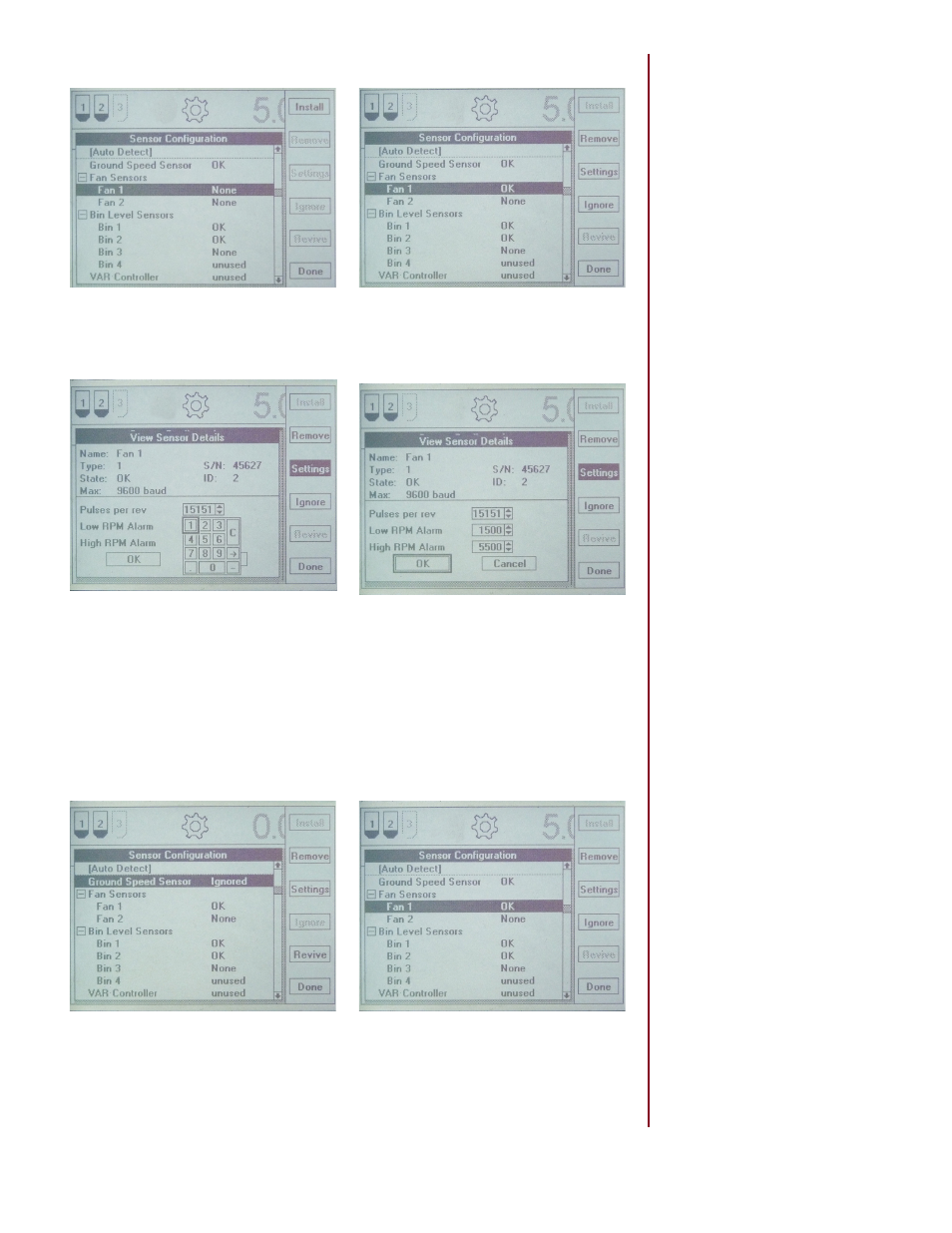
SEED HAWK
®
2014 30 SERIES OPERATOR’S MANUAL – DOMESTIC
42
NOTE: You must press the
toggle dial to select individual
numbers. You must press the
Enter button to save the
complete value.
4. Remove a sensor: Individual sensors can be removed by placing the high-
light bar on the intended sensor and pressing “Remove”. Unplug the sensor so
that the computer does not try to learn it and input it back into the system.
5. Sensor Settings: Specific information about each sensor installed on the
MuxBus system can be viewed by placing the highlight bar on the sensor and
pressing “Settings”. The monitor will display the sensor type number, communi-
cation speed, and serial number. Sensors with a user settable value have a dialog
box that can be accessed to enter a value. To do this, navigate to the dialog box
and press
Enter. A keypad dropdown box will appear. Use the spinner dial or
navigation keys to highlight the individual numbers you want to enter starting
with the left most value.
6. Ignore/Revive: sensors can be temporarily disabled by placing the highlight
bar on the desired sensor selecting Ignore. Re-enable that sensor by placing the
highlight bar on the sensor and selecting Revive. This is used to disable a sensor
if a part of the system is not being used such as
an empty bin. By ignoring the
sensor you will eliminate unwanted alarms.
