Introduction, Evolution front panel, Evolution 3000 front panel – Hired-Hand Evolution Series 3000/3001 User Manual
Page 6
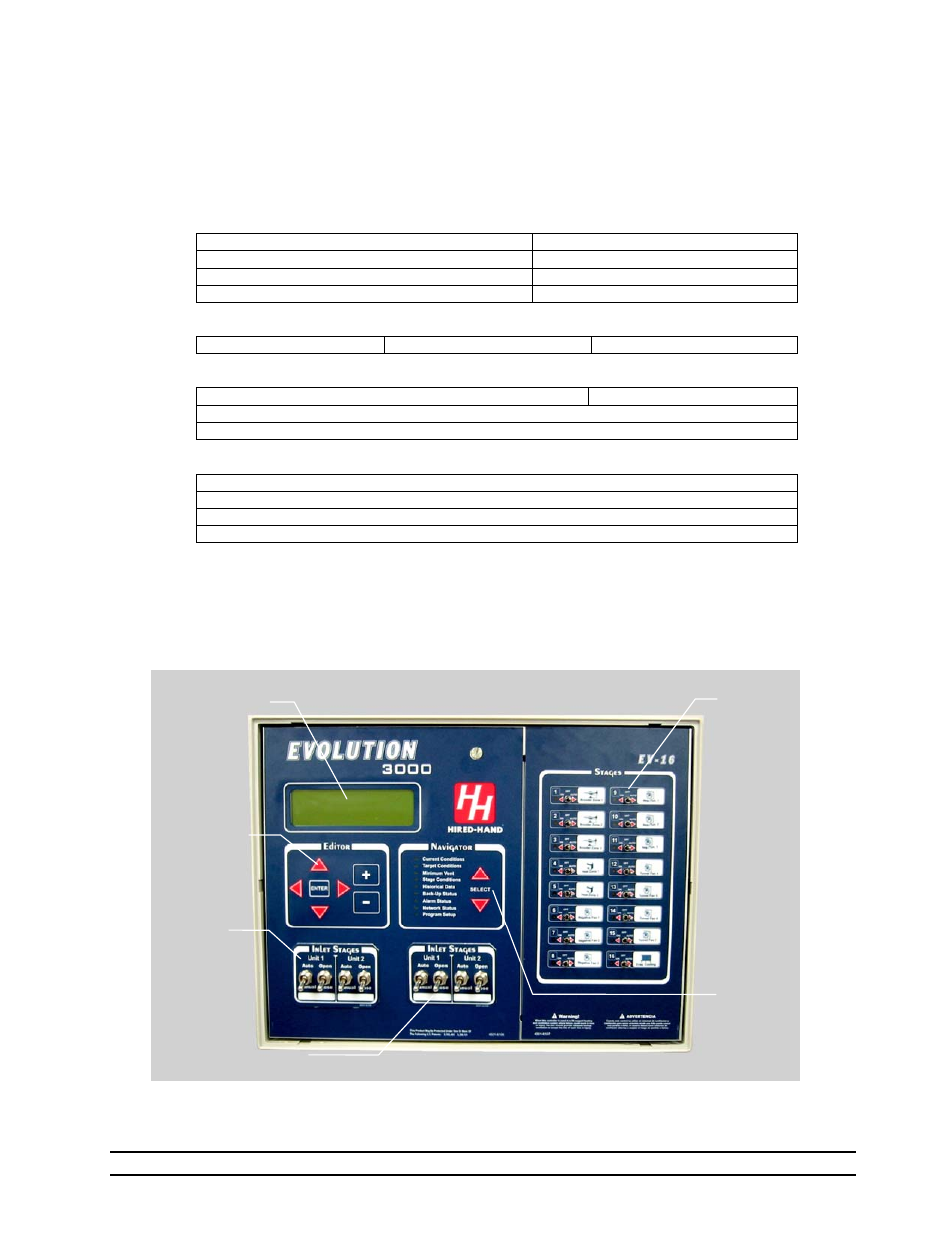
Part No. 4801-5307 Rev 2-10
Evolution 3000 and 3001
6 of 70
EVOLUTION 3000 FRONT PANEL
Navigator
Buttons
Optional Natural Stages
Stage switches
(ON, OFF,
AUTO)
'Stage On'
Indicators
White spaces
are for stickers
to identify stage
operations
Editor Buttons
Main Display
Optional
Ventilation
Stages
4. Introduction
The Evolution 3000 Controller is the first member of Hired-Hand's new environmental controller line. The
Evolution 3001 Controller has the same operational features as the 3000 except the 3001 has a larger display.
The Evolution 3000 and 3001 Controllers have 16 stages standard. The Evolution 3000 and 3001 Controllers
can be expanded up to 64 stages. (i.e. 16, 32, 48 and 64 stages).
Features:
• Input Device Options
8 inside temperature sensors
1 outside temperature sensor
2 humidity sensors
1 static pressure transducer
2 digital water meter input
HHNet connection for PC compatibility
6 PowerTrak auxiliary switch inputs
• Feed Management (Optional)
2 Feed Bin Level Sensors
2 Auger Runtime Sensors
4 Belt Runtime Sensors
• Output Devices (Standard)
16 On/Off output stages with manual override switches
(2) 0-10 Vdc Analog Outputs
Open/Off/Close PowerTrak stages with manual override (Depending On Model)
1 Alarm relay with both N.O. and N.C. contacts
• Output Devices: (Optional)
2 sets of Open/Off/Close PowerTrak stages with manual override
Variable speed output drive
16 On/Off output stages with manual override switches
Patented integrated Evolution Back-up
5. Evolution Front Panel
The Evolution Controller is divided into two main areas. On the left is the Main Control Panel containing the
Main Display, Editor, Navigator and the Inlet Stage Controls. On the right are the Stage Switches. The
Navigator is used to select the information to be displayed in the Main Display. Once the desired information
is selected in the Navigator, the Editor is used to scan and modify the data.
