4 port 1 remote serial commands – Rice Lake Condec UMC600 User Manual
Page 67
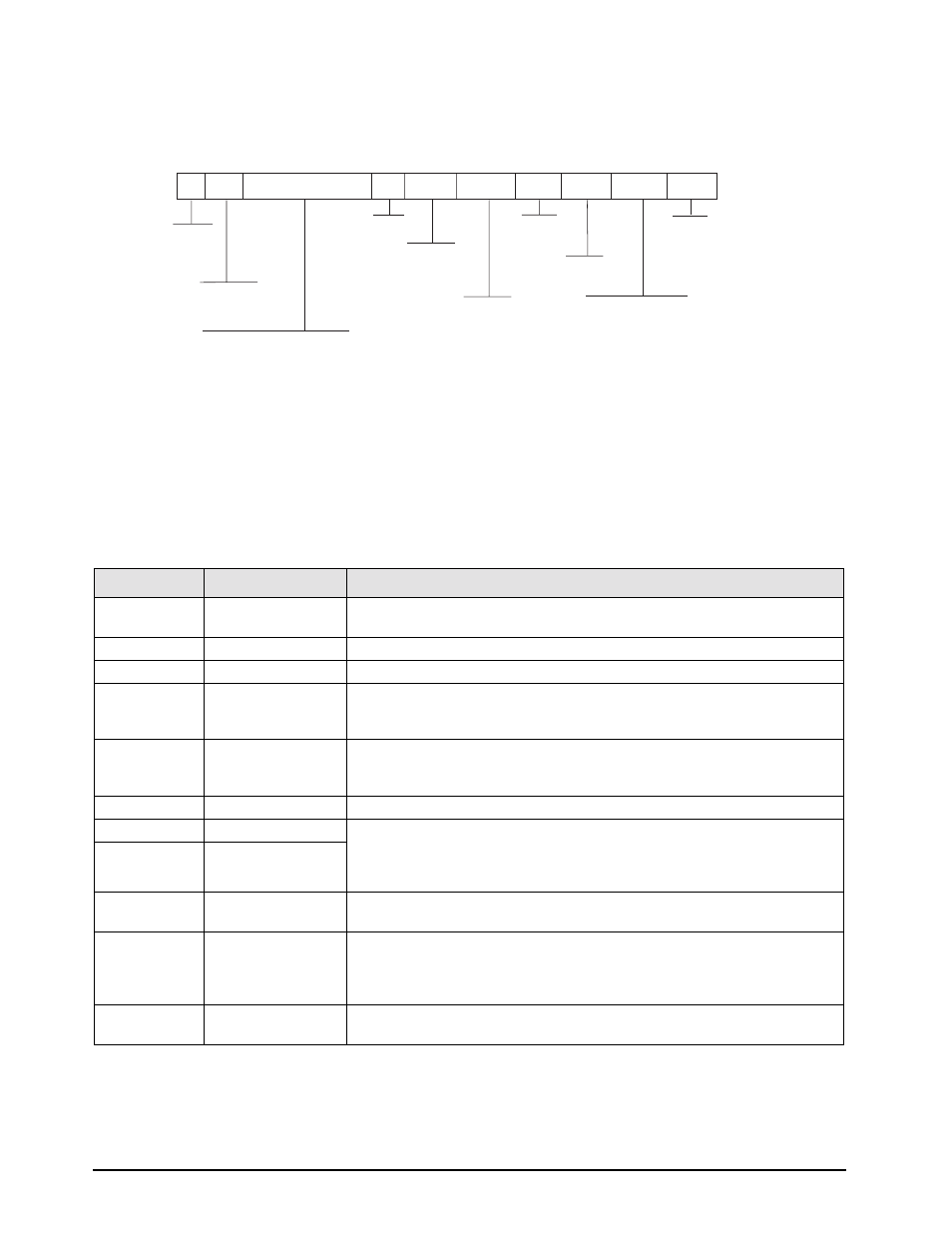
64
UMC600 Installation Manual
If the initiating device address matches the port address of an UMC600 listening on the RS485 network, the
indicator responds with the following format shown in Figure 8-4.
Figure 8-4. RS485 Respond Data Format
8.1.4
Port 1 Remote Serial Commands
Port 1 has a unique set of remote serial commands.
Table 8-1. Port 1 Remote Serial Commands
Response commands from
indicator:
<first line>
<additional lines>
<last line>
Where EOL =
<:> <00>
Message
from
Slave
ASCII 13
decimal
Origin
address
Polarity:
<space> = positive
< – > = negative
L = pounds
K = kilograms
G = gross
N = net
Indicates status of indicator
display. Listed in order of priority.
Status characters
<D> Digital calibration
<A> Analog calibration mode
<I> Invalid data
<O> Over/Under range
<M> Scale in motion
<Z> Tare recall data on display
<X> Setpoint 1 on display
<Y> Setpoint 2 on display
<SP> Normal display
Response
commands from
indicator:
Function
Command
Description
Zero scale
Cell must be out of motion or command is ignored and no “echo” is received
unless motion is set to off.
Gross mode
Change to gross
Net mode
Change to net
Auto tare
Cell must be out of motion or command is ignored and no “echo” is received
unless motion is set to off.
Sending auto-tare command puts scale into net mode.
Cell must be out of motion or command is ignored and no “echo” is received
unless motion is set to off
Remote print command acts as a data request or in truck mode, initiates sequence
Start
A remote start command used in batch mode
Computer format
PC and PG commands request serial output data in this computer format
(continuous mode). There are no delays between commands and data
transmission is not inhibited for invalid data conditions as defined under demand
mode.
Computer format
gross data in net mode
Operating mode
Changes the unit of measure to kilograms
Changes the unit of measure to pounds
Option mode
When in the option mode:
Dumps all options as they are configured
Reads smart serial files
Writes to smart serial files
Configuration
mode
Command configuration dump
