Chapter 3 trouble-shooting and maintenance, 1 diagnosis, Chapter 3 – Yokogawa DA100 User Manual
Page 60: Trouble-shooting and maintenance, Diagnosis -1
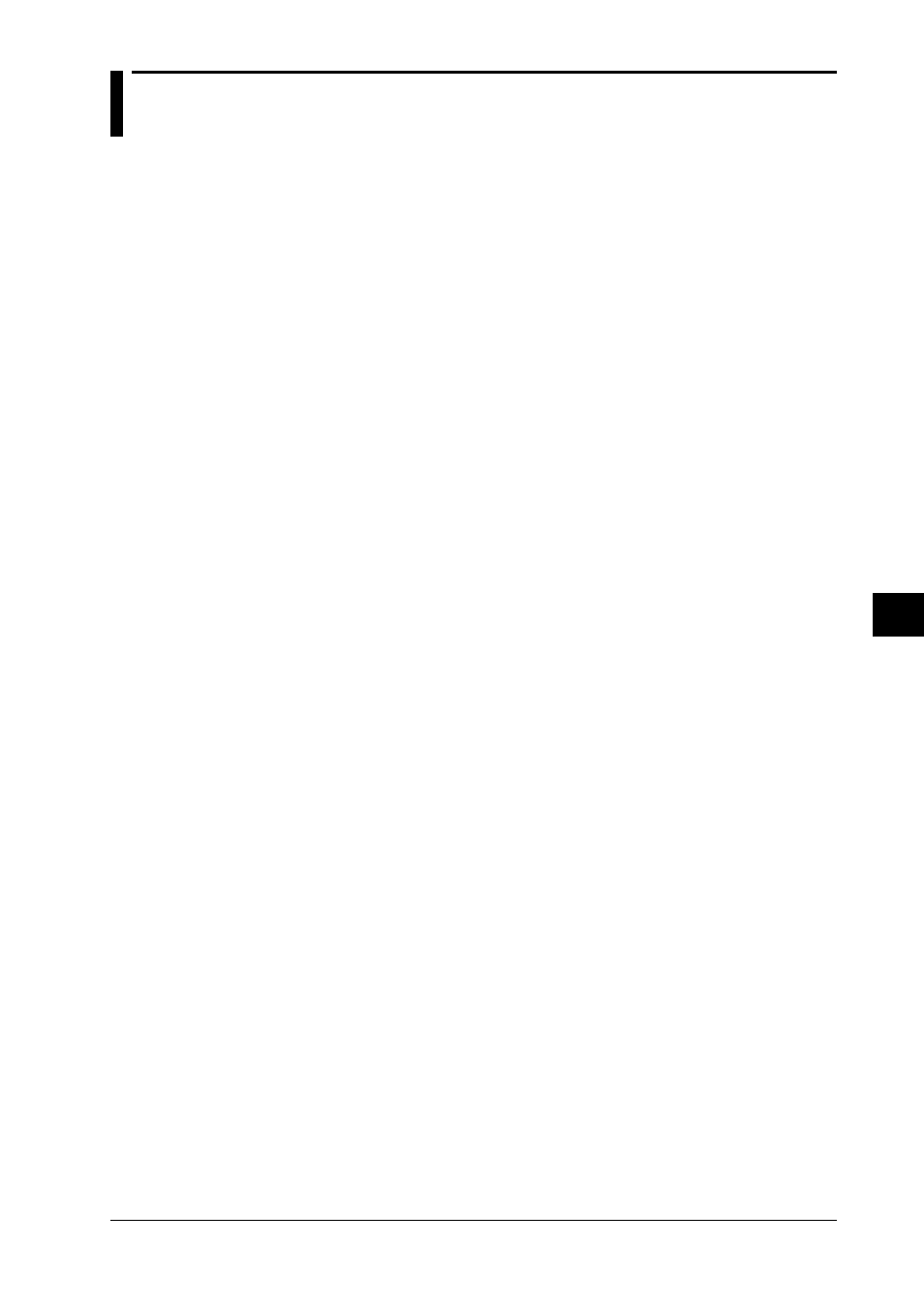
IM DA100-01E
3-1
3
Trouble-shooting and Maintenance
3.1
Diagnosis
When using the instrument for the first time, make sure to carry out the following operations to
verify that no problems exist relating to the DA100 system configuration. Furthermore, in case it
becomes impossible to set the DA100 or when data acquisition becomes impossible, carry out the
following diagnosis.
Points to Verify Before Carrying Out this Diagnosis
Power Supply
Verify:
· that the power supply matches the requirements;
· that the power supply is properly connected.
Status Indicator
An internal error has occurred if the status indicator is flashing.
Unit/Modules
Verify:
· that the environmental conditions match the requirements;
· that all screws are properly fastened;
· that the number of connected modules and their locations are conform the specifications. (Refer to
2.3, page 2-4 for more details.)
Communication Interface
Verify:
· that the communication interface cable is properly connected;
· that the location of the communication module is correct (as it cannot be connected to a sub-unit);
· when using the GP-IB module, verify that the address setting is correct;
· when communicating by GP-IB interface, verify that the GP-IB driver has been installed;
· when using the RS-232C, RS-422-A/RS-485, ethernet module, verify that the setting parameters
are correct.
Conditions for Diagnosis
Before using the instrument, make sure to carry out the following operations to verify that no
problems exist relating to the DA100 system configuration.
When using the DAQ software 32
1 Start the DAQ software 32.
2 Start the self-diagnosis program by clicking the [Diagnosis] icon.
3 Carry out the self-diagnosis operations conform the DAQ Software 32 Instruction Manual
(IMDP12013-61E).
4 Verify that the displayed units/modules are the same as the ones actually connected and that
there are no errors.
Using the Communication Interface without using the DAQ software 32
1 Send the [CF] command to receive the system acquisition data, conform the Communication
Interface manual IMDA100-11E.
2 Using the received results, verify that the displayed units/modules are the same as the ones
actually connected and that there are no errors.
