Caution – Yokogawa DA100 User Manual
Page 30
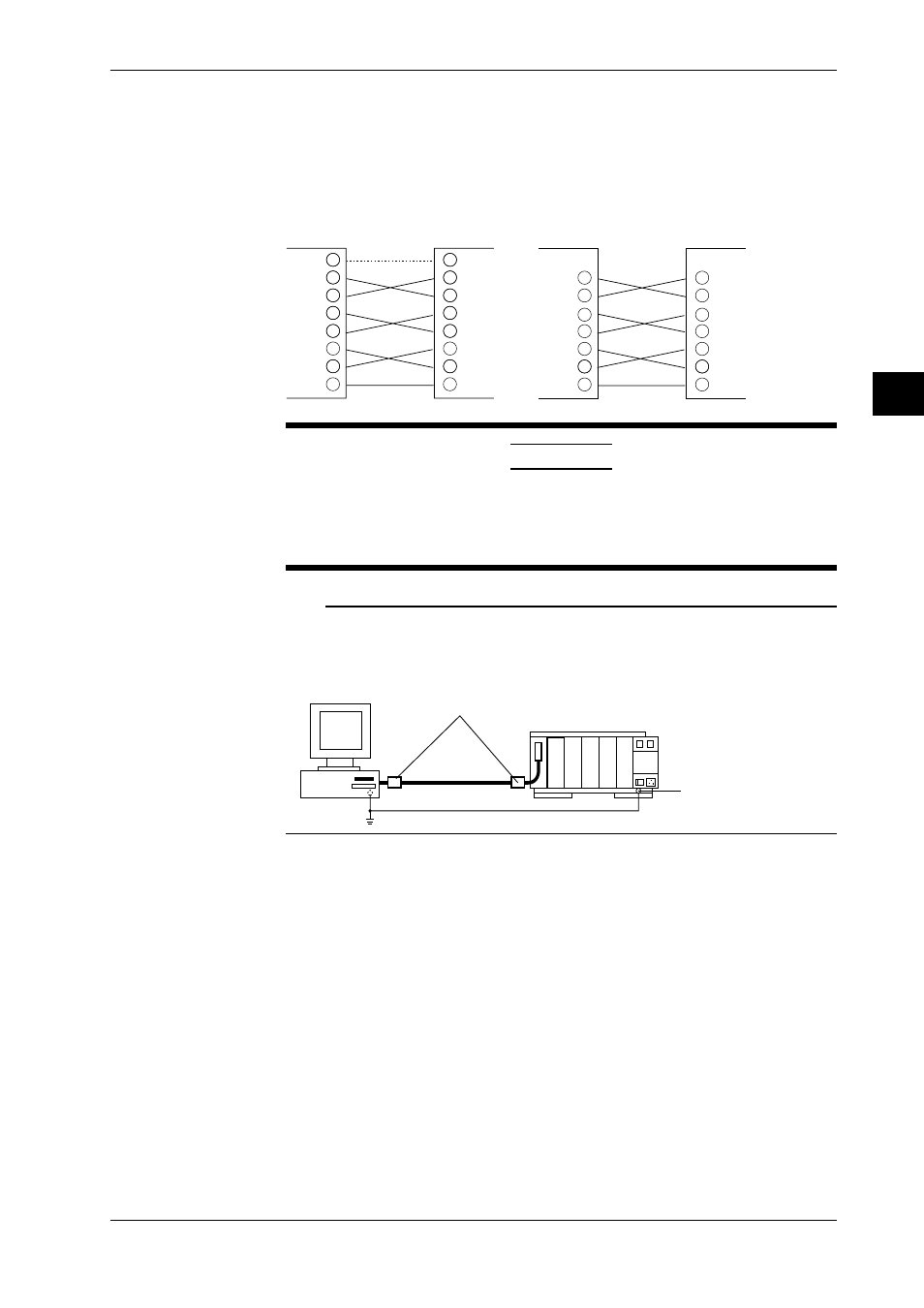
IM DA100-01E
2-9
2
Installation and Wiring
2.4 Connecting the Interface Cables
Connecting the RS-232C cable
Connect the connector of the RS-232C communication module to a personal computer as follows.
The figures below show cases when hardware handshake is carried out. For other connections,
refer to the DA100 Communication Interface User’s Manual (IM DA100-11E).
• In case of IBM compatible DOS machine
D-Sub 25 pin
D-Sub 9-pin
FG
SD
RD
CS
DR
ER
FG
SD
RD
CS
DR
ER
PC side
Module side
SG
SG
RS
RS
6
5
4
3
2
1
20
7
6
5
4
3
2
1
20
7
SD
RD
CS
DR
ER
SD
RD
CS
DR
ER
PC side
Module side
SG
SG
RS
RS
20
7
6
5
4
3
2
4
5
6
8
7
2
3
CAUTION
When (dis)connecting the RS-232C cable, turn OFF the power of both the
personal computer and the data acquisition unit DA100. If the power is not
turned OFF, malfunctions may occur and the internal circuitry may be
damaged.
Note
To eliminate noise, we recommend to apply ferrite cores to both ends of the interface cable (e.g.
ZCAT3035-1330 from TDK). If the noise persists, apply more ferrite cores. Use shielded interface cables
and ground equipment together at one point.
Personal
computer
DA100
Ferrite core
Function grounding
terminal
