Saving and loading settings and search results, Saving and loading settings and search results -2, Savng and loadng settngs and search results – Yokogawa DAQWORX User Manual
Page 66
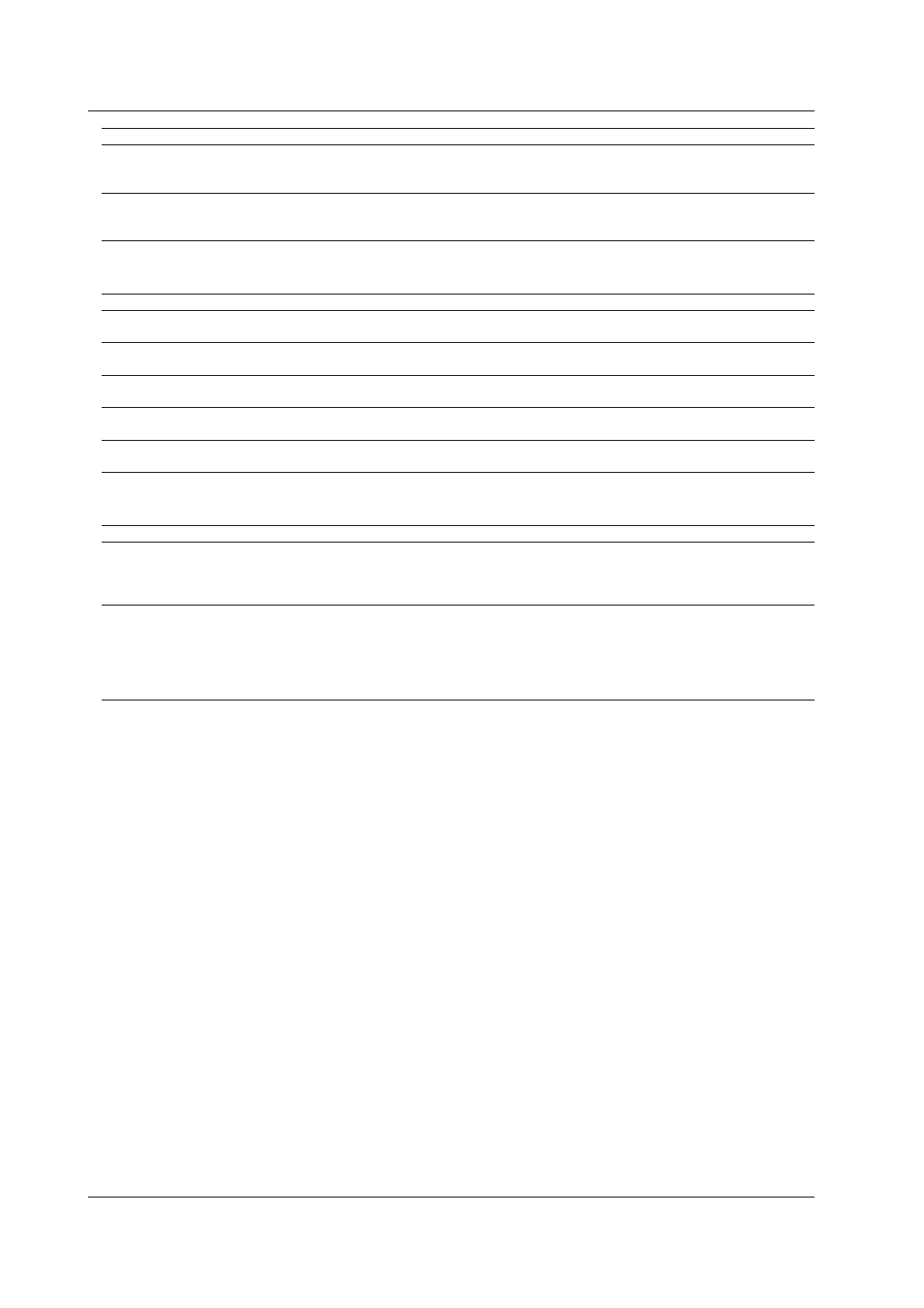
4-2
IM WX201-01E
Code
Descrpton
Correctve Acton
E4947
DataBrowser not found.
Software may be running on the same port (50285)
used by DataBrowser. Check the host on which the
error occured.
E4956
The number of data files that meet the criterion
exceeded the limit.
If the number of data files that meet the search
the upper limit of 60000, narrow down your search
conditions and perform the search again.
Savng and Loadng Settngs and Search Results
Code
Descrpton
Correctve Acton
E0211
Cannot write to the file.
Failed to save the file. Confirm that the disc capacity
and file system are correct.
E0212
Cannot read file.
Confirm that a file exists, that the software supports it,
and whether the file system is correct.
E0213
Cannot open the file.
Confirm that a file exists, that the software supports it,
and whether the file system is correct.
E4955
Failed to delete file.
When files were deleted, one or more files could not
be completely deleted.
M4959
No search results.
Since no search results files are in the data search
window, search results could not be saved.
Savng and Loadng Settngs and Search Results
Code
Descrpton
Correctve Acton
E4961
Failed to copy data file.
Failed to copy data file. Check whether the disk
capacity in the copy destination is sufficient, whether
the copy destination folder is write-protected, and
whether the file system is correct.
E4962
The copied data file exists under a different name.
A data file of the same name was found in the copy
destination. Change the name. In this case, save
the file in the copy destination under the name, “copied
file name-four digit number.extension.” The four digit
number starts with 0000, followed by 0001, and so
on.
4.1 Error Messages and Correctve Actons
