Specifying search conditions, Specifying search conditions -10, Specfyng search condtons – Yokogawa DAQWORX User Manual
Page 22: Explanaton
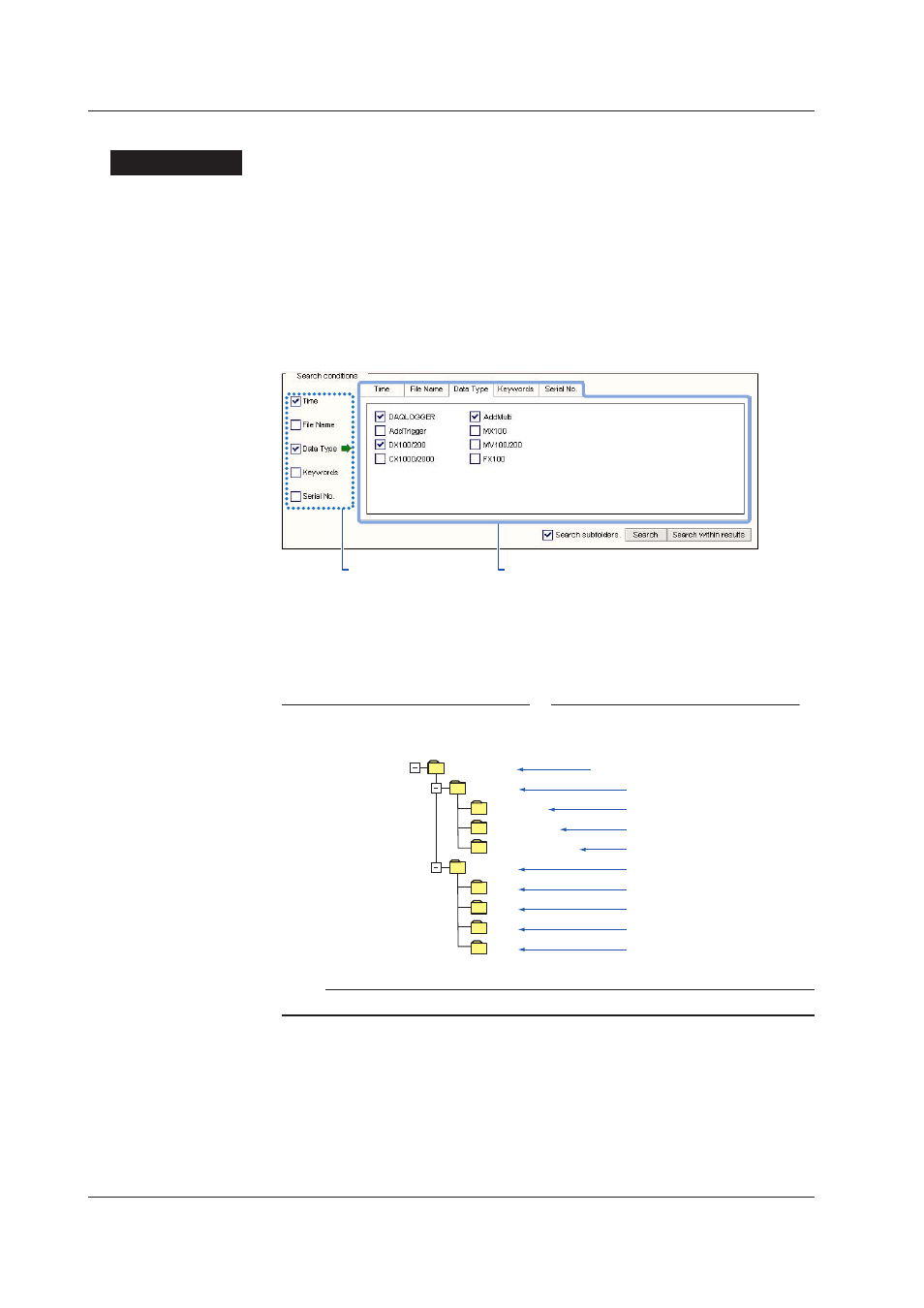
2-10
IM WX201-01E
Specfyng Search Condtons
Explanaton
Specfyng Multple Search Condtons
You can apply multiple or even all entered search conditions to the same search,
including date and/or time, file name, data type, keyword, and serial number.
As in the figure below, the major search categories are combined in an AND
relationship, and the conditions within each category are applied in an OR relationship.
When specifying search items, for example date/time and data type, files with data
from the specified date/time and of the specified data type are found.
When specifying search conditions within a tab, for example two or more data types,
files of any of the specified type are found.
AND relationship
OR relationship
Searchng Subfolders
If you select Search subfolders, any subfolders existing in the registered search paths
are included in the search. If Search subfolders is not selected, any subfolders within
the primary search folders are not included.
DataFolder
Folder1
AddMulti
AddTrigger
DAQLOGGER
CX
DX
MV
MX
Folder2
(4)
(5)
(6)
(7)
(8)
(9)
(1)
(2)
(3)
If Search Subfolders is Cleared
If Search Subfolders is Selected
Specified search folder
• Searches only the files within the specified
folder
• Data files (1) to (9) are not searched
• Searches the subfiles within the specified
folder
• All data files (1) to (9) are searched
Note
The maximum allowable length for a path is 255 characters including the file name.
2.3 Specfyng Search Condtons
