Narrowing the search results, Narrowing the search results -13, Index – Yokogawa DAQWORX User Manual
Page 25: Narrowng the search results
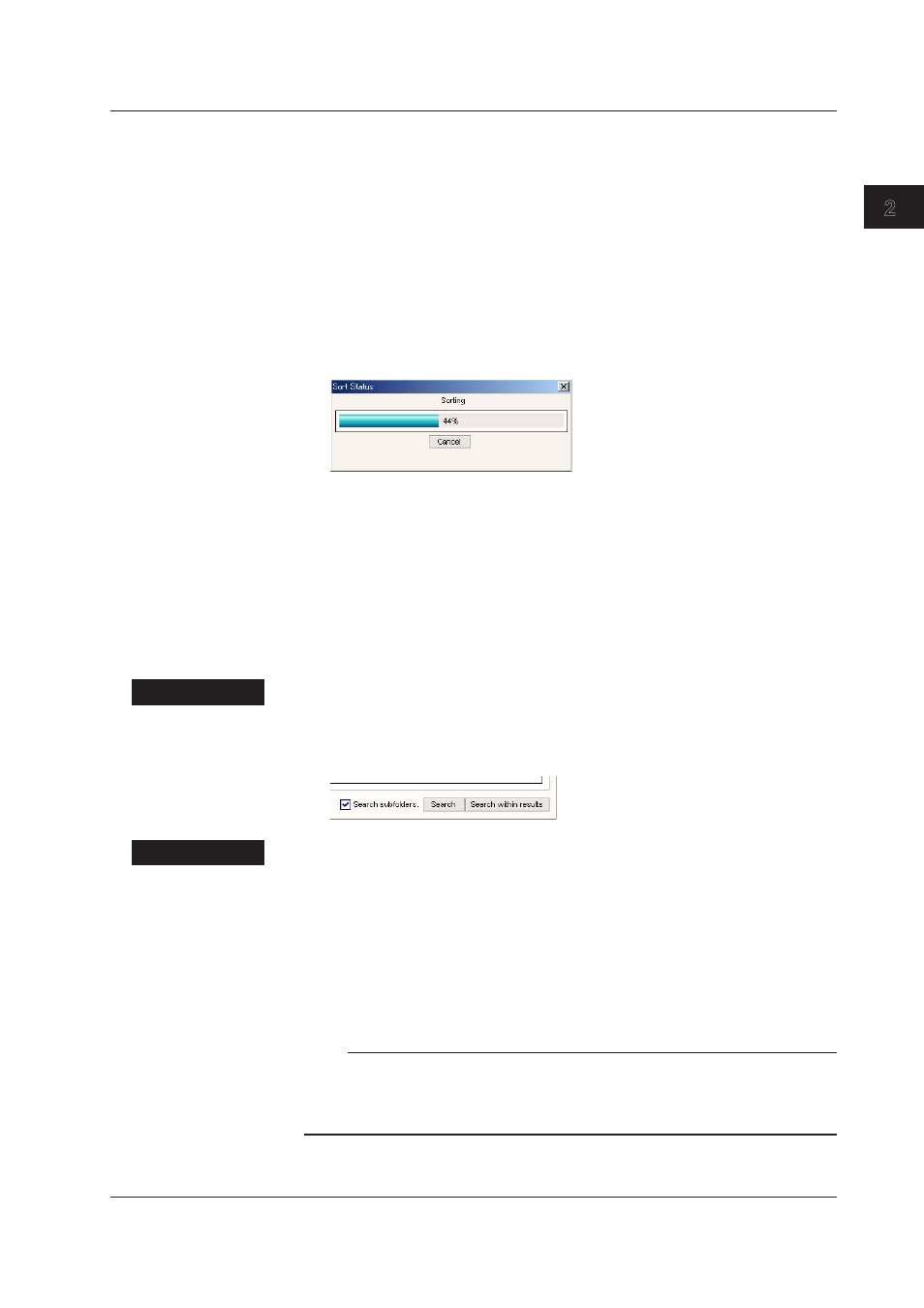
2-13
IM WX201-01E
Operat
on of the Data Search W
ndow
1
2
3
4
Index
Specfyng Pages
One hundred search results are displayed on a single page. If several pages are
generated, you can access other pages by clicking the arrow buttons in the upper right
of the Search results area.
Open button
Opens previously saved search results files. (See section 2.6)
Save button
Saves the currently displayed search results. (See section 2.6)
Sort Functon
You can sort the search results by various items. When you click a column title in the
search results display, the Sort Status dialog box appears, and the results are sorted
according to the information in that column.
If you click the Stop button during the sort, the items are restored to their original
order.
Resze button
• Clicking this button widens the search results area to its maximum width. Click the
Resize button again to restore the window to its original size.
• You can also drag the button to the right to size the window manually. (Unless the
area is already at its maximum width)
Narrowng the Search Results
Procedure
1.
Specify search conditions.
2.
Click the Search wthn results button in the Search conditions area.
Explanaton
The Search within results button allows you perform a search of the files found during the
previous search. This function allows you to do the following.
• When a large number of search results are obtained, you can find desired files by
applying new conditions and searching through those results.
• If you save the search results (see section 2.6), you can perform multiple, different
searches on those results. By combining the Save/Open functions with the Search
within results function, you can create a search results file that fits your particular
task.
Note
The Search within results function searches on-screen files, and does not perform
communication. Searching within results can be performed on the local data, but data from
files found on a network host cannot be displayed (see chapter 3). To display data, the network
hosts must be running DataBrowser.
2.5 Dsplayng Search Results
