9 printing data, Printing, Viewing a print preview – Yokogawa DAQWORX User Manual
Page 63: 9 printing data -27, Printing -27, Viewing a print preview -27, 9 prntng data, Index, Prntng, Vewng a prnt prevew
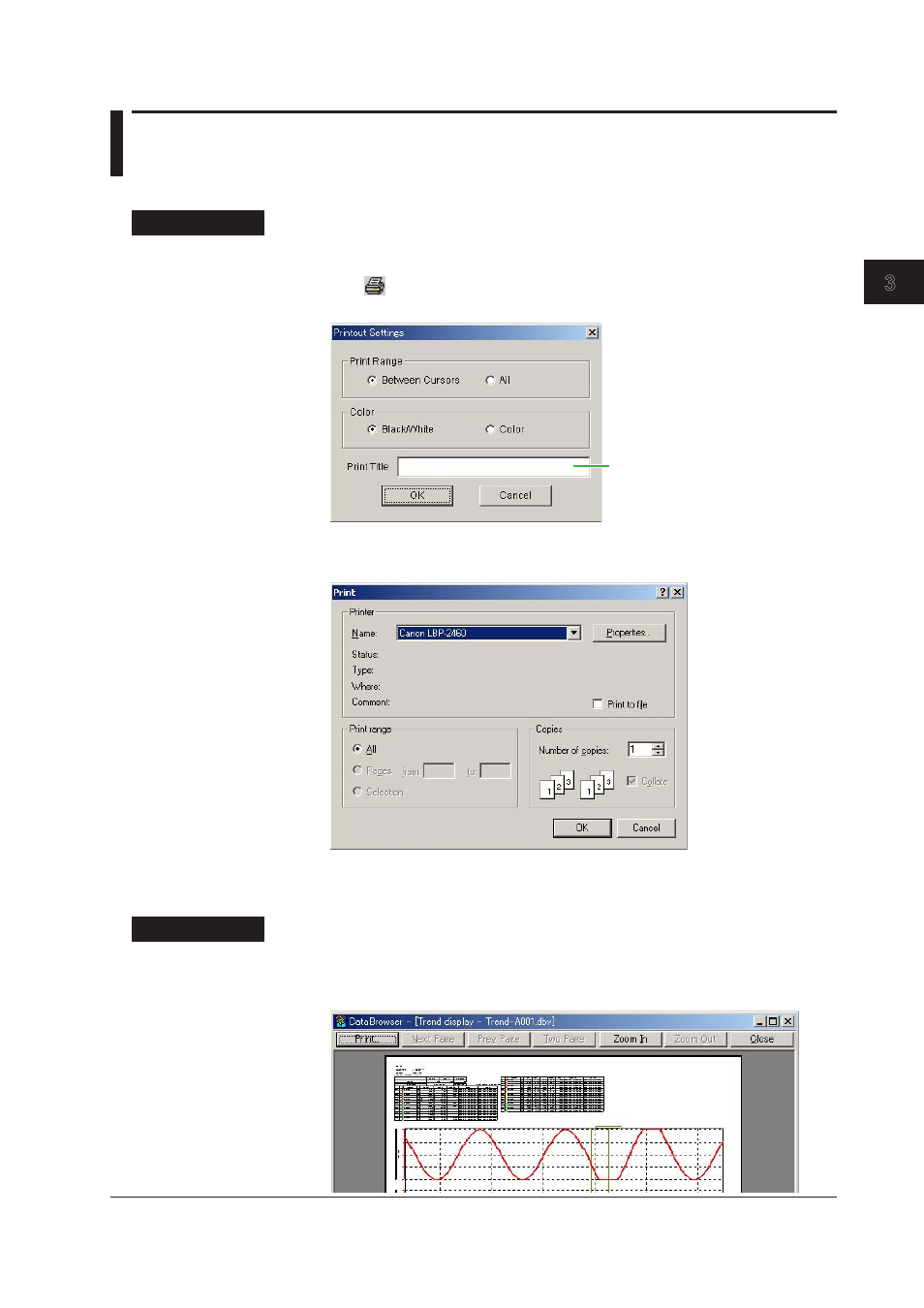
3-27
IM WX201-01E
Operat
on of the T
rend D
splay W
ndow
1
2
3
4
Index
3.9
Prntng Data
Prntng
Procedure
1.
Open the waveform display screen.
2.
Click
(the Print button) on the toolbar or choose Fle > Prnt from the menu
bar. The Printout settings dialog box opens.
Enter a comment
to be printed
(of up to 255 alphanumeric
characters)
3.
Select a print range and color, and enter a print title. Click the OK button. The
Print dialog box opens.
4.
Click the OK button.
Vewng a Prnt Prevew
Procedure
1.
Open the trend display screen.
2.
Choose Fle > Prnt Prevew from the menu bar.
This manual is related to the following products:
