Waveform display screen, Waveform display screen -4, Waveform dsplay screen – Yokogawa DAQWORX User Manual
Page 40
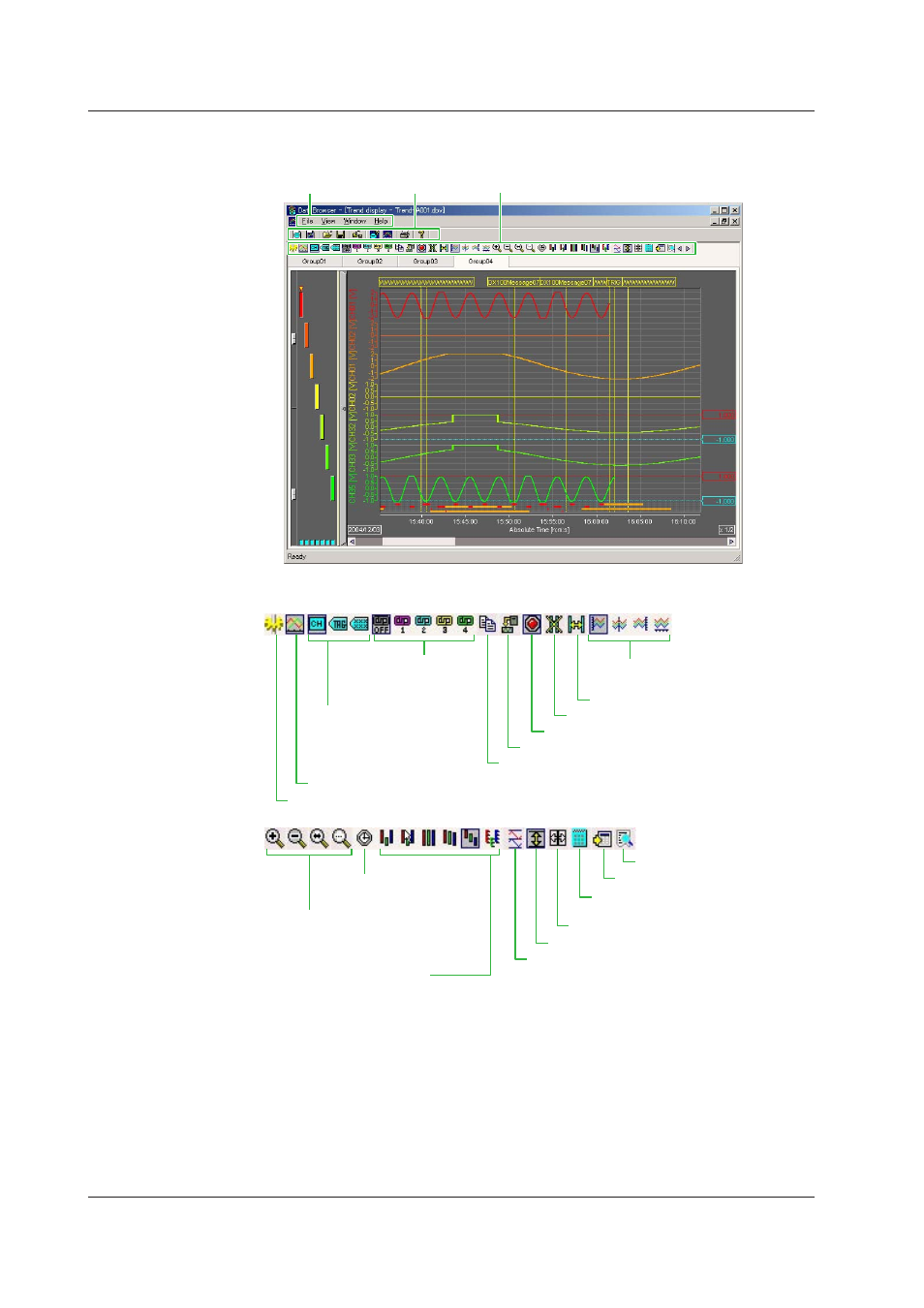
3-4
IM WX201-01E
Waveform Dsplay Screen
Displays the waveforms of the channels in the channel information screen.
Menu bar
Toolbar
Waveform Display Screen Toolbar
Waveform Dsplay Screen Toolbar
Switches the time reference mode
(Start, Trigger, End, Time)
Delete cursors
Select all
Copy
Shows channel details
Displays conversion settings
Switches between
absolute time/Relative time
Zoom in and out, display all,
specify factor
Displays computed results
(statistcs)
Displays the cursor values
Clip
Scale calculation
Switches the trend display
(User zone, Edit zone, Full zone, Side zone, Auto zone, Multi-zone)
Reacquires channel data
Linked group settings
(OFF, 1, 2, 3, 4)
Switches between Channel,
Tag No., and Tag Comment
Opens the trend display screens
Opens the channel setup screens
Shows/hides alarms
3.1 Names of Parts n the Trend Dsplay Wndow
