Yokogawa DAQWORX User Manual
Page 50
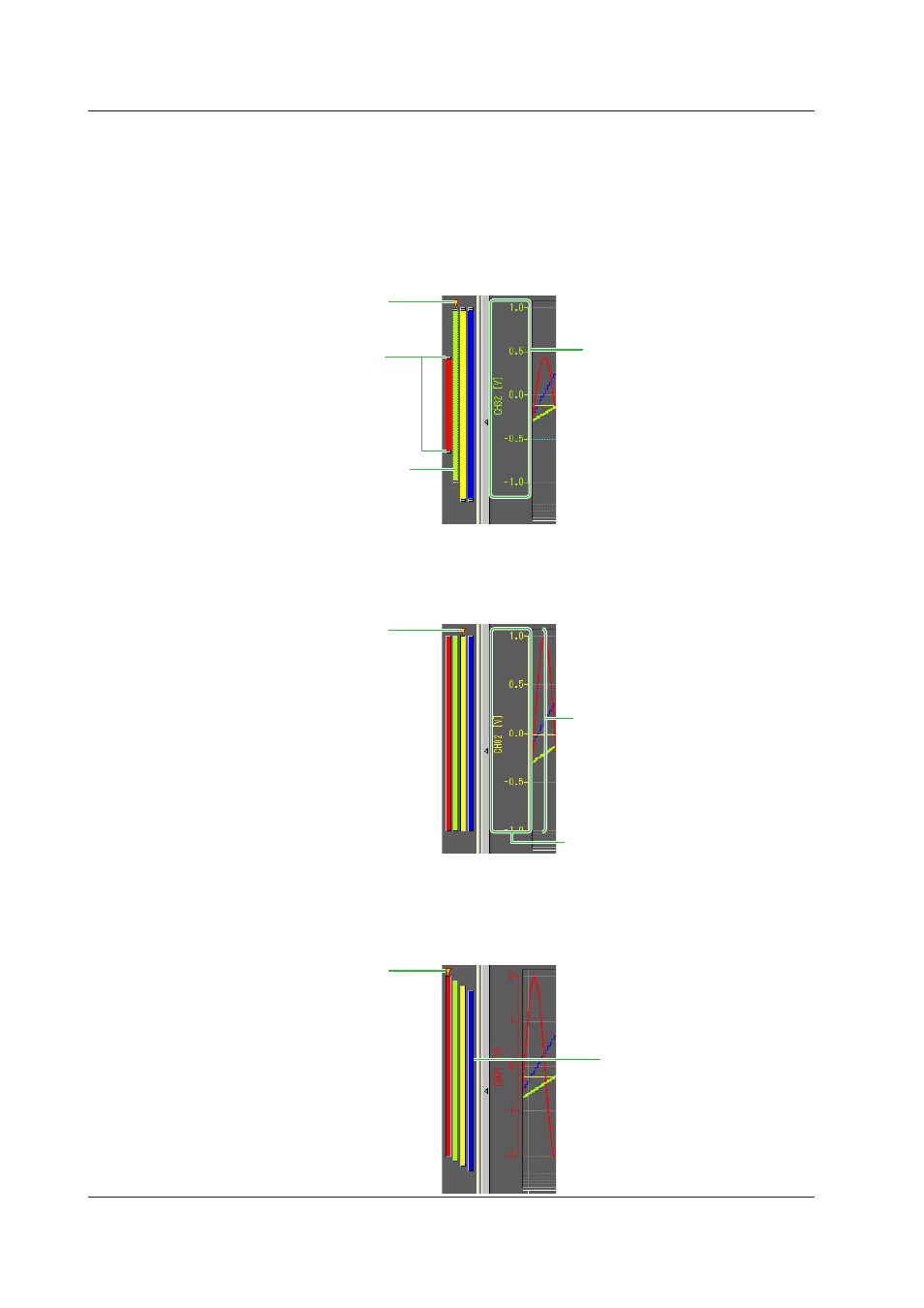
3-14
IM WX201-01E
Edt Zone
The waveform of each channel is displayed in the position specified under Zone in the
Channel Display Configuration Screen. You can edit the waveform display range by
manipulating the Y-axis buttons in the zone display area. Move the waveform position
by dragging the Y-axis button up and down. The waveform zone settings implemented
here are reflected in the Zone setting in the Channel display configuration screen, as
well as the user zone and multi-zone settings. A single Y-axis of the active waveform
is displayed.
Displays the Y-axis of
the active channel
Active Y-axis mark
Drag the knob to
change the
minimum/maximum
value of the zones
individually
By dragging the zone
you can change its
position without
changeing the range
Full Zone
Displays all the waveforms over the full zone of the waveform display area regardless
of the Zone settings on the Channel display configuration screen. A single Y-axis of
the active waveform is displayed.
Displays the Y-axis of
the active channel
Waveform display area (full zone)
Active Y-axis mark
Slde Zone
Displays the waveforms by slightly offsetting the display position of each waveform
vertically regardless of the Zone settings in the Channel display configuration screen.
A single Y-axis of the active waveform is displayed.
The waveform of each channel are
offset in this manner
Active Y-axis mark
3.4 Dsplayng Trends
