Specifying a file name or extension, Specifying a file name or extension -7, Index specfyng a fle name or extenson – Yokogawa DAQWORX User Manual
Page 19
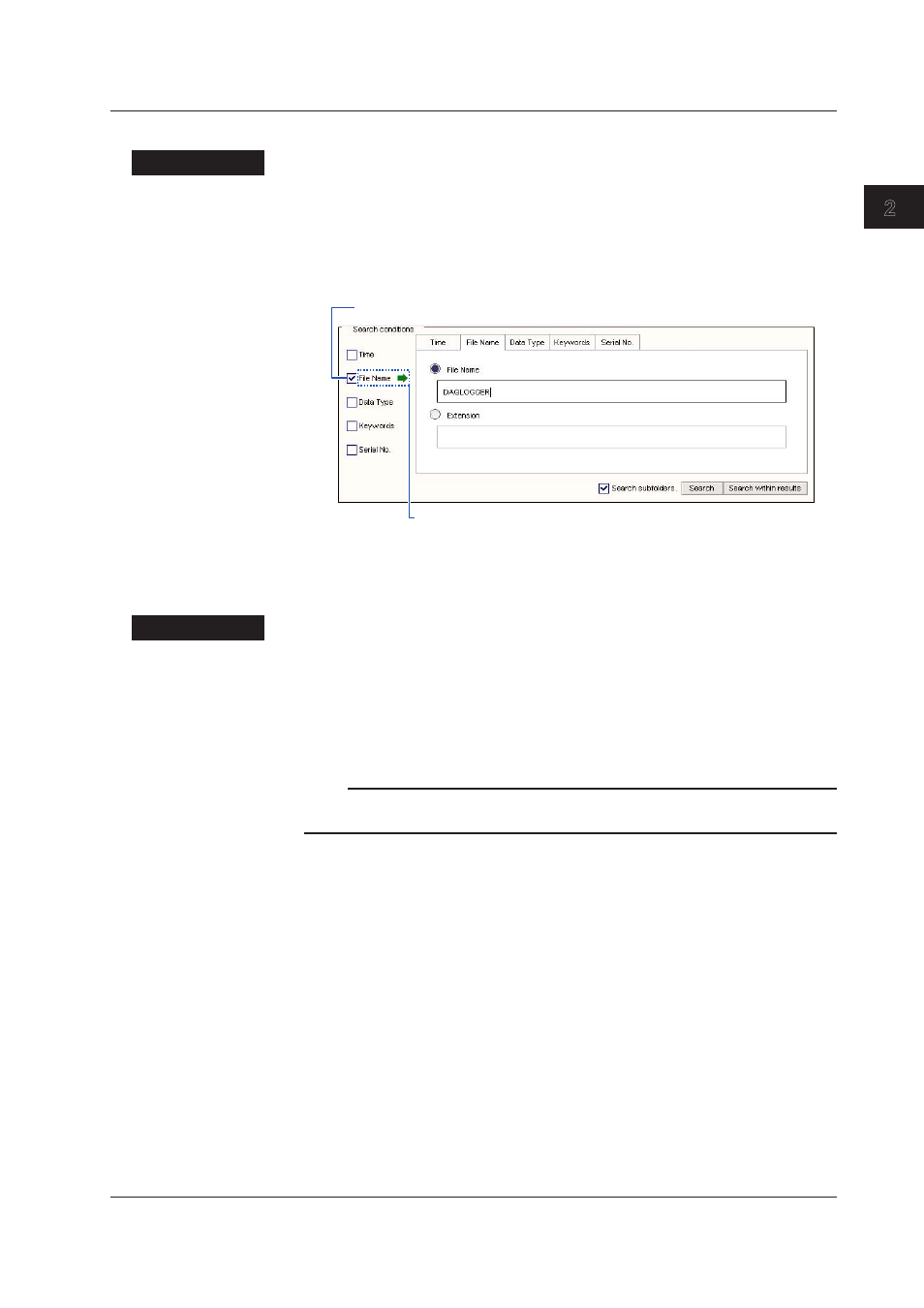
2-7
IM WX201-01E
Operat
on of the Data Search W
ndow
1
2
3
4
Index
Specfyng a Fle Name or Extenson
Procedure
1.
Specify a search folder. (See section 2.2)
2.
Select the File Name check box in the Search conditions area.
3.
Click the File Name tab or click the words “File Name” to the right of the check
box. The File Name tab is displayed.
Click to the right of each item to change the tabs on the right.
Check box
4.
Select the File Name or Extension option.
5.
Enter the file name or extension to use as a search criterion.
Explanaton
File name specification allows you to search for files whose names contain the specified
keyword or extension.
Fle Name
You can enter an entire file name or portion thereof.
Extenson
You can enter an entire file name extension or portion thereof.
Note
To specify multiple files names or extensions, use a space as a delimiter. Note that wildcards (*,
?, etc.) are not allowed.
2.3 Specfyng Search Condtons
