2 system requirements, 2 system requirements -3, 2 system requrements – Yokogawa DAQWORX User Manual
Page 10: Index
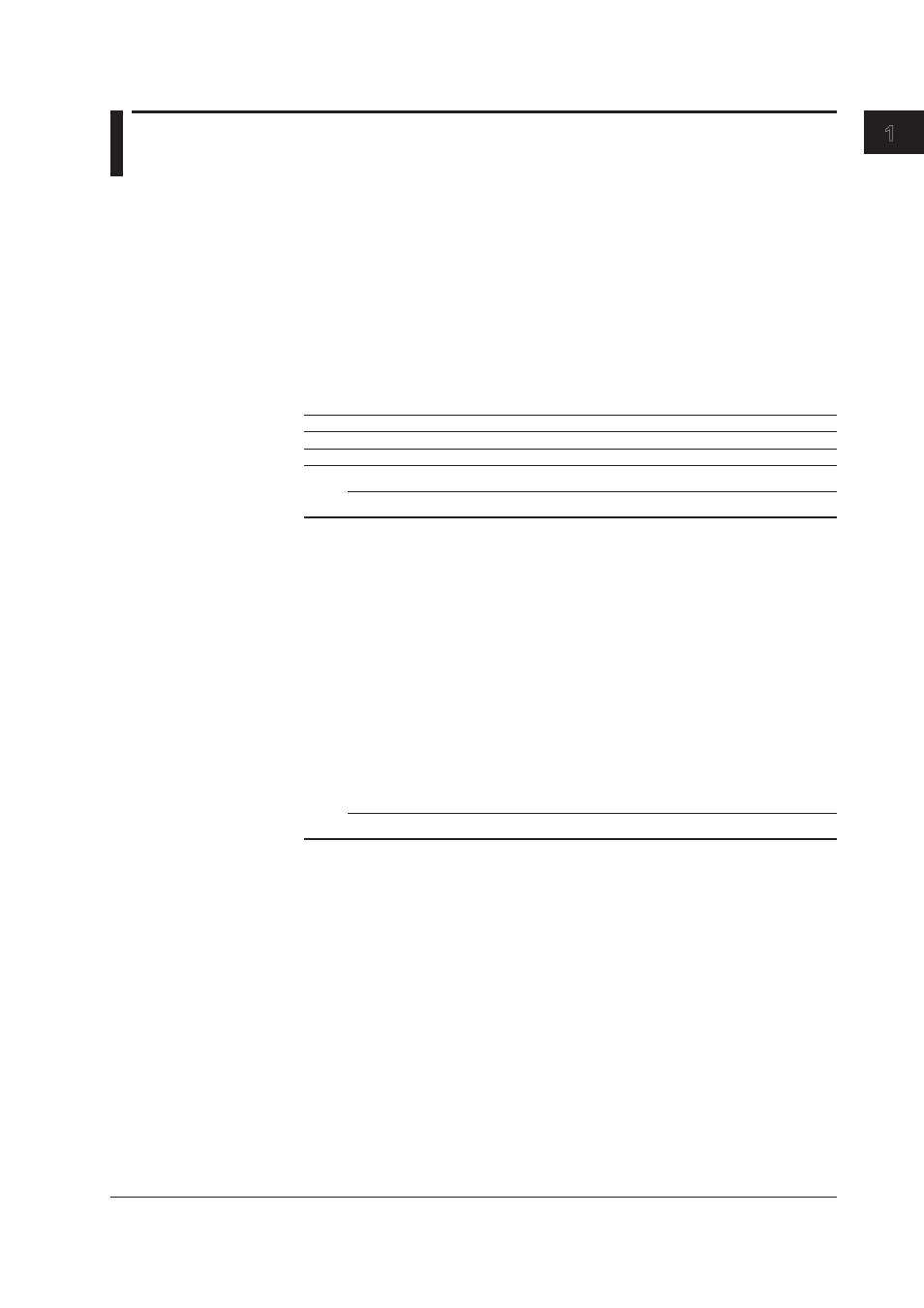
1-3
IM WX201-01E
Before Us
ng the DataBrowser
1
2
3
4
Index
1.2
System Requrements
Operatng System (OS)
Run DAQWORX under any of the following operating systems.
• Windows 2000 Professional SP4
• Windows XP Home Edition SP3
• Windows XP Professional SP3 (excluding Windows XP Professional x64 Editions)
• Windows Vista Home Premium SP2 (excluding the 64-bit editions)
• Windows Vista Business SP2 (excluding the 64-bit editions)
• Windows 7 Home Premium, SP1 (32-bit and 64-bit editions)
• Windows 7 Professional, SP1 (32-bit and 64-bit editions)
The language displayed by the software under different language versions of the OS
are as follows.
OS Language
Software Language
Japanese
Japanese
Other
English
Note
This manual uses screens displayed on Windows 2000 to describe the procedures.
PC
A PC that runs one of the OS above, and that meets the following CPU and memory
requirements.
When Usng Wndows 2000 or Wndows XP
Pentium 4, 1.6 GHz or faster Intel x64 or x86 processor; 512 MB or more of memory
When Usng Wndows Vsta
Pentium 4, 3 GHz or faster Intel x64 or x86 processor; 2 GB or more of memory
When Usng Wndows 7
32-bit edition: Intel Pentium 4, 3 GHz or faster x64 or x86 processor; 2 GB or more of
memory
64-bit edition: Intel x64 processor that is equivalent to Intel Pentium 4, 3 GHz or faster;
2 GB or more of memory
Note
The specifications above are for a desktop PC, not a notebook PC.
Hard Dsk
Free disk space: 200 MB or more
CD-ROM Drve (for Use durng Installaton)
Montor
A video card that is recommended for the OS and a display that is supported by the OS,
has a resolution of 1024×768 or higher, and that can show 65,536 colors (16-bit, high
color) or more.
Prnter and Mouse
A printer and mouse supported by the OS.
Ethernet Port
An Ethernet compatible port (10BASE-T or 100BASE-TX).
