5 displaying search results, Displaying the search status, 5 displaying search results -12 – Yokogawa DAQWORX User Manual
Page 24: Displaying the search status -12, 5 dsplayng search results, Dsplayng the search status
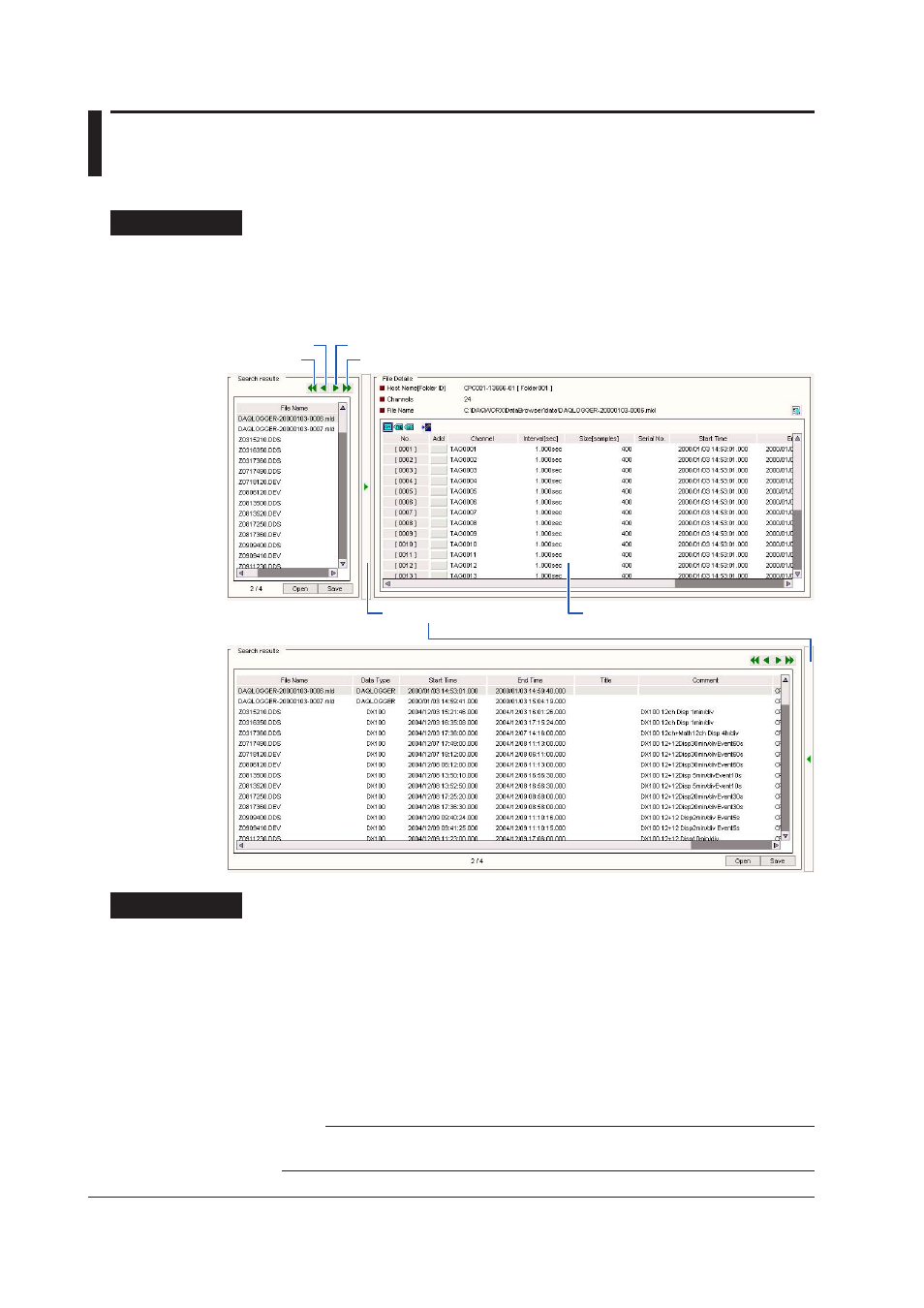
2-12
IM WX201-01E
2.5
Dsplayng Search Results
Dsplayng the Search Status
Procedure
1.
When a registered folder is searched with specified conditions, the search results
are displayed in the Search results area.
Registering Search Folders (section 2.2), Specifying Search Conditions (section
2.3), Executing the Search (section 2.4)
Click a file in the search results area
to display its details
Display last page
Resize button
Display next page
Display previous page
Display first page
Explanaton
Search Results Area
Displays any found files in a list. The list is located in the lower left part of the screen.
File Name:
The names of the found files.
Data Type:
The data type of the found files.
Start Time:
The time of the first data in the found files.
End Time:
The time of the last data in the found files.
Title:
Any titles given to the found files.
Comment:
Any comments included with the files.
Host Name[Folder ID]: The host name and folder ID of the found files.
Note
• Data files are listed in the order in which their hosts were registered.
• If multiple titles and comments exist, only the first title or comment is displayed.
