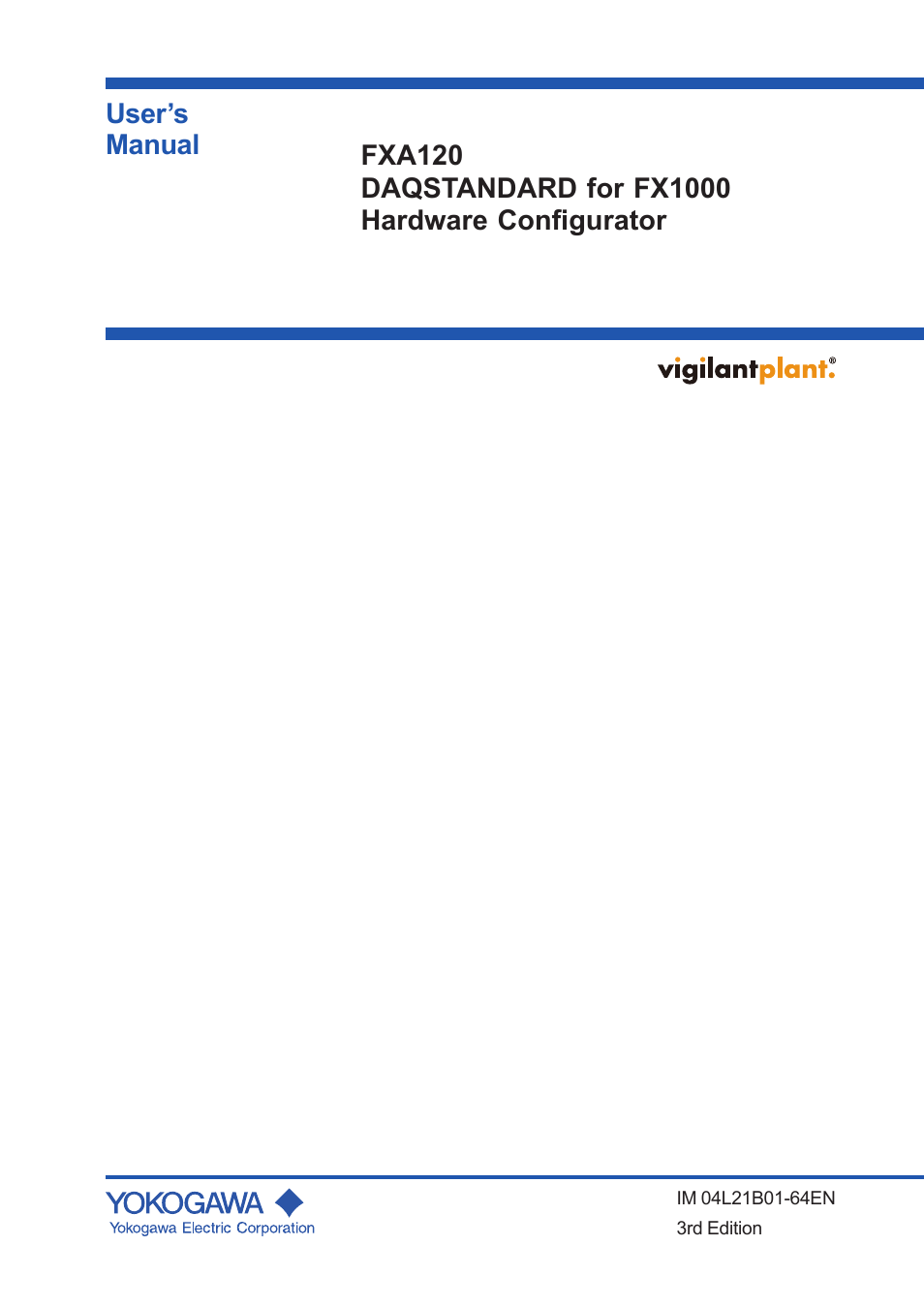Yokogawa Value Series FX1000 User Manual
Yokogawa Sensors
Table of contents
Document Outline
- Software License Agreement
- Chapter 1 Before using DAQSTANDARD
- Chapter 2 Configuring the FX1000
- 2.1 Displaying Setup Data
- 2.2 Setting and Checking the System Configuration and Initializing Setup Data
- 2.3 Setting the Measurement Channels
- Input Type (Mode and Range/Type)
- Linear Scaling (SCALE)
- Difference Computation (DELTA)
- Ref. CH
- Square Root
- Unit
- Log Scale (LogType1 and LogType2)
- Low-cut (Can be set when the mode is 1-5V and when the mode is VOLT with square root (SQRT) selected. )
- Low-cut value (Can be set when the mode is VOLT with square root (SQRT) selected.)
- Calibration Correction
- Alarm
- Alarm delay
- Moving Average
- Tag
- Memory Sampling
- Zone (Zone L and U)
- Graph
- Partial (Partial Expanded Display)
- Color (Display Color)
- Green Band
- Alarm Mark
- Copying and Pasting Setup Data
- Setting One Channel at a Time
- 2.4 Setting the Computation Channels
- 2.5 Entering General Settings
- 2.6 Entering Basic Settings
- 2.7 Sending the Setup Data to the FX
- 2.8 Saving the Setup Data
- 2.9 Printing Setup Data
- 2.10 Starting and Stopping Measurement on the FX
- 2.11 Viewing the FX Information
- 2.12 Characters That Can Be Used
- Chapter 3 Troubleshooting
- Index