3 setting the measurement channels, 3 setting the measurement channels -5, Index – Yokogawa Value Series FX1000 User Manual
Page 18
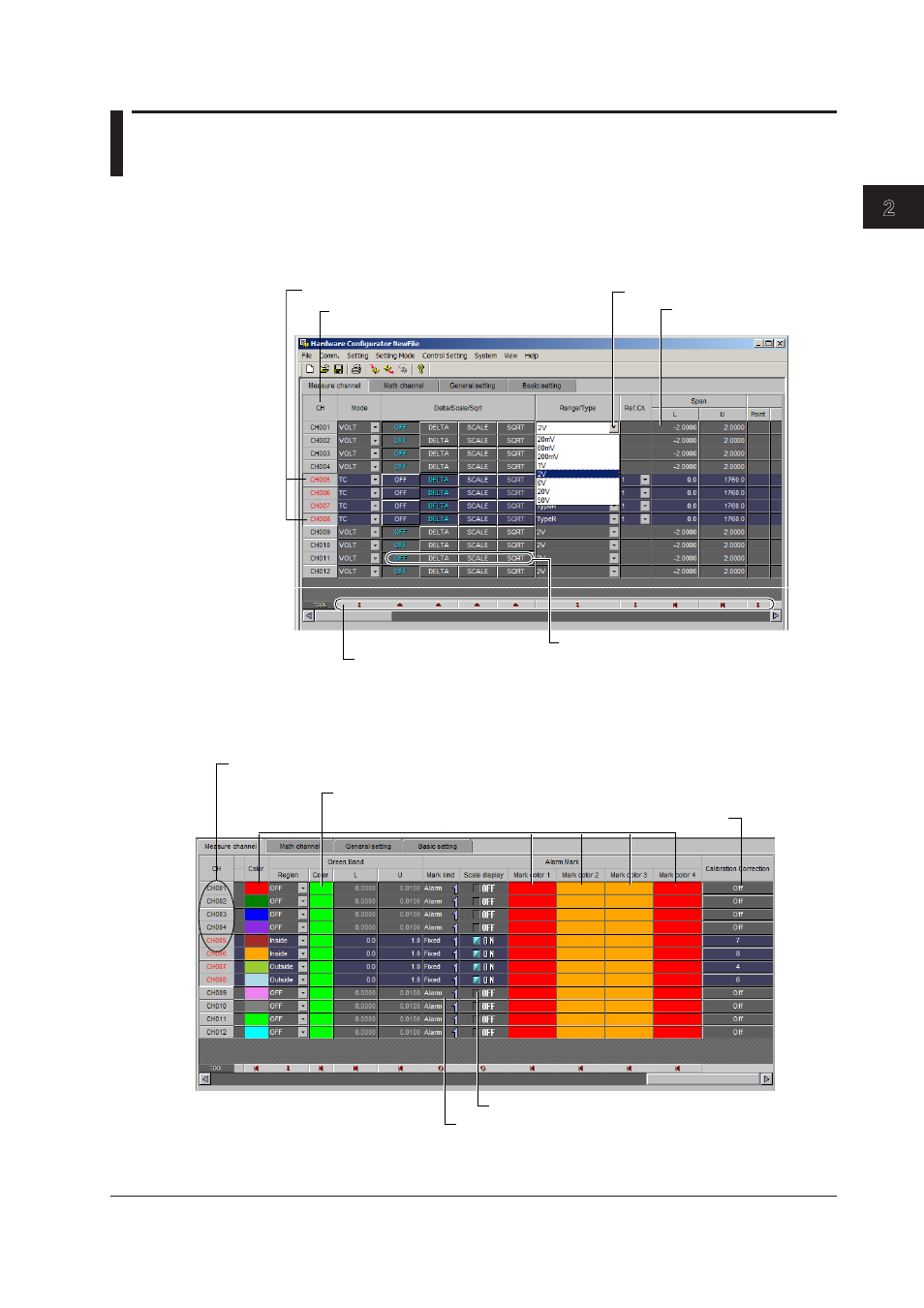
2-5
IM 04L21B01-64EN
Configuring the FX1000
1
2
3
8
Index
2.3 Setting the Measurement Channels
The items that you can configure vary depending on the system configuration and the
settings.
Setting Operation
You can select a range of channels and set each item at once.
Click to toggle the selection of
all channels ON and OFF.
Drag to select a range of channels.
Click the button to select the function.
Click the text box to
enter a number
Buttons for configuring the selected channels at once
Click and select from the list
The range select shortcut buttons are effective on the channel range selected. If no
channels are selected, the range select shortcut buttons are effective on all channels.
For the function of each button, see next page.
Click this to display the color settings screen.
Click this to switch the display.
Click this to toggle ON and OFF.
Double-click the channel number when you want to configure the settings for each channel separately.
(A screen for setting the corresponding channel will be displayed.)
Click this to display the calibration correction setting screen.
