Yokogawa Value Series FX1000 User Manual
Page 75
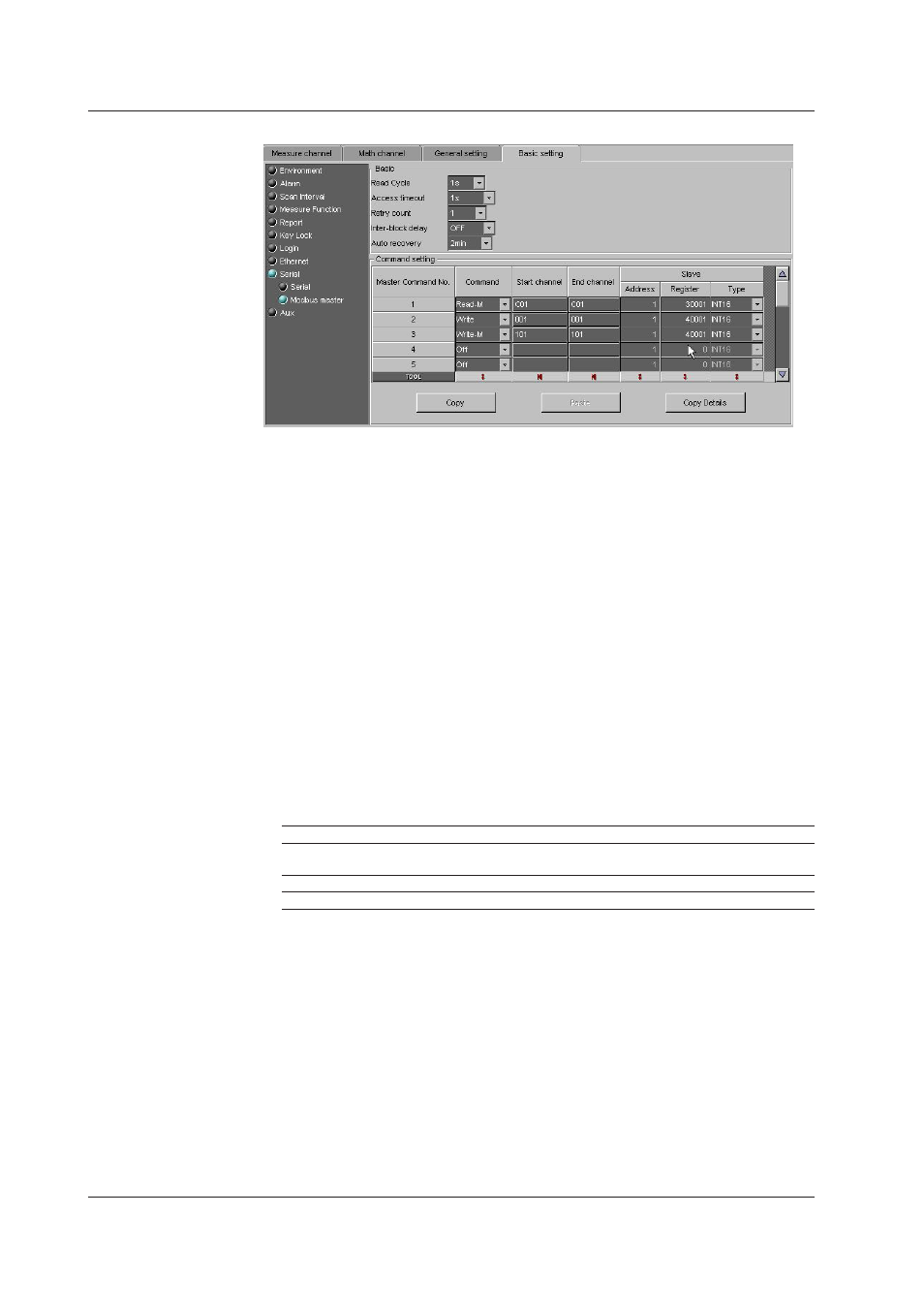
2-62
IM 04L21B01-64EN
Modbus master
Modbus master settings are enabled when you set [Protocol] to [Master] under [Serial] -
[Serial] in the [Basic Setting] tab.
Basic setting
• Read cycle
Set the read cycle to 1s, 2s, 5s, or 10s.
• Timeout
Set the command timeout value to 125ms, 250ms, 500ms, 1s, 2s, 5s, 10s, or 1min.
• Retrials
Set the number of retrials when there is no response from the slave. Select OFF, 1, 2,
3, 4, 5, 10, or 20.
• Inter-block delay
Set the inter-block delay to OFF, 5ms, 10ms, 15ms, 45ms, or 100ms.
• Auto recovery
Set the auto recovery time from communication halt. Select OFF, 1min, 2min, 5min,
10min, 20min, 30min, or 1h.
Command setting
• Command
Set the transmitted command type.
Settings
Description
R-Math
Read to the communication input channel (32-bit floating point type) from the
slave.
Write
Write the measurement channel (16-bit signed integer type) to the slave.
W-Math
Write the computation channel (32-bit signed integer type) to the slave.
You can only select [R-Math] or [W-Math] on models that have the /M1, /PM1, or /PWR1 option.
• Start channel/End channel (master channel numbers)
Enter the first and last channel numbers of input/output. The channel numbers that
you can specify vary depending on the command type and are shown below. However,
the total number of channels that you can specify varies depending on the model.
R-Math: C01 to C24, Write: 1 to 12, W-Math: 101 to 124
• Address
Enter the address of the slave device in the range of 1 to 247.
2.6 Entering Basic Settings
