Yokogawa Value Series FX1000 User Manual
Page 39
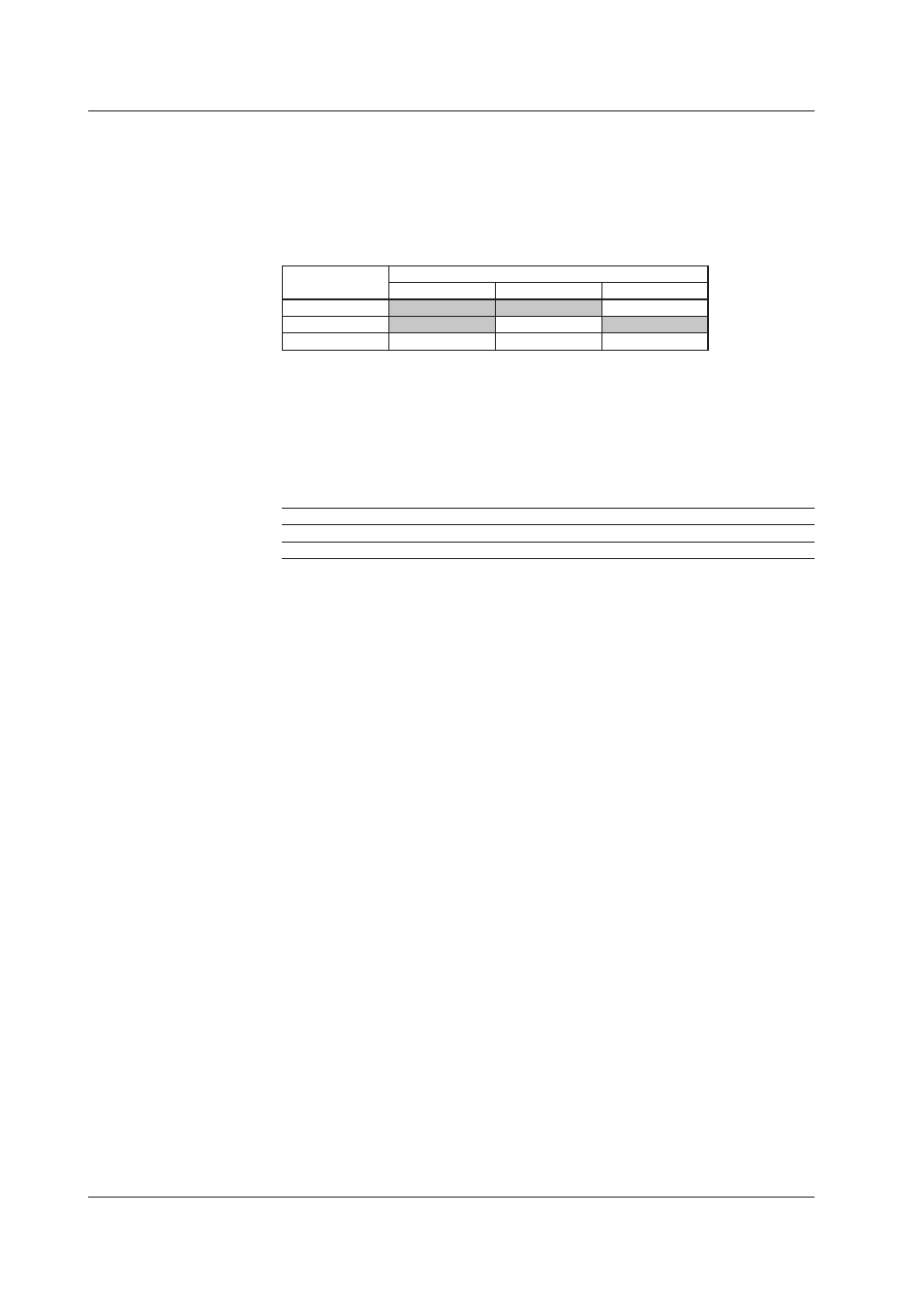
2-26
IM 04L21B01-64EN
Match Time Timer
Set the time match condition used in event action. You can use 4 match time timers.
• Kind
Day Set the time match condition of a day.
Week Set the time match condition of a week.
Month Set the time match condition of a month.
Set the items with check marks in the following table depending on the Kind setting.
Setup Item
Kind
Daily
Weekly
Monthly
Day
Week
Hour:Minute
• Day
Set the day.
• Week
Set the day of the week.
• Hour:Minute
Set the time in the range of 00:00 to 23:59.
• Timer action
Settings
Description
Single
Executes the action once when the condition is met.
Repeat
Executes the action at every specified time.
2.5 Entering General Settings
See also other documents in the category Yokogawa Sensors:
- EJA130A (4 pages)
- EJA120A (31 pages)
- EJA130A (47 pages)
- EJA120A (40 pages)
- EJA438 (5 pages)
- EJA120A (6 pages)
- EJA115 (85 pages)
- EJA120A (47 pages)
- EJA120A (79 pages)
- EJA130A (2 pages)
- EJA210A (70 pages)
- EJA430A (78 pages)
- EJA130A (4 pages)
- EJX120A (4 pages)
- EJA210E (9 pages)
- EJX115A (55 pages)
- EJA210E (41 pages)
- EJA210E (96 pages)
- EJA210E (52 pages)
- EJA210E (89 pages)
- EJA210E (170 pages)
- FlowNavigator Software (163 pages)
- EJX910A (55 pages)
- EJX910A (175 pages)
- EJX910A (83 pages)
- EJX910A (9 pages)
- EJX910A (103 pages)
- EJA530A (67 pages)
- EJA120A (83 pages)
- EJX530A (52 pages)
- EJA110E (4 pages)
- EJA110E (85 pages)
- EJX120A (85 pages)
- EJA118 (76 pages)
- EJX118A (64 pages)
- EJA438 (72 pages)
- EJA430E (85 pages)
- EJX430A (6 pages)
- EJX430A (40 pages)
- EJX430A (76 pages)
- EJA430E (7 pages)
- EJA430E (41 pages)
- EJA430E (96 pages)
- EJX438A (10 pages)
- ADMAG AXR (194 pages)
