Log scale (logtype1 and logtype2) – Yokogawa Value Series FX1000 User Manual
Page 21
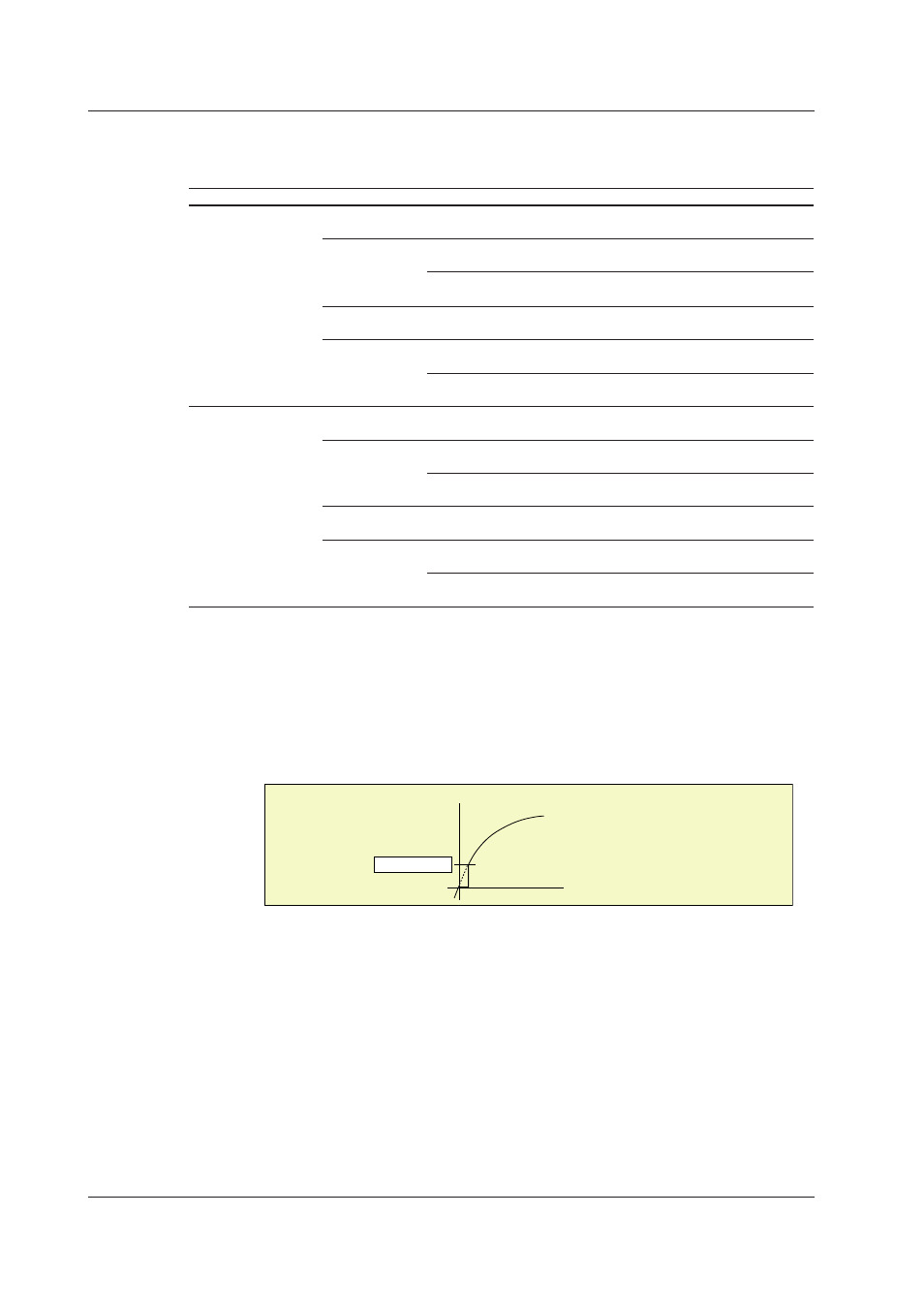
2-8
IM 04L21B01-64EN
Log Scale (LogType1 and LogType2)
When you use the log scale (/LG1 option), set the scale upper and lower limits and alarm
values by specifying the mantissas and exponents.
Type
Item
Setting
Conditions
LogType1
(lower limit < upper
limit)
Lower limit
mantissa
1.00 to 9.99
Lower limit
exponent
Integer between –15 and 15
1 ≤ |upper limit – lower limit| ≤ 15
The lower limit mantissa must
be 1.00.
Integer between –15 and 15.
2 ≤ |upper limit – lower limit| ≤ 15
The lower limit mantissa must
be a value other than 1.00.
Upper limit
mantissa
1.00 to 9.99
Upper limit
exponent
Integer between –15 and 15
1 ≤ |upper limit – lower limit| ≤ 15
The lower limit mantissa must
be 1.00.
Integer between –15 and 15
2 ≤ |upper limit – lower limit| ≤ 15
The lower limit mantissa must
be a value other than 1.00.
LogType2
(lower limit ≠ upper
limit)
Lower limit
mantissa
1.00 to 9.99
Lower limit
exponent
Integer between –15 and 15
1 ≤ |upper limit – lower limit| ≤ 15
The lower limit mantissa must
be 1.00.
Integer between –15 and 14
1 ≤ |upper limit – lower limit| ≤ 14
The lower limit mantissa must
be a value other than 1.00.
Upper limit
mantissa
Cannot be set
This is the same value as the
lower limit mantissa.
Upper limit
exponent
Integer between –15 and 15
1 ≤ |upper limit – lower limit| ≤ 15
The lower limit mantissa must
be 1.00.
Integer between –15 and 14
1 ≤ |upper limit – lower limit| ≤ 14
The lower limit mantissa must
be a value other than 1.00.
Low-cut (Can be set when the mode is 1-5V and when the mode is VOLT with
square root (SQRT) selected. )
Select [ON] to use the low-cut function.
Low-cut value (Can be set when the mode is VOLT with square root (SQRT)
selected.)
Set the low-cut value in the range of 0.0% to 5.0% of the input span.
Input value
Low-cut value
Result of square root computation
Measured value
2.3 Setting the Measurement Channels
