Chapter 7, Programming page – Watlow Series SD Limit User Manual
Page 34
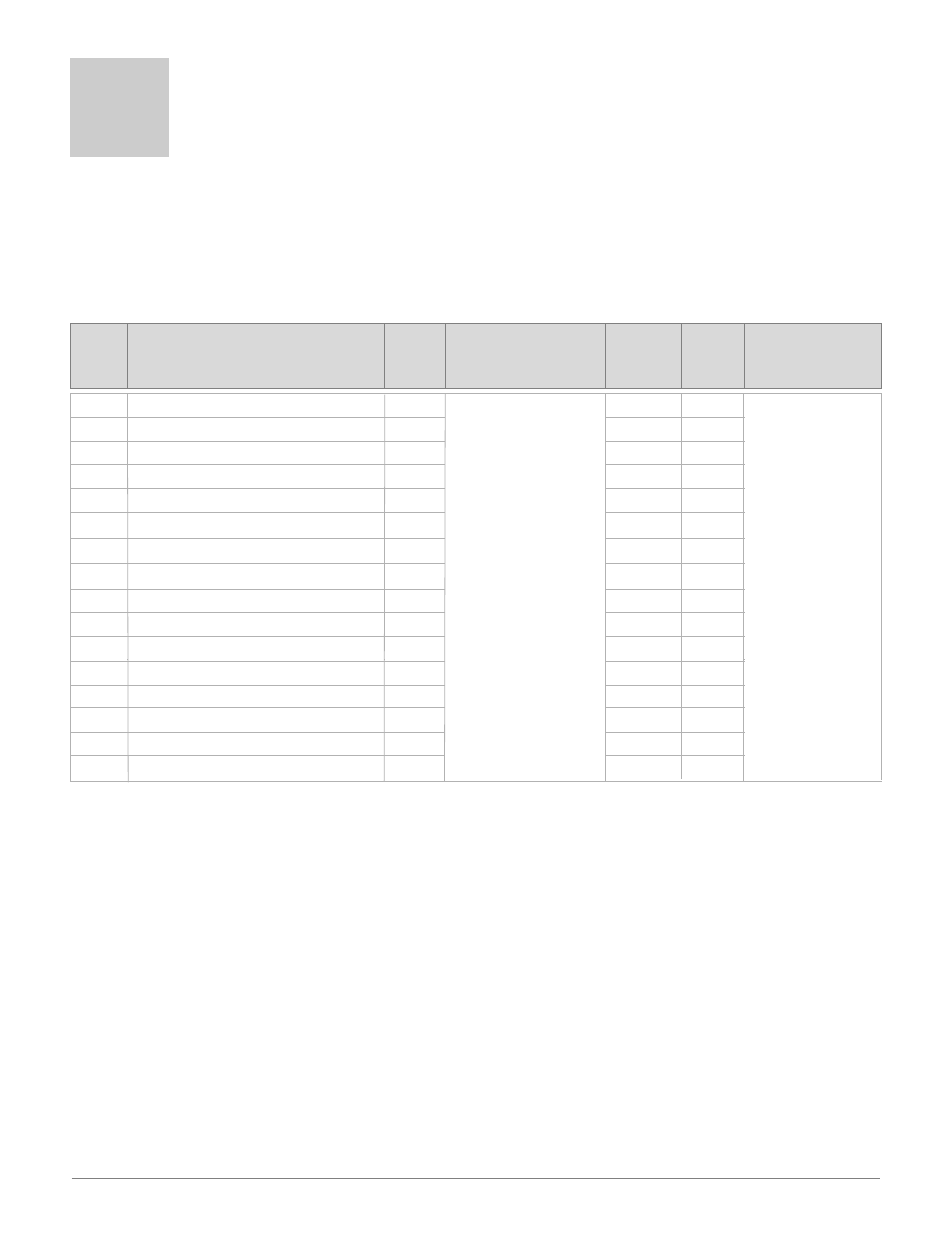
Wa t l o w S e r i e s S D L i m i t
■
32
■
C h a p t e r 7 P r o g r a m m i n g
Display
Parameter Name
Description
Settings
Range
(Integer values for Modbus
in parentheses.)
Default
Modbus*
(less 40,001
offset)
Read/Write
Appears if:
Programming Page
7
The Programming Page allows you to select what parameters appear on the Operations Page. To go to the Pro-
gramming Page, press the Advance ‰ and RESET keys for six seconds from the Home Page. {Prog} will appear in
the upper display and
{page} in the lower display.
•
Press the Advance Key ‰ to move through the parameter prompts.
•
Press the Up ¿ or Down ¯ keys to change the parameter value.
•
Press the Infinity Key ˆ at any time to return to the Home Page.
[~~P1] Parameter Location 1
[L1;Lo] (1)
48 R/W
[~~P2] Parameter Location 2
[L1;Hi] (2)
49 R/W
[~~P3] Parameter Location 3
[L2;Lo] (3)
50 R/W
[~~P4] Parameter Location 4
[L2;Hi] (4)
51 R/W
[~~P5] Parameter Location 5
[A2;Lo] (7)
52 R/W
[~~P6] Parameter Location 6
[A2;hi] (8)
53 R/W
[~~P7] Parameter Location 7
[L3;Lo] (5)
54 R/W
[~~P8] Parameter Location 8
[L3;Hi] (6)
55 R/W
[~~P9] Parameter Location 9
[A3;Hi] (10)
56 R/W
[~P10] Parameter Location 10
[A3;Lo] (9)
57 R/W
[~P11] Parameter Location 11
[none] (0)
58 R/W
[~P12] Parameter Location 12
[none] (0)
59 R/W
[~P13] Parameter Location 13
[none] (0)
60 R/W
[~P14] Parameter Location 14
[none (0)
61 R/W
[~P15] Parameter Location 15
[none] (0)
62 R/W
[~P16] Parameter Location 16
[none] (0)
63 R/W
All parameter locations
always appear on the
Programming Page.
[none] (0) None
[L1;Lo] (1) Limit 1 Low
[L1;hi] (2) Limit 1 High
[L2;;Lo] (3) Limit 2 Low
[L2;hi] (4) Limit 2 High
[L3;;Lo] (5) Limit 3 Low
[L3;hi] (6) Limit 3 High
[A2;Lo] (7) Alarm 2 Low
[A2;hi] (8) Alarm 2 High
[A3;;Lo] (9) Alarm 3 Low
[A3;;hi] (10) Alarm 3 High
[hys1] (11) Alarm Hysteresis 1
(Setup Page)
[hys2] (12) Alarm Hysteresis 2
(Setup Page)
[hyS3] (13) Alarm Hysteresis 3
(Setup Page)
[addr] (14) Modbus Device
Address (Setup Page)
[`C-F] (15) Temperature Units
(Setup Page)
[`CAL] (16) Calibration Offset
Note: All Parameter locations have the same range of possible values.
