Chapter 4, Home page – Watlow Series SD Limit User Manual
Page 25
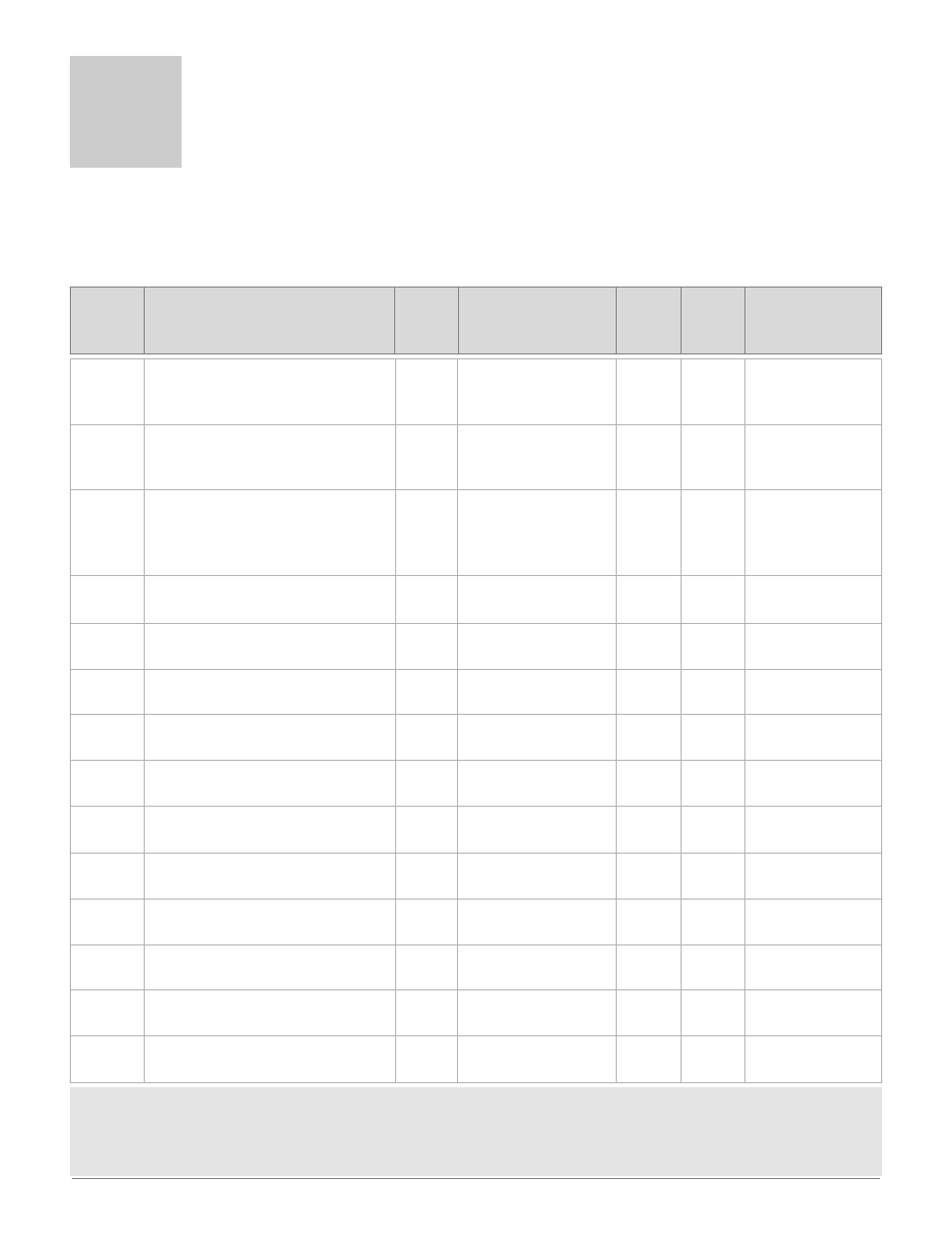
Wa t l o w S e r i e s S D L i m i t
■
23
■
C h a p t e r 4 H o m e
Note: Some values will be rounded off to fit in the four-character display. Full values can be read with Modbus. All temperature parame-
ters are in °F through Modbus.
* Low register numbers contain the two higher bytes; high register numbers contain the two lower bytes of the four-byte integer. Decimal
precision is implied at three decimal places unless otherwise noted.
Display
Parameter Name
Description
Settings
Range
(Integer values for Modbus
in parenthesis.)
Default Modbus*
(less 40,001
offset)
Read/Write
Appears if:
4
Home Page
Press the RESET Key at any time to go to the Home Page.
Depending upon the controller’s status, you will see some combination of the parameters listed below. Normally,
you will see the Process Value in the upper display and the Limit 1 High Set Point in the lower display. You cannot
adjust Home Page parameters from the front panel keys. See Home Page Overview in Chapter Three.
After 60 seconds with no key presses, the controller reverts to the Home Page.
Measured
Value
Process Value
Displays the current process value in the
upper (left in 1/32 DIN) display.
-1999 to 9999
degrees °F or units
(-1999000 to 9999000)
NA
*20, 21 R
There is no input error
and
[Ftr;E] is set to
[`Off] or [Cont].
Measured
Value
Filtered Process Value
Displays the current filtered process val-
ue in the upper (left in 1/32 DIN) display.
-1999 to 9999
degrees °F or units
(-1999000 to 9999000)
NA
*22, 23 R
There is no input error
and
[Ftr;E] is set to
[Disp] or [both].
Set Value
Limit 1 High Set Point
Displays the high limit set point value
for Output 1 in the lower (right in the
1/32 DIN) display.
[SP;Lo] to [SP;hi]
75
*104, 105
R/W
[LSd1] is set to [both]
or
[high].
[Er;In]
Input Error
Indicate an input error state.
None (0)
[----] Error (1)
NA
24 R
There is an analog in-
put error.
[L1;Lo]
Limit Low 1 Status
Indicate a low limit at output 1.
None (0)
Limit (1)
NA
29 R
Output 1 is in the low
limit condition.
[L1;hi]
Limit High 1 Status
Indicate a high limit at output 1.
None (0)
Limit (1)
NA
30 R
Output 1 is in the high
limit condition.
[L2;Lo]
Limit Low 2 Status
Indicate a low limit at output 2.
None (0)
Limit (1)
NA
31 R
Output 2 is in the low
limit condition.
[L2;hi]
Limit High 2 Status
Indicate a high limit at output 2.
None (0)
Limit (1)
NA
32 R
Output 2 is in the high
limit condition.
[A2;Lo]
Alarm Low 2 Status
Indicate a low alarm at output 2.
None (0)
Alarm (1)
NA
31 R
Output 2 is in the low
alarm condition.
[A2;hi]
Alarm High 2 Status
Indicate a high alarm at output 2.
None (0)
Alarm (1)
NA
32 R
Output 2 is in the high
alarm condition.
[L3;Lo]
Limit Low 3 Status
Indicate a low limit at output 3.
None (0)
Limit (1)
NA
33 R
Output 3 is in the low
limit condition.
[L3;hi]
Limit High 3 Status
Indicate a high limit at output 3.
None (0)
Limit (1)
NA
34 R
Output 3 is in the high
limit condition.
[A3;Lo]
Alarm Low 3 Status
Indicate a low alarm at output 3.
None (0)
Alarm (1)
NA
33 R
Output 3 is in the low
alarm condition.
[A3;hi]
Alarm High 3 Status
Indicate a high alarm at output 3.
None (0)
Alarm (1)
NA
34 R
Output 3 is in the high
alarm condition.
