Inputs 1 and 2 module types, Outputs 1 and 2 module types, Test displays – Watlow Series 988LF User Manual
Page 43: Ity1] [ity2] [oty1] [oty2] [disp, Factory-diagnostics
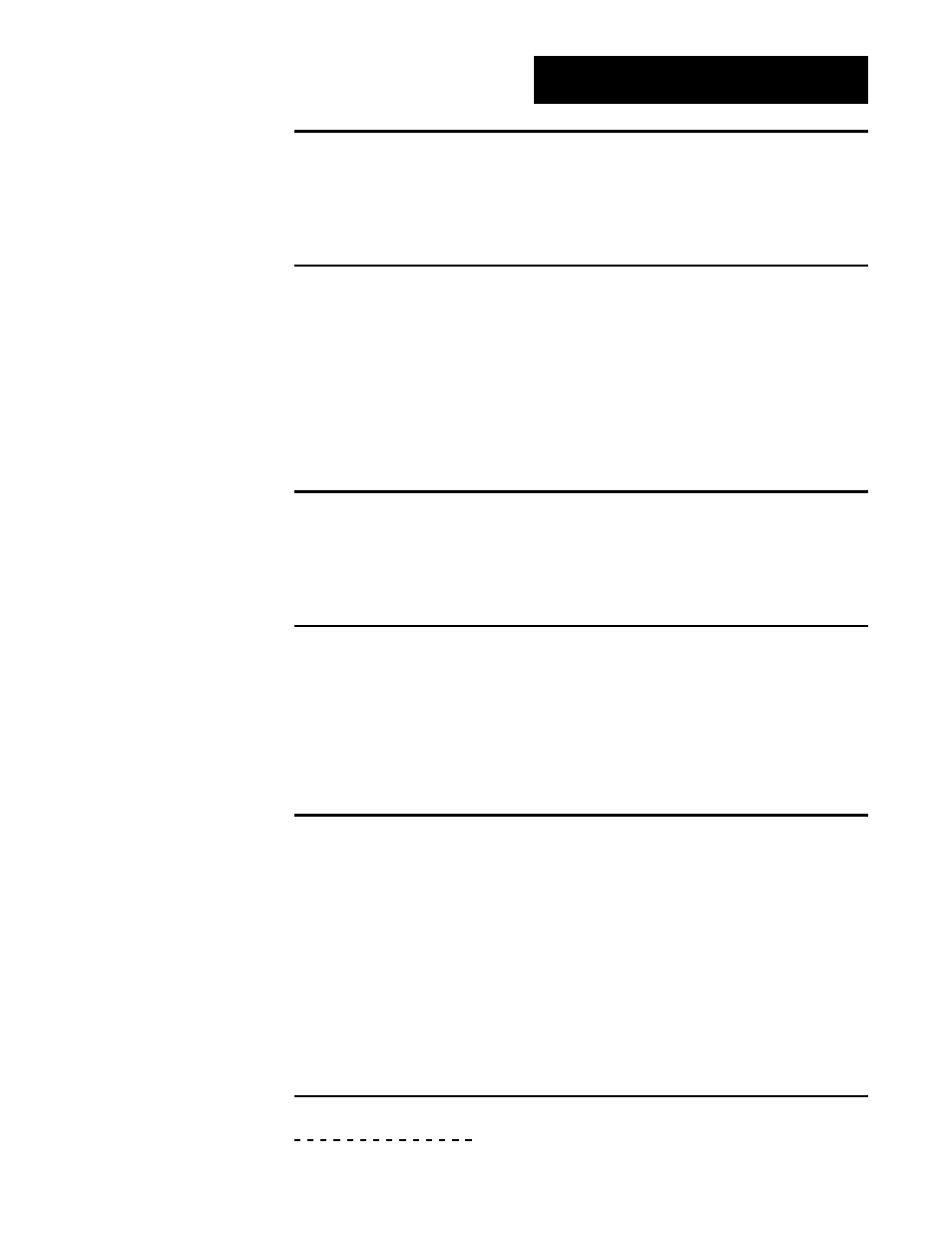
Factory Menus, Chapter 6
WATLOW Series 988LF Users Manual
6.3
Inputs 1 and 2 Module Types
Displays which input module is installed in the controller. Please
document this value before contacting the factory for technical assistance.
Input Types
• [none] No input module
• [``tc] Thermocouple only module
• [UOFF] Universal off
• [Urtd] Universal rtd
• [Utch] Universal high-gain thermocouple
• [UtcL] Universal low-gain thermocouple
• [UMu] Universal millivolts
• [UPrc] Universal process
[ity1] [ity2] These prompts always appear.
Outputs 1 and 2 Module Types
Displays which output module is installed in the controller. Please
document this value before contacting the factory for technical assistance.
Output Types
• [none] no output module
• [SSr1] 0.5A solid-state relay
• [SS1S] 0.5A solid-state relay with suppression
• [``dc] switched DC output
• [rLcS] form C relay with suppression
• [Proc] process output (Output 1 only)
[Oty1] [Oty2]
[Oty1] [Oty2]
[Oty1] [Oty2]
[Oty1] [Oty2]
[Oty1] [Oty2] These prompts always appear.
Test Displays
Runs a brief test of the controller’s displays and LEDs. To run the test,
scroll through the Diagnostics Menu until [disp] is shown in the lower
display. Use the Up-arrow key > or Down-arrow key < to select
[`YES] from the upper display and press the mode key µ.
The controller will run pattern tests, blink all the LEDs on and off, and
end with the model number in both displays.
[diSP] This prompt always appears.
Default
↓
[``no]
[`yes]
[disp]
[disp]
[ity1]
[ity2]
[Oty1]
[Oty2]
[diSP]
Factory-Diagnostics
