Setup prompts and description, Table 9 – Watlow Series 920 Microprocessor-Based Ramping Control User Manual
Page 43
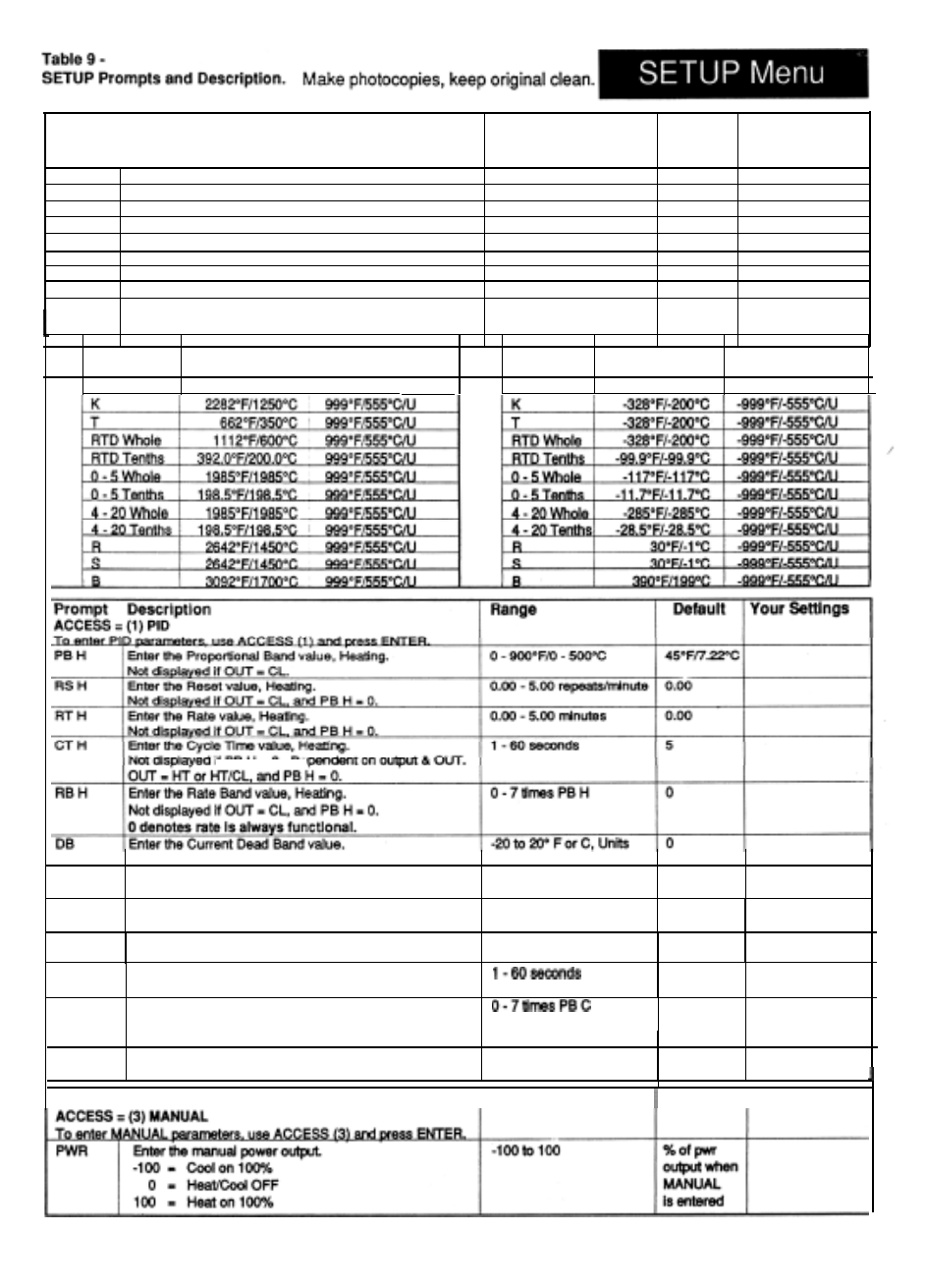
Prompt
Description
ACCESS = (0) CALIB
Range
Default
Your Settings
To enter CALIB parameters, use ACCESS (0) and ENTER.
Tl XX:XX Read only. Displays the Real Time.
HOUR
Enter the hours to display the system time-of-day clock.
0-23 hours
0
MIN Enter the minutes to display the svstem time-of-day clock. 0-59 minutes 0
CAL Enter the Calibration Offset value -90 to 90°F, -50 to 50°C 0
A1H Enter the Alarm 1 High value. Displayed if AUX1 = AL J
Al L Enter the Alarm 1 Low value. Displaved if AUX1 = AL See Below. RAL
A2H
Enter the Alarm 2 High value. Displayed if AUX2 = AL
See Below.
RAH
A2L
Enter the Alarm 2 Low value. Displayed if AUX2 = AL
See Below.
RAL
RETURN Press the ENTER key to returnto the SYSTEM prompt
Press the MODE key to return to the CALIB prompt
Range
AXH J
Process Default Deviation Default
Range
Process Default
Devlatlon Default
& High Slew Limit
!
&
Low Slew Limit
1 382°F/750°C
999°F/555°C/U
AXL J
32°F/O°C
-999°F/-555°C/U
1 Press the MODE key to return to
the PID prompt.
I
I
Prompt
Description
1 Range
Default
1 Your Settings
How To Program the Series 920, Chapter 6
WATLOW Series 920 User’s Manual
43
ifPB H=O. De
Not displayed if OUT = HT or CL
PBC
Enter the Proportional Band value, Cooling.
0 - 900°F/0 - 500°C
45°F/7.22°C
Not displayed if OUT = HT.
RSC
Enter the Reset value, Coollng.
0.00 - 5.00 repeats/minute
0.00
Not dlsplayed if OUT = HT, and PB C = 0.
RTC
Enter the Rate value, Cooling.
0.00 - 5.00 minute
0.00
CTC
Not displayed if OUT = HT, and PB C = 0.
Enter the Cycle Time value, Coding.
5
Not dlsplayed if PB H = 0. Dependent on output & OUT.
RBC Enter the Rate Band value, cooling
0
Not displayed if OUT = CL, and PB C = 0.
0 denotes rate is always functional.
RETURN
Press the ENTER key to return to the SYSTEM prompt
