Chapter 5, how to tune the series 920, Recommended tuning reference, Using a chart recorder – Watlow Series 920 Microprocessor-Based Ramping Control User Manual
Page 33: Load leds, Tune, How to tune, chapter 5, Tuning, How to tune the series 920 - chapter 5, Chapter 5 how to tune the series 920
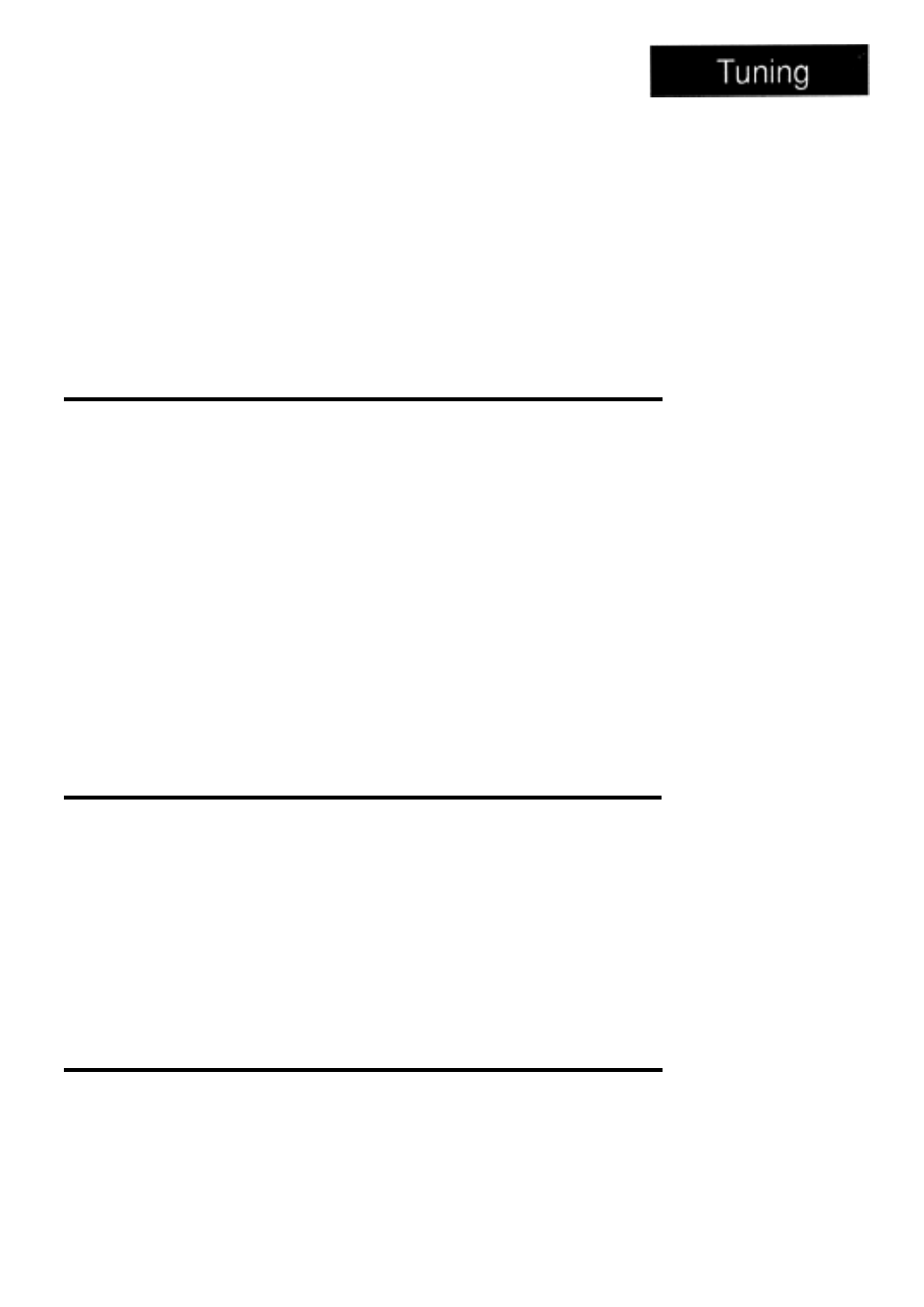
Chapter 5
How to Tune the Series 920
This chapter will explain tuning the Series 920 to the system it controls.
Recommended Tuning Reference
There are a number of quality references on the art of tuning electronic control-
lers to the systems they control. If you are not an instrument technician
qualified to tune thermal systems, we suggest that you obtain and become
familiar with the reference below before attempting to tune your system.
Remember that the time you spend tuning your system is relative to the quality
of control you
need.
Process Control Instrumentation Technology - Third Edition -
by Curtis D. Johnson
hard cover, 1982,497 pp.
ISBN:
0-471-05789-4 approx. $ 3 7 . 0 0
“Its overall objective is to provide instructional material for a general under-
standing of process control characteristics such as elements, modes, and
stability along with detailed knowledge of measurement technique, control
mode implementation, and final control element functions.” Johnson
Using A Chart Recorder
The tuning procedure will be greatly simplified if you use a chart recorder to
assist in tuning the Series 920. While the Series 920 itself will not drive a chart
recorder, there are several Watlow controls and indicators which will. Your
Watlow sales engineer or distributor can help you select one. Place the chart
drive sensor near the Series 920 sensor so that the recorder is reading the
same system response.
If you don’t have a chart recorder available, you can still plot the time vs.
temperature system response. Record the 920’s ACTUAL display readings on
graph paper with an x, y
axis to
accomplish the same thing.
Load LEDs
The °F/°C LEDs also function as load indicators. When tuning your control set
DIP Switch #6 to the ON position for load indication. The °F LED now func-
tions as an LED for Load 1 and the °C LED functions as an LED for Load 2.
These LEDs help you determine when the system has stabilized by cycling at
a constant rate. When
used
in a heat/cool application, these LEDs help
determine the interaction between heating and cooling.
How To Tune The Series 920, Chapter 5
WATLOW Series 920 User's Manual
33
