How to check for ground loops, Noise suppression devices, Line filtering configurations for controls – Watlow Series 920 Microprocessor-Based Ramping Control User Manual
Page 22: Noise suppression devices available from watlow, Noise suppression device ratings, Table 7
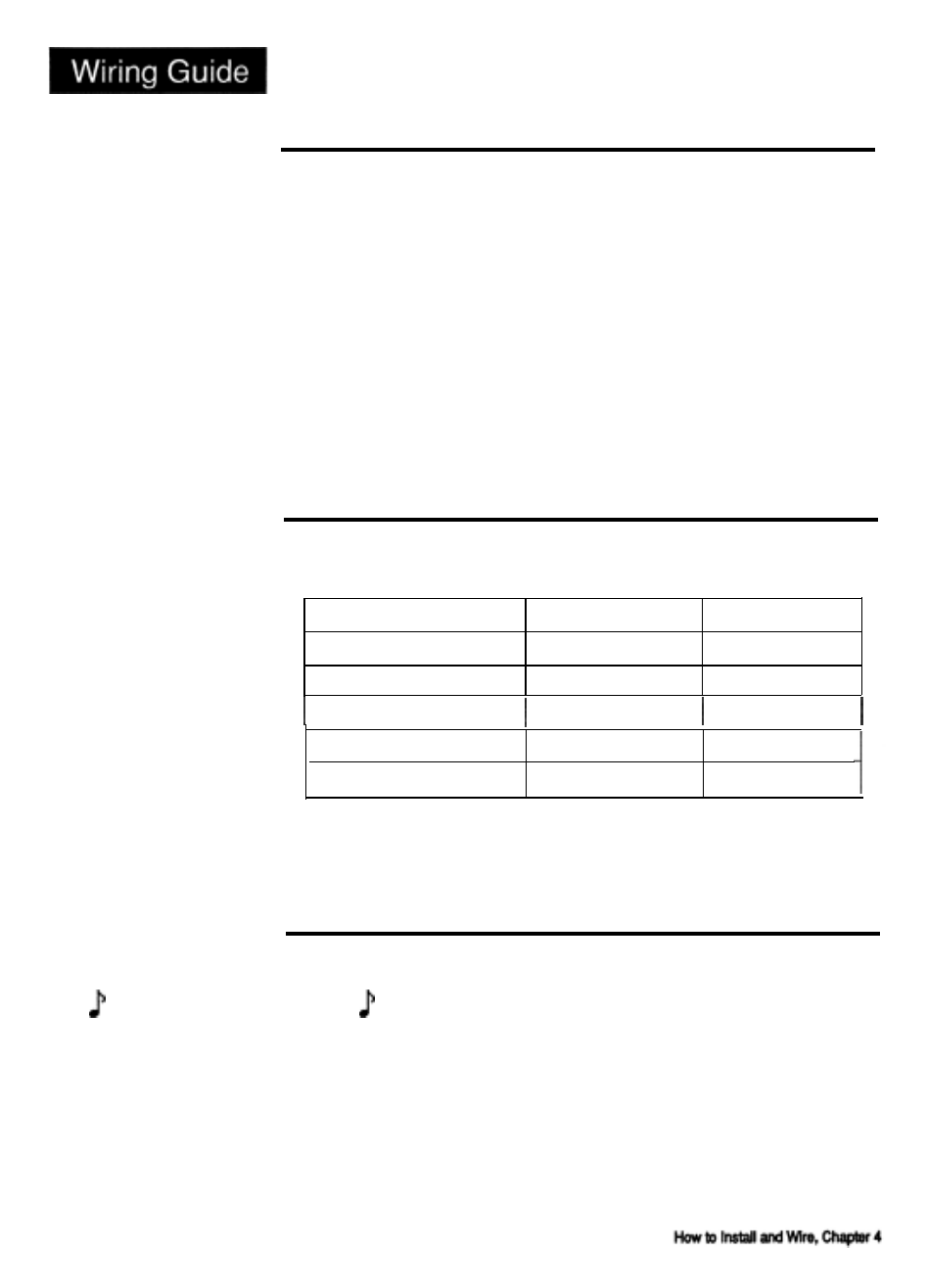
How to Check for Ground Loops
To check for ground loops, disconnect the ground wire at the ground termina-
tion. Measure the resistance from the wire to the point where it was connected-
The ohmmeter should read a high ohm value. If you have a low ohm value
across this gap, that means there is at least one ground loop present in your
system.
Also, check for continuity; your reading should be “open”. If you do find conti-
nuity, you must now begin looking for the ground loops. Begin disconnecting
grounds in the system one at a time, checking for continuity after each discon-
nection. When continuity reads “open” you have eliminated the ground loop(s).
Also as you reconnect grounds, keep making the continuity test. It is possible
to reconnect a ground loop.
Noise Suppression Devices
Available from Watlow
Watlow Controls stocks a few key noise suppression parts. You may order
these by calling your local Watlow distributor.
Table 7 -
Noise Suppression
Device Ratings.
Item
Electrical Ratings
Common Mode Line Filter
250V, 3
Amp
Metal Oxide Varistor
15OV, 80 Joule
Part Number
0804-0196-0000
0802-0273-0000
MOV
130V, 38 Joule
0802-0304-0000
MOV
275V, 75 Joule
0802-0266-0000
MOV
275V, 140 Joule
0802-0405-0000
Line Filtering Configurations For Controls
NOTE:
For very “dirty” or
critical applications,
use micro-com-
puter-regulated
power supply of
Uninterruptable
Power Supply
(U.P.S.)
These three diagrams show you filter configurations for removing input power
noise. Choose the one best suited for your system if you are unsure which one
to use.
22
WATLOW
Series Manual
920 User's
