Editing your program, Adding an autostart step type, Editing – Watlow Series 920 Microprocessor-Based Ramping Control User Manual
Page 17: Your, Program, Editing your program, steps 4-7, Table 3, Adding the autostart step, Table 4
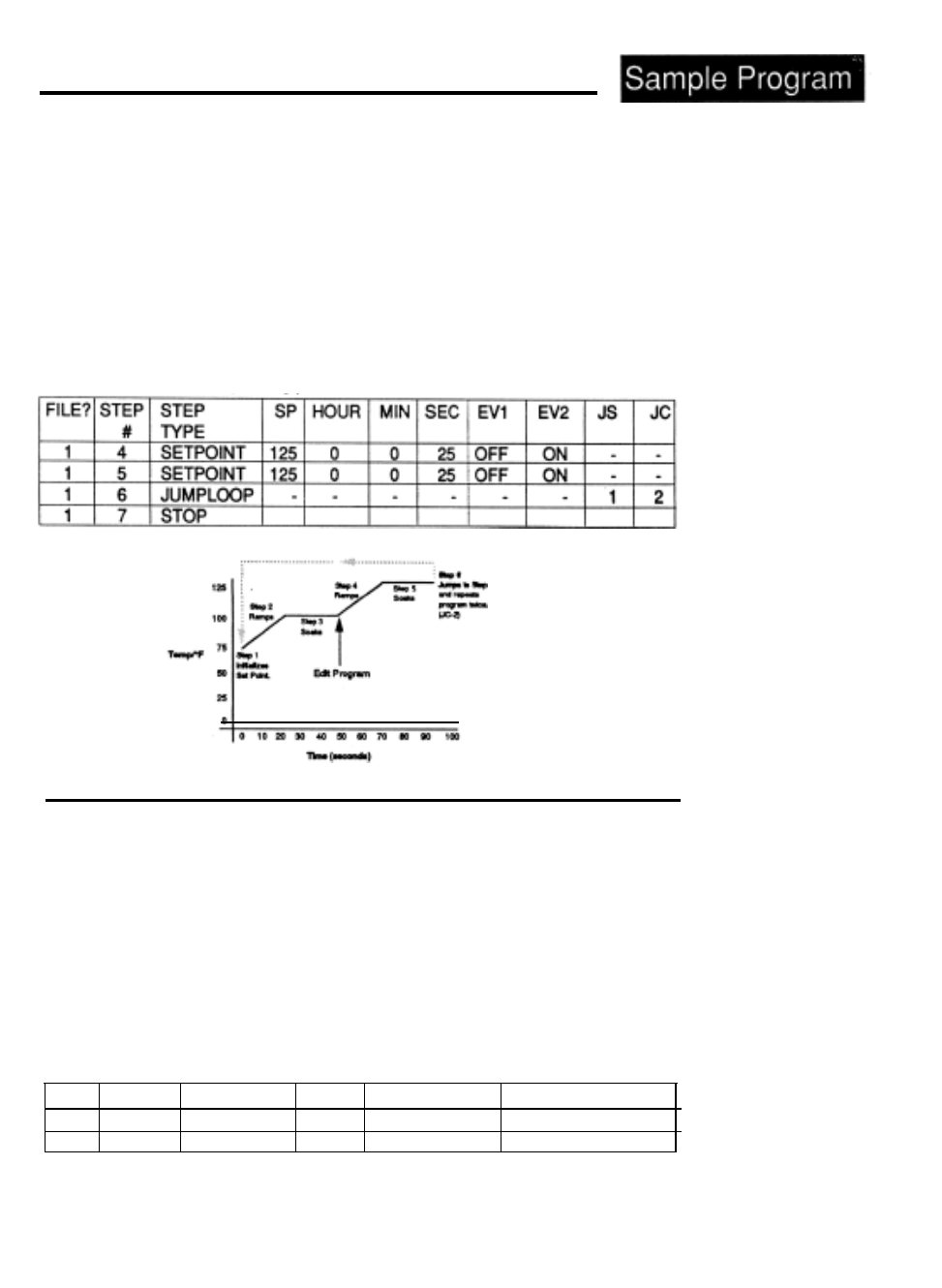
Editing Your Program
Let’s try editing the program by expanding it with another ramp and soak step and
adding a jump loop. We’ll jump to Step 1 and repeat Steps 1 - 6 two more times. This
is accomplished by programming a Jump Step (JS) = 1 and Jump Count (JC) = 2.
When your 920 goes through the program and reaches Step 6, it jumps back to Step
1
and repeats the program two more times.
By this time you should understand the basic concept of the Series 920 and be able to
get around on your own. Remember that the MODE key takes you through the menus.
Use the UP/DOWN keys to select parameters and values, and press ENTER.
1.
Return to the PROGRAM menu.
2.
Enter FILE? (1), Step (4). We are going to change this step type from a STOP
step to a SETPOINT step. This will be our second ramp. Use Table 3 to enter
values into the corresponding parameters.
Table 3 -
Editing
Your
Program,
Steps 4-7.
3.
Once you have edited your program, run it again and watch its progress.
1
Adding an AUTOSTART Step Type
The Series 920 can also automatically start your program, or a step, on a specified
day and time. When you use AUTOSTART, it stops your program, and waits for the
day and time you entered under the AUTOSTART step type. The Series 920 then
executes the next sequential step. AUTOSTART allows you to wait up to seven days
in the future; day 0 is always the current day. The days accumulated increases by
1 every time the Real Time clock goes from 2359 to 0O:OO. If 0 is programmed for
DAY, and the Real Time clock is greater than the programmed AUTOSTART time,
the AUTOSTART waits 6 days along with the programmed time. If day is left blank,
the program begins each day at the real time programmed, regardless of the day.
Go to the PROGRAM menu. Edit Step 7 from a STOP step to an AUTOSTART step.
Follow the table below for input values. This step will wait for approximately
five
minutes in the future.
FILE
STEP# STEP TYPE DAY
HOUR
MIN
Table 4 -
1
7
AUTOSTART 0
Current Hours
Current Minutes + 5
Adding the
1
8
STOP
AUTOSTART Step.
Run this file starting at Step 7 and observe. The Series 920 will now wait until the
real time of day matches the programmed value.
Sample Program, Chapter 3
WATLOW Series 920 User’s Manual
17
