How to inject errors in outgoing packets – Teledyne LeCroy IBTrainer - IBTrainer Users Manual User Manual
Page 40
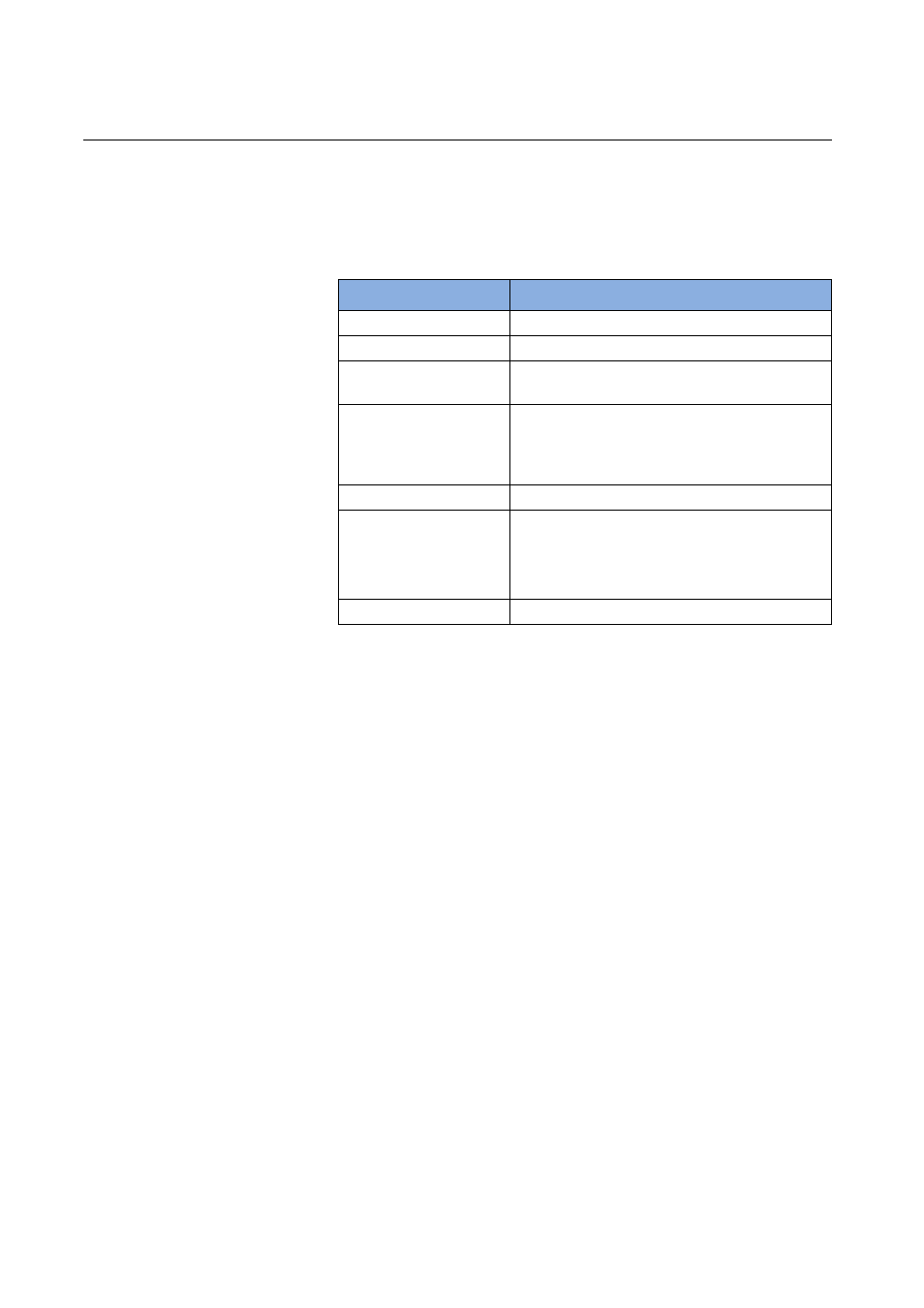
Testing with the User Interface
Setting Up the Test
40
CATC IBTrainer InfiniBand Exerciser, August 2002
How to Inject Errors in Outgoing Packets
You can insert an error in an outgoing packet. Possible errors are listed
in the following table:
Follow these steps to inject errors in outgoing packets:
1 Double-click the packet of interest in either the Available Packets list
or the Transmit Memory list.
The dialog box containing the properties of the packet of interest
opens.
2 Click Show Advanced attributes.
3 Select the error method of interest in the Insert Error list and click
Ok
.
4 If you selected the InvalidCodeGroup method, you have to set the
invalid error code to be sent in the generator’s settings:
– Click Generator>Settings.
Error
Description
EBP
Ends a packet with the ‘end of bad packet’ symbol.
SLP
Ends a packet with the ‘start of link packet’ symbol.
SDP
Ends a packet with the ‘start of data packet
symbol.
InvalidCodeGroup
Each correct packet ends with an End of Good
Packet (EGP) symbol. InvalidCodeGroup sends out
an invalid code group instead of EGP. This code
group is specified in the generator’s settings.
RunningDisparityError
Inserts a running disparity error.
RunningDisparityError
Burst
Inserts 4 running disparity errors spread out over
16 symbols.
Note: This method corresponds to check whether
the InfiniBand link automatically reinitializes.
Reserved
Not used.
