Basic patterns – Teledyne LeCroy SierraNet M408 User Manual Ver.1.50 User Manual
Page 91
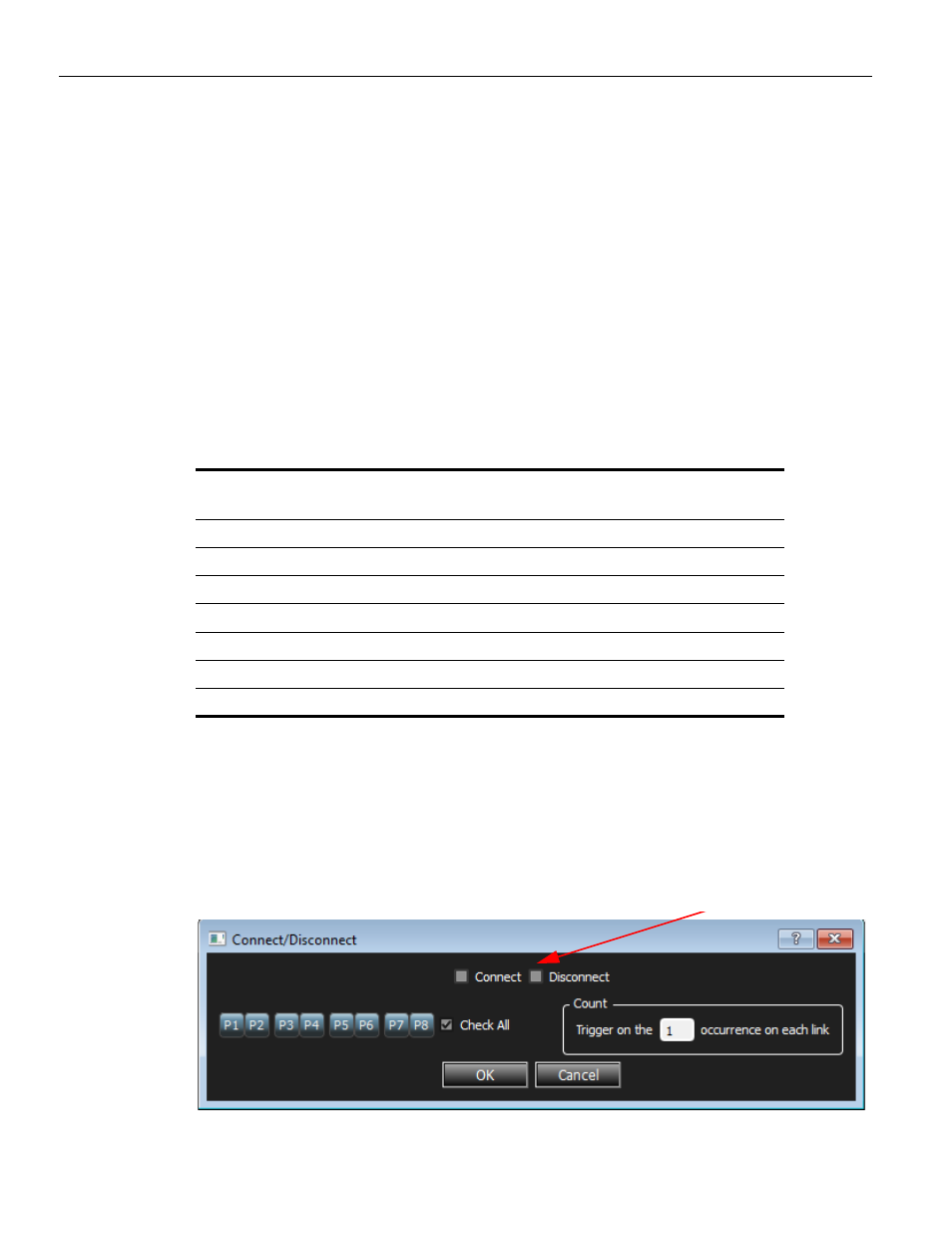
SierraNet M408 User Manual
89
Trigger and Filter Settings in Easy Mode
Teledyne LeCroy
Basic Patterns
When entering values in patterns the following conventions apply:
In Binary, 'X' means one bit which is "don't care" and the value can be either 1 or 0. Below
are some examples in binary and their meanings:
"X10": The value length is 3 bits and from right to left, the first and second bits have
specific values and the third one is "don't care".
"XXXXXXX1": The value length is 8 bits and from right to left, the first bit has a specific
value and the rest are "don't care".
In Hexadecimal 'X' means 4 bits in which all four are "don't care". In hexadecimal '?'
means either one of the bits 1, 2, 3 or 4 bits is "don't care" and it is not clear which bit is
"don't care" and which ones have specific value. Some examples are given in the table
below.
If VI_READ_RQST is selected, the value for the "Device HDR" field will be "10" in binary
format as this field is a two‐bits field. This field is the last field in the "DF_CTL" field which
is an 8 bits field. For this specific frame, the value of "DF_CTL" will be "XXXXXX10" in
binary format and "X?" in hexadecimal format according to the conventions above.
Connect/Disconnect
Double‐click Connect/Disconnect to open the Connect Disconnect Pattern dialog.
Figure 2.62: Connect Disconnect Pattern Dialog
Hexadecimal Value
Length in bits
Equivalent Value in
Binary
"X1"
8 bits
"XXXX0001"
"X?"
8 bits
"XXXXXX10"
"?X"
8 bits
"110XXXXX"
"?"
2 bits
"XX"
"?"
3 bits
"11X"
"7"
3 bits
"111"
"7?"
8 bits
"01110XX1"
