2 batch scenario overview – Teledyne LeCroy SierraNet M408 User Manual Ver.1.50 User Manual
Page 237
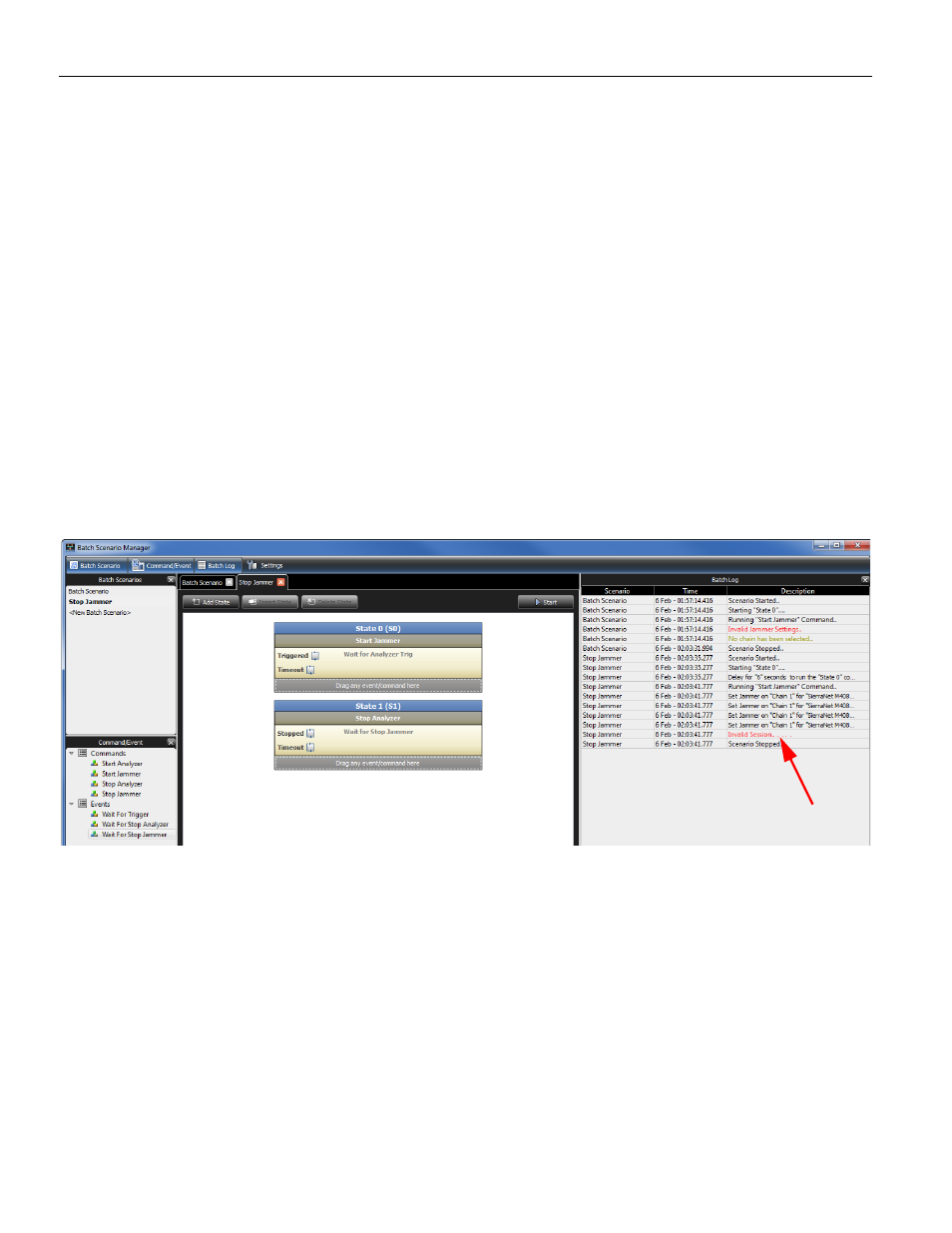
SierraNet M408 Protocol Analyzer User Manual
235
Batch Scenario Overview
Teledyne LeCroy
Delete State Button: Click to delete the selected state.
Start Button: Click to start the scenario.
Batch Scenario Panel: Lists all the available Batch Scenarios.
Command/Event Panel: Lists all the available Commands and Events.
Batch Log Panel: Displays the scenario name, date and time run and description
of the scenario.
5.2
Batch Scenario Overview
You create Batch Scenarios on a host machine running the Net Protocol Suite application.
You then specify the Batch Scenarios for execution on a SierraNet platform.
The Net protocol Suite application provides a user friendly interface for building Batch
Scenarios. The interface prompts you for simple decisions and choices using buttons and
has a drag and drop interface. As you make your selections, the script takes shape
automatically in the Batch Scenario window.
Click the Add State button, then drag and drop Commands and Events in the new State
panels that get created. If invalid actions are assigned, then a red Invalid Session message
displays in the Batch Log panel.
Figure 5.2: Add State Batch Scenario Manager
