Buffer size and segments, Trigger position – Teledyne LeCroy SierraNet M408 User Manual Ver.1.50 User Manual
Page 142
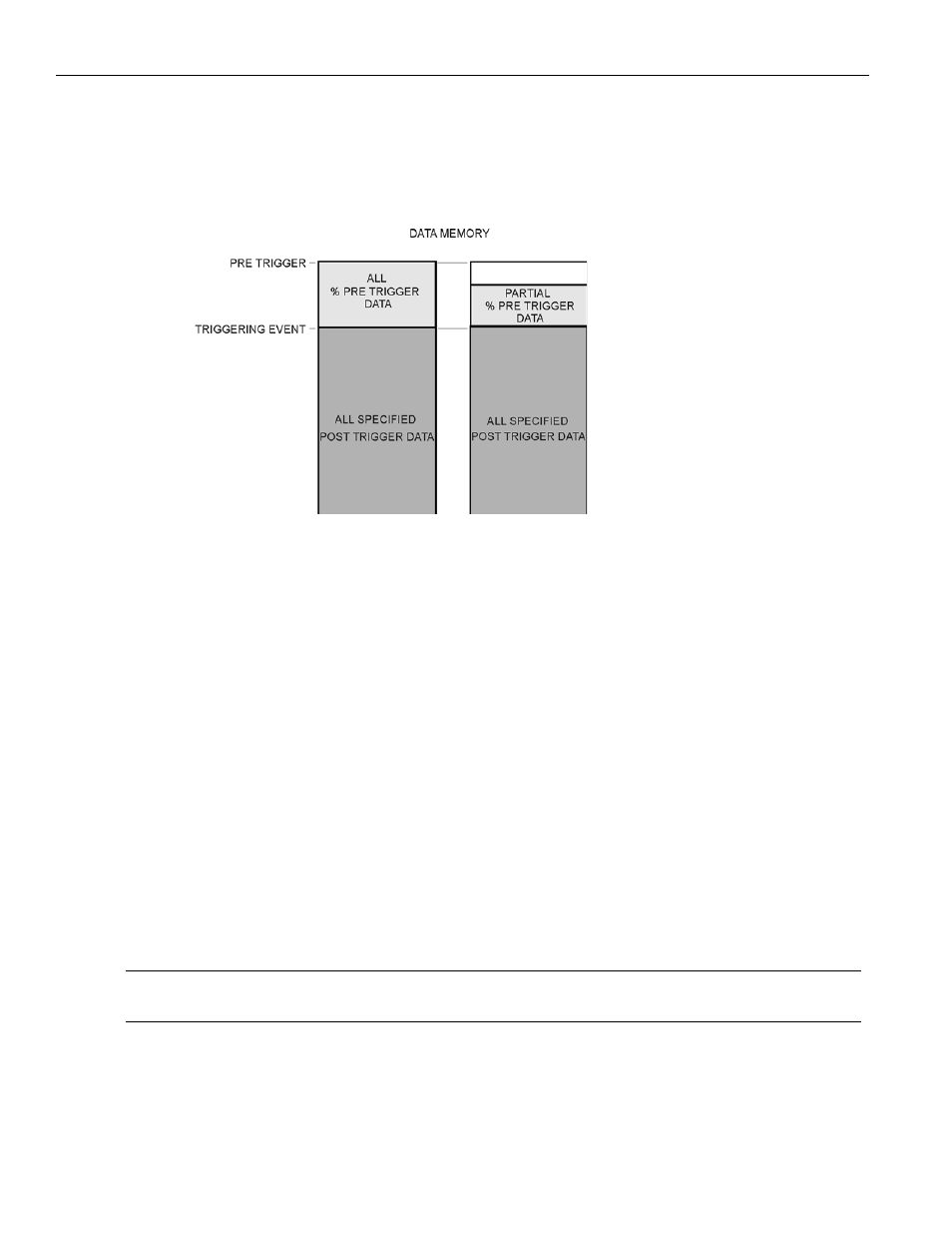
Teledyne LeCroy
Trigger and Filter Settings in Easy Mode
140
SierraNet M408 User Manual
Pre‐trigger data is capture of the specified percentage of data prior to the triggering
Event. It cannot be guaranteed and may be 0. This can occur when the triggering Event
occurs before storing the required amount of pre‐trigger Event data. In such a case, the
data display shows fewer than the specified data points prior to the triggering Event.
Figure 2.90: Pre-Trigger Example, 20% Pre-Trigger
Buffer Size and Segments
The Analyzer Settings panel has the Recording Buffer pane where you can set Number of
Segments and the Segment Size. The defaults are one segment of 25MB. The total size
used is automatically displayed for you. Setting multiple segments will allow to trigger on
the first occurrence of the trigger condition, fill up the first segment, then automatically
re‐arm the trigger and repeat the remaining number of segments specified. You can use
the slider button or click the up or down arrow to change memory usage for recording
trace data. (Minimum size of memory is 1MB. Maximum size of memory is dependent on
the hardware.) (See
.) Enter an integer Num. of Segment, from 1
to 32, then enter an integer Segment Size in kilobytes, up to the memory size in
megabytes divided by the number of segments. The default 1.
The New Project dialog opens with default settings to capture Everything on the bus and
to Trigger On on Snapshot. (The analyzer captures everything immediately without
triggering on anything in particular.)
Each time a trigger condition occurs, the system records a new segment. You can use a
Snapshot or Pattern trigger, but not Manual Trigger. As the same trigger automatically
repeats, the system makes the number of segments that you entered.
Note:
If the size of a data packet exceeds the buffer memory allocation, the project runs, but no data
capture occurs. You must increase buffer memory size to a value greater than the packet size.
Trigger Position
You can set the trigger position in the captured buffer as a percentage of the segment
size. Trigger point of 0% means the trigger point will be on the first packet in the buffer.
