Devices – Teledyne LeCroy LogicStudio User Manual
Page 34
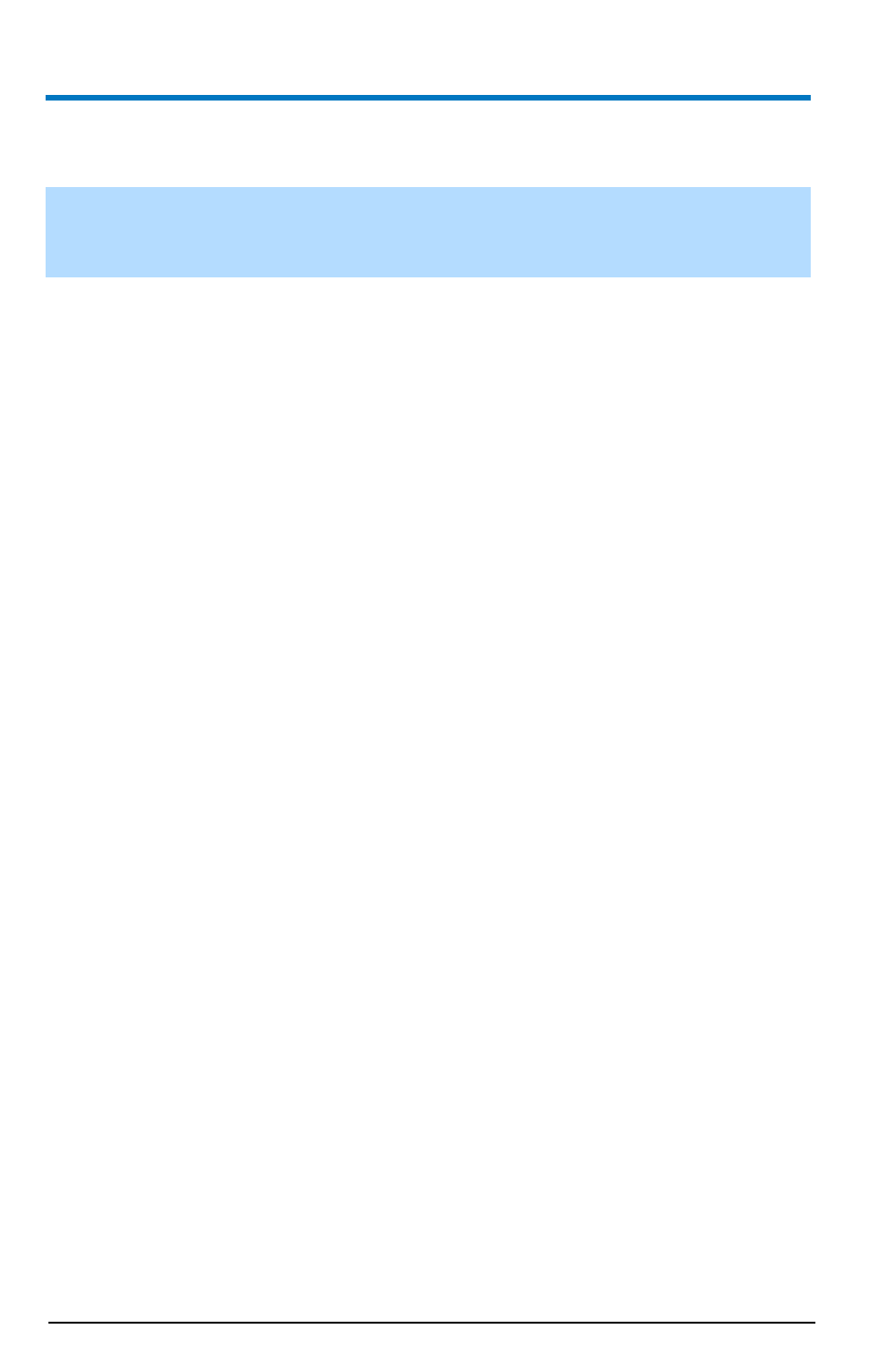
LogicStudio
A
30
922294 Rev A
acquisition file, so trace configurations and other settings will appear the
same when the acquisition is loaded as when the file was saved.
NOTE
: All raw samples are saved. This means you can reconfigure your
signals after reloading an acquisition file to view different channel in new
ways.
Save Screenshot
Located under File → Save Screenshot on the menu bar, this function
provides an easy way for the user to capture a screenshot of the
application in its current state and save it to a specified location. Your
screenshot can be saved into most standard image formats.
Send Files
Located under File → Send Files To… on the menu bar, this function allows
for easily sharing your current data and configuration. It creates a blank
email using your default email client and automatically attaches your
current setup, acquisition data, and a screenshot so that you can share
them with other LogicStudio users.
Devices
Devices functions are accessed under Devices on the menu bar.
Device Finder
Located under Devices Device Finder, the Device Finder tool lists
supported devices currently attached to your PC via USB. This window can
also be accessed by clicking on the Device Connections button on the
dashboard. The interface allows you to select specific devices and enables
LogicStudio connectivity for digital, analog, or mixed signal operations. The
list of attached devices automatically updates when the Device Finder
window is opened or whenever devices are attached or removed from your
PC.
Connect to a device shown on the list by highlighting the name and using
the Next button to step through the setup wizard. The setup wizard will
help you correctly cable your devices in the case of MSO, and warn you of
any changes that will take place by connecting to the device.
You can also access the demo modes for LogicStudio 16 and MSO
operation. When in demo mode, no real devices are necessary and pre-
generated data can be acquired from a simulated digital pod and
