Rearview – Teledyne LeCroy LogicStudio User Manual
Page 17
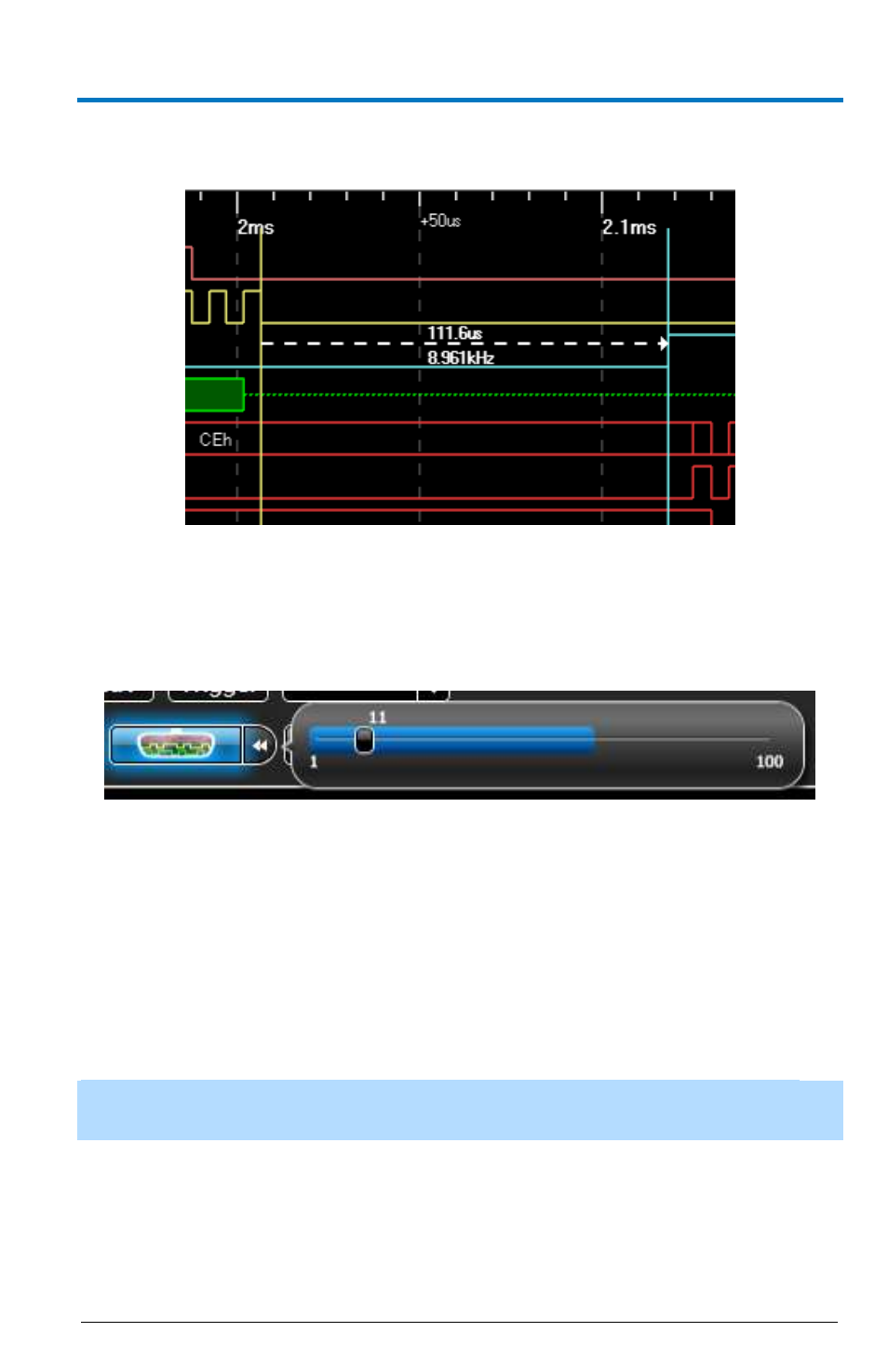
Getting Started Manual
B
922294 Rev A
13
The following screenshot shows a cursor pair placed on the waveforms
display.
RearView
™
The RearView™ tool allows you to store and navigate through a history of
data acquisitions retrieved from the device(s). The expanded RearView™
tool’s detailed control looks like the following:
RearView™ keeps a history of the last 100 acquisitions. View your stored
acquisitions by setting your trigger to Stop and using the slider on the
detailed control to flip through the history. The currently selected
acquisition is shown in the waveform display area.
The blue bar on the slider control displays how much of the RearView™
history is being used and available for review. This bar fills up as you make
new acquisitions until reaching your specified depth, at which point the
oldest acquisition is discarded when a new one is received.
NOTE
: The RearView™ tool is always enabled for digital acquisitions and
supports an acquisition depth of 100 records.
The specific acquisition being viewed is always shown above the slider
control – for example in the previous screenshot the tool is showing
acquisition 11 of 100 possible acquisitions. When you acquire a new
acquisition the RearView™ tool automatically adjusts to show the most
recent acquisition.
