Installation and noise prevention, 1 installation environment, 2 supply power – IAI America PDR-101-MW User Manual
Page 19: 3 noise prevention and grounding
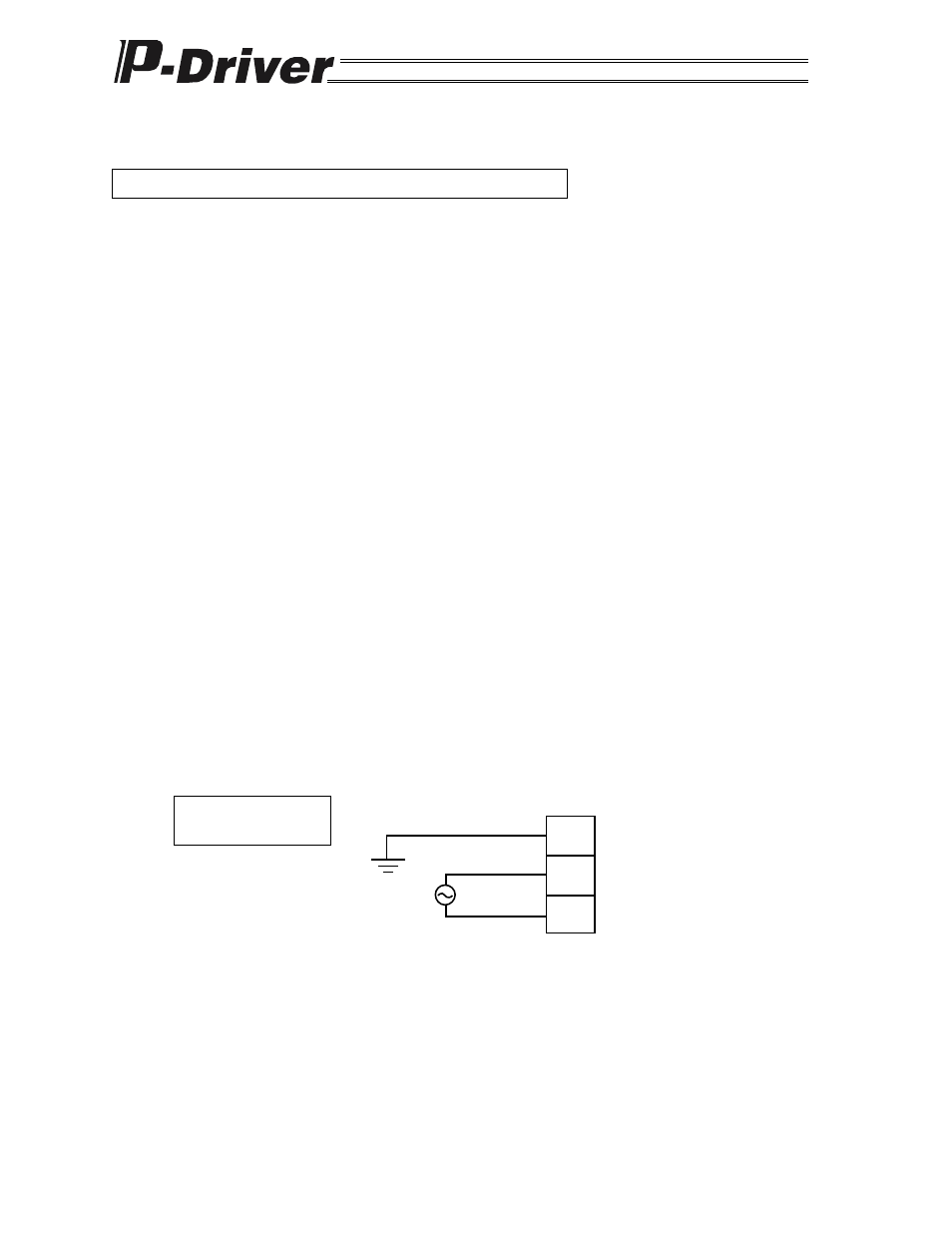
9
3. Installation and Noise Prevention
Please pay attention to the controller’s installation environment.
3.1 Installation
Environment
a. Avoid blocking air vents for cooling when installing and wiring the controller. (Insufficient ventilation
prevents the controller from achieving full performance and may also cause failure.)
b. Prevent foreign objects from entering the controller through the air vents. Moreover, be aware that the
controller is neither dust-proof nor water (or oil)-proof; avoid using it in dusty environments or
locations where oil mist and cutting fluid may be scattered.
c. Avoid subjecting the controller to heat radiation from large heat sources such as direct sunlight or
heat-treatment furnaces.
d. Use the controller in an environment with an ambient temperature of 0 to 40
°C and a humidity of 85%
or less (no condensation), and free from corrosive or flammable gases.
e. Use the controller in an environment free from external vibration and impact.
f. Avoid inducing electric noise to the controller unit and wiring cables.
3.2 Supply
Power
Depending on the type of controller, it is possible to select the supply power from 100 VAC or 200 VAC.
3.3 Noise Prevention and Grounding
(1) Wire and Power Supply
Power-supply terminal block PE is protective ground; perform D-class (third-class) grounding.
Moreover, use electric wires with a thickness of 0.75 mm
2
(AWG18) or more, and thicker than the AC
power-supply wire used.
1
2
3
PE
N
L
D-class grounding
(protective ground)
Power supply 100/200 VAC
