Caution in handling – IAI America CT4 User Manual
Page 14
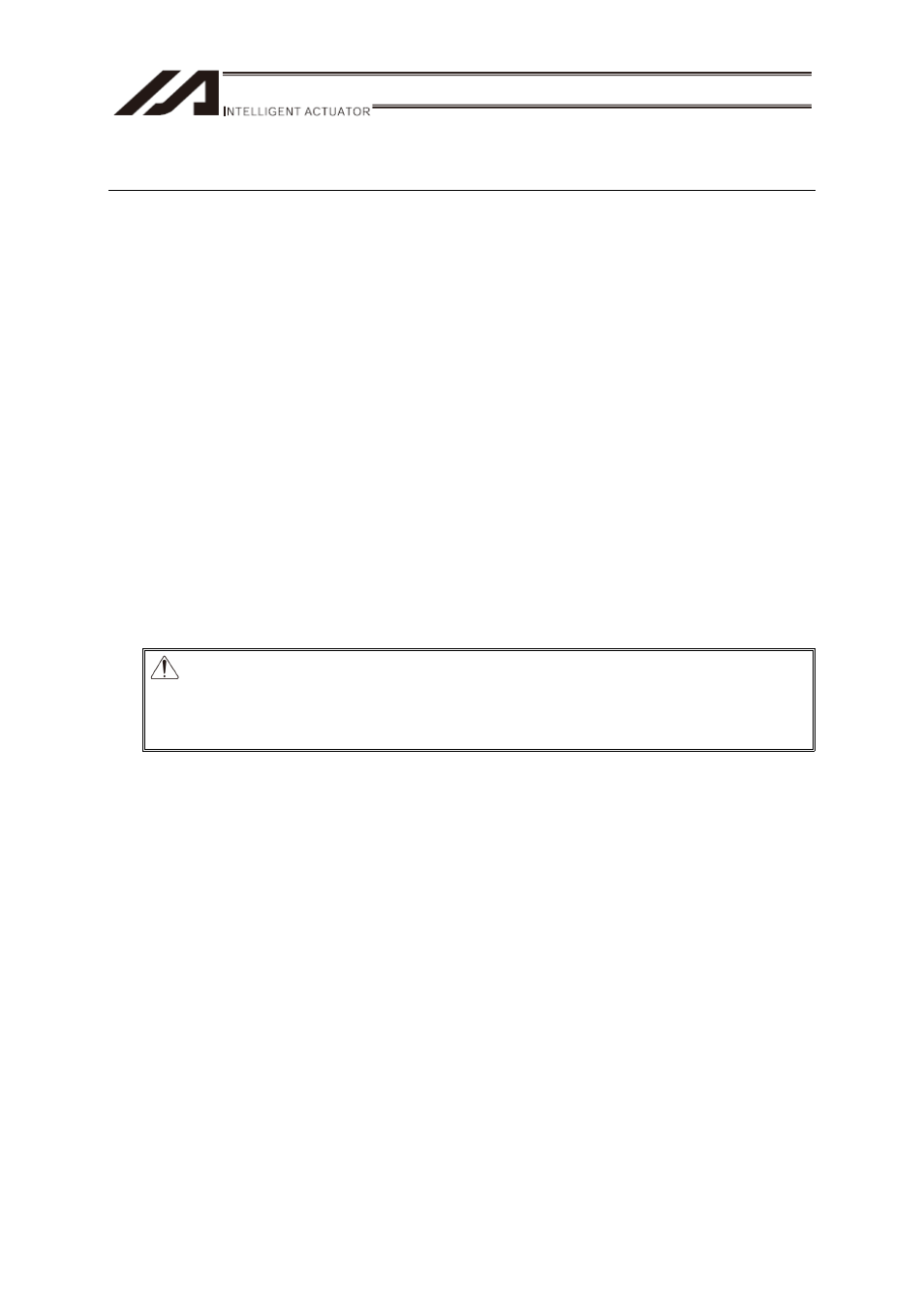
8
Caution in Handling
1. Do not set speeds and accelerations/decelerations equal to or greater than the
respective ratings.
If the robot is operated at a speed or acceleration/deceleration exceeding the allowable value,
abnormal noise or vibration, failure, or shorter life may result.
2. Keep the load moment within the allowable value.
If the robot is operated under a load equal to or greater than the allowable load moment, abnormal
noise or vibration, failure, or shorter life may result. In an extreme case, flaking may occur.
3. Keep the overhang length to within the allowable value.
If the overhang length is equal to or greater than the allowable value, vibration or abnormal noise
may occur.
4. Back and forth operation in a short distance may cause wear of grease.
If the actuators are moved back and forth continuously over a short distance of 30 mm or less,
grease film may run out. As a guide, move the actuators back and forth repeatedly for around 5
cycles over a distance of 50 mm or more after every 5,000 to 10,000 cycles. Keep using the
actuators with the grease worn out may cause malfunction. If it is extreme, flaking may occur on
the guide.
5. Make sure to attach the High-Speed Orthogonal Robot CT4 properly by following
this instruction manual.
Danger: Without the High-Speed Cartesian Robot CT4 being solidly held or affixed, it may
not only cause abnormal noise, vibration, malfunction or shortened life, but it also
could cause such critical accidents as to destroy the peripherals including the
CT4 main body and work piece or to result in death because of the CT4 main
body being unstable.
6. Ensure use of the product in the specified conditions, environments and ranges.
Operation out of the specified conditions could cause a drop in performance or malfunction of the
product.
7. Make an operation having acceleration/deceleration by S-shaped motion and
anti-vibration control.
(1) Setting for Acceleration/Deceleration by S-shaped Motion
Put SCRV Command in program and have a setting of the acceleration/deceleration by
S-shaped motion.
Set to 50% for the ratio.
Description: SCRV
50
[Refer to SEL language programming manual ME0224]
(2) Setting for Anti-Vibration Control
1) Have the setting done with the anti-vibration control.
The specific frequency for anti-vibration control is 40Hz.
40000 is set in Specific Frequency (Parameter Set 1) in Each Axis Parameter No. 153.
2) Put NTCH Command to the program and perform the anti-vibration operation.
The axis pattern should be set to all of the four axes. Set to 1111.
Parameter Set Number should be 1. Set to 1.
Description: NTCH 1111 1
[Refer to SEL language programming manual ME0224]
