Electronics International MVP-50P User Manual
Page 71
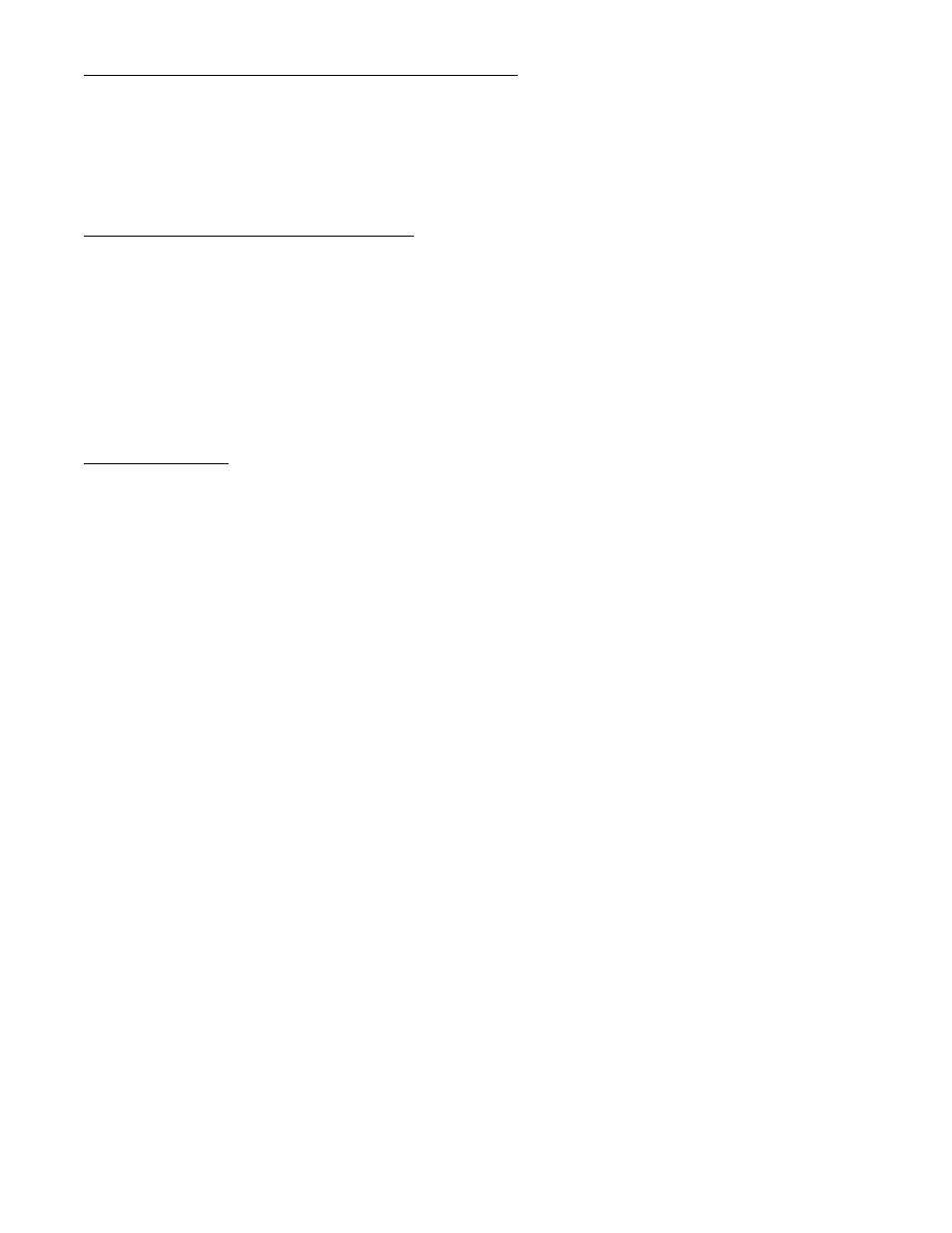
A1.7 USB Memory Stick Directory Structure:
In order to help organize the data, we have provided three directories for text files on the USB memory stick. You
must place data files you have formatted as Checklists in the “checklists” directory, Flight Plans in the “flight_plans”
directory and General Info files in the “general_info” directory.
A1.8 Copying Files to the MVP-50
Once you have placed your files in the correct directories on your USB memory stick, take the stick to the MVP
instrument and insert it into the USB port. Use the MENU button to display the blue menu screen. Scroll down to
the “USB and Data Recording” selection near the bottom of the menu. Press the SELECT knob to enter this
screen. Use the SELECT knob to read the Checklists, Flight Plans or General Info files from the USB data stick.
When a field displays “WORKING,” do not remove the data stick or turn off the instrument. Any old files
that have the same name as a new file will be overwritten.
A1.9 Examples
All the Checklists, Flight Plans and General Info files that came installed on the MVP are also stored on the USB
Data Stick that was supplied with the MVP. You may use these files as an example or template for creating new
files. If you modify a file to make a new file, be sure to change its name. Files on the USB Data Stick with the
same name will replace existing files on the MVP when copied from the USB Data Stick.
Page 3 of 3
