Electronics International MVP-50P User Manual
Page 18
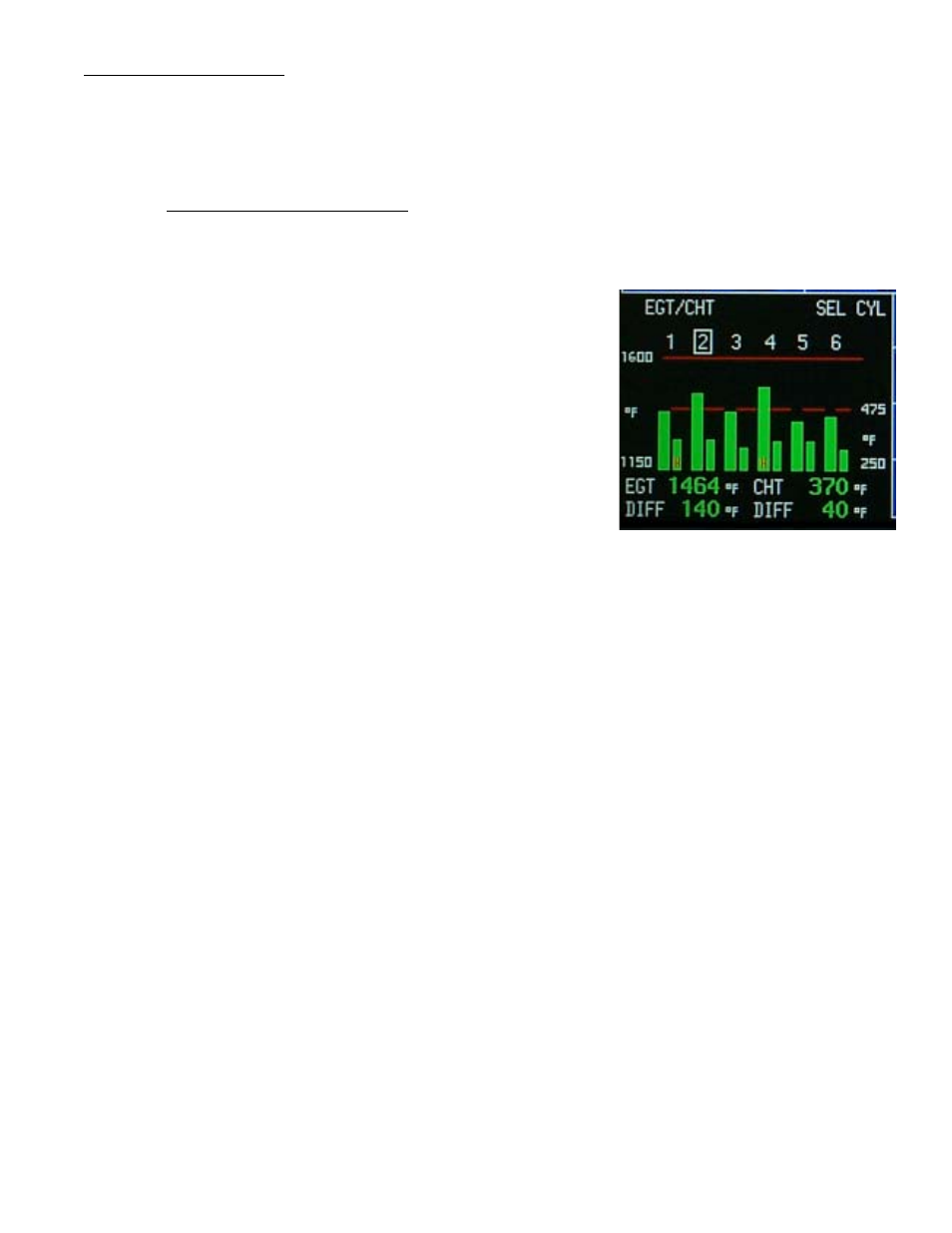
13
2.5 Engine Analyzer:
The Engine Analyzer Display has five operating modes: EGT/CHT, Normalized, Lean ROP, Lean LOP and
Digital. The MVP’s current mode of operation is displayed in the top left portion of the Engine Analyzer Display.
The SELECT knob may be used to change operating modes.
2.5.1 “EGT/CHT” Operating Mode: The vertical bars are arranged to show the EGT and CHT for each
cylinder. The hottest EGT and CHT cylinders are designated by a small red “H” in the bottom portion of the
appropriate bars. The maximum and minimum operating ranges for the EGT bars are shown on the left side
of the Bar Graph display. The manimum and minimum operating
ranges for the CHT bars are shown on the right side of the Bar
Graph display.
The operating ranges for the EGT bars may be set to match your
engine’s operating temperatures (i.e.; if your full rich low power
EGT readings are around 1100’F, set your Low EGT Range for
1050’F. If your peak EGT readings are around 1500’F, set your
High EGT Range for 1525’F). The high and low EGT ranges may
be set in the “EGT/CHT Bar Graph Setup” screen. To navigate
to the “EGT/CHT Bar Graph Setup” screen start by viewing the
Main Engine Screen, push the Menu button and select the “Bar
Graph Setup” screen near the botton of the page.
Certified Aircraft (EGTs): If the EGT for a cylinder exceeds the pilot set High EGT Range, the bar for that
cylinder will turn white and blink. This feature provides the pilot with a warning of a high EGT.
Experimental Aircraft (EGTs): An independent EGT redline limit may be set for each cylinder in the “EGT/
CHT Bar Graph Limits and Color Setup” screen. If the redline limits for all the EGT’s are set to the same
value and the High EGT Range (set in the “EGT/CHT Bar Graph Setup” screen) matches the redline limits, a
red line will be drawn across the top of the bars. Otherwise, the line will be white.
The maximum and minimum operating ranges for the CHT bars are provided on the right side of the Bar
Graph display. If the CHT for a cylinder exceeds the set limit, the bar for that cylinder will turn red and blink.
Certified Aircraft (CHTs): The limits for the CHTs are set at the factory and cannot be changed in the field.
Experimental Aircraft (CHTs): An independent CHT redline limit may be set for each cylinder in the
“EGT/CHT Bar Graph Limits and Color Setup” screen. If the redline limits for all the CHT’s are set to the
same value, a red line will be drawn across the top of the bars. Otherwise, the line will be white.
The current Digital Display Mode of operation is designated in the top right portion of the Engine Analyzer
display. The selections are Select, Scan and Hottest. The Digital Display Mode controls what will be
displayed in the digital section at the bottom of the Bar Graph display.
Select Mode: The Select Mode allows the pilot to select a cylinder (displayed with a box around the
cylinder number). The EGT and CHT for the cylinder selected are shown in the bottom left portion of
the display. The “DIFF” value provided below the EGT and CHT readings is the difference between
