Electronics International MVP-50P User Manual
Page 29
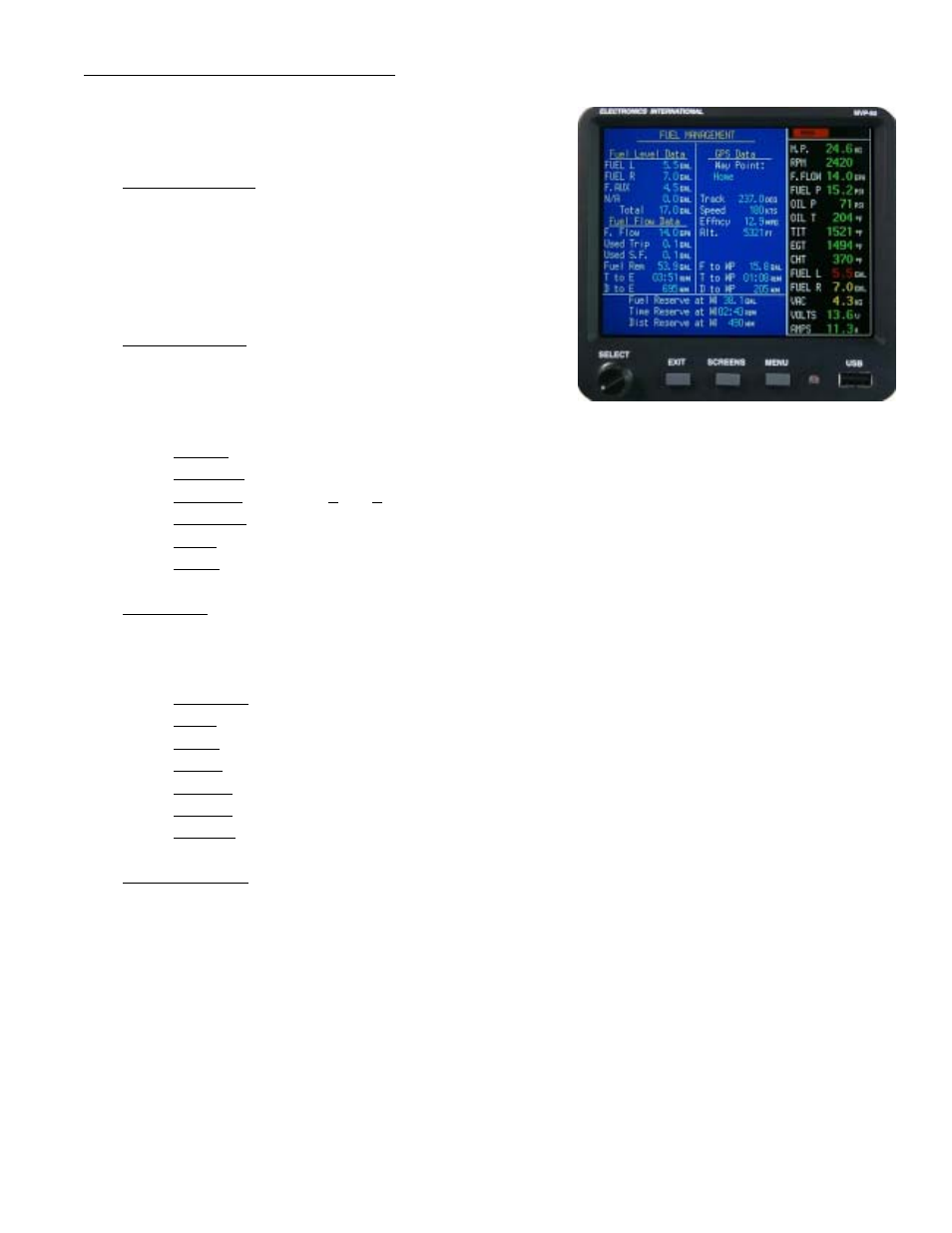
27
4.4 “Fuel Management” Screen:
The “Fuel Management” screen is divided into the following four
sections:
Fuel Level Data:
This section displays the fuel levels measured in each of the
tanks. The total fuel onboard is displayed at the bottom of
this section. The accuracy is only as good as the fuel sensors
and the calibration of the MVP to each tank.
Fuel Flow Data:
This section displays fuel data based on fuel flow and is
calibrated with the K Factor. The following data is provided:
F. Flow - Current Fuel Flow.
Used Trip - Fuel used for the trip (fuel since the MVP powered up).
Used S.F. - Fuel used Since Fill up or since fuel was added.
Fuel Rem. - Current Fuel Remaining in the aircraft.
T to E - Time to Empty based on Fuel Rem. and Fuel Flow.
D to E - Distance to Empty based on Fuel Flow and GPS Speed.
GPS Data:
If your GPS is connected to the MVP, the following data will be provided:
Way Point - Current Way Point.
Track - GPS track to Way Point.
Speed - GPS Speed over the ground.
Effncy - Efficiency based on GPS Speed and Fuel Flow.
F to WP - Fuel required to reach the Way Point.
T to WP - Time required to reach the Way Point.
D to WP - Distance to the Way Point.
Bottom Section:
This section displays composite data based on Fuel Flow and GPS Data.
“Fuel Reserve:” Fuel remaining in the tank(s) after you reach your Way Point based on current Fuel Flow,
Fuel Rem. and Time to Way Point. If the Time Reserve drops below 45 minutes, this value will be displayed
in Yellow. If the Time Reserve drops below 30 minutes, this value will be displayed in Red.
“Time Reserve:” Time you can fly beyond your Way Point based on current Time to Empty and Time to
Way Point. If the Time Reserve drops below 45 minutes, this value will be displayed in Yellow. If the Time
Reserve drops below 30 minutes, this value will be displayed in Red.
