Electronics International MVP-50P User Manual
Page 56
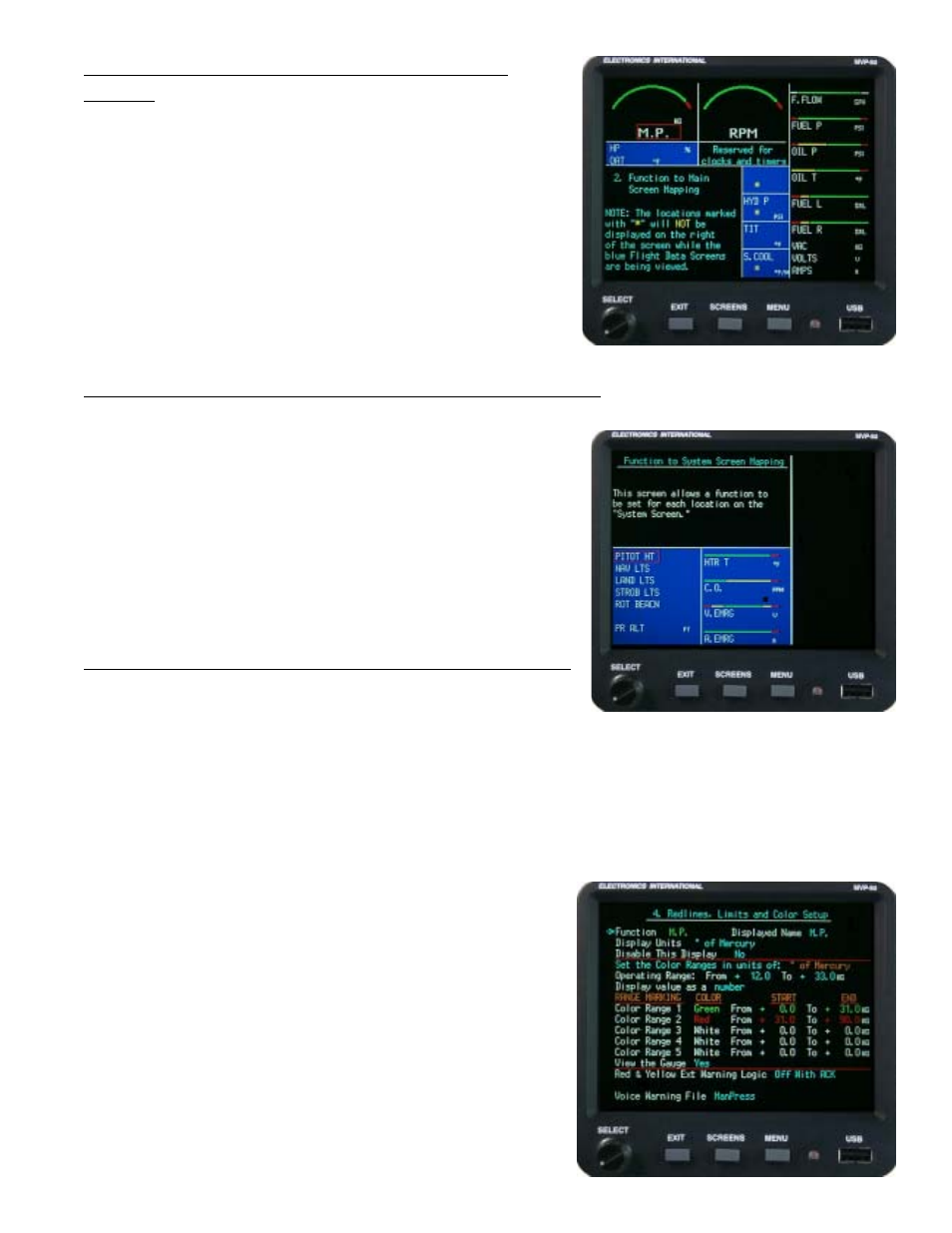
6.18 “2. Function to Main Screen Mapping”
Screen:
This screen allows you to customize the Main Engine Screen by
mapping a function into any one of the four blue center instrument
locations or any one of the horizontal strip or digital gauges located
on the right side of the screen. Also, annunciators (displayed by an
on/off light) may be mapped to any of the digital gauge locations.
Note: The locations shown with the yellow “*” will not be
displayed on the right when a blue Flight Data Screen is being
viewed.
6.19 “3. Function to System Screen Mapping” Screen:
This screen allows you to customize the System Screen by mapping a
function into any one of the seven Digital gauges on the left or any one
of the four Horizontal Strip gauges located on the right side of the
screen. Also, annunciators (displayed by an on/off light) may be
mapped to any of the digital gauge locations.
Note: Trim and Flaps are automatically mapped to the appropriate
screen locations.
6.20 “4. Redlines, Limits and Color Setup” Screen:
This screen allows you to program up to five Color Ranges for any
Function.
“Function:” This field allows you to select which Function will be programmed.
“Display Name:” This field allows you to change the name of the Function shown in the display.
“Display Units:” For most Functions you may select the units in
which the Function will be displayed on the Main Engine Instrument
Screen.
“Disable This Display:” A “Yes” is this field will cause a function
to be displayed with the words “Disabled” in the digital section of
the gauge. If a function is inaccurate or operating improperly, it
should be disabled.
“Set the Color Ranges in units of:” The Color Ranges for a
Function must be set in the units listed in this field. The “Display
Units” field above sets the units in which the Function will be
displayed on the Main Engine Screen.
57
