Electronics International MVP-50P User Manual
Page 46
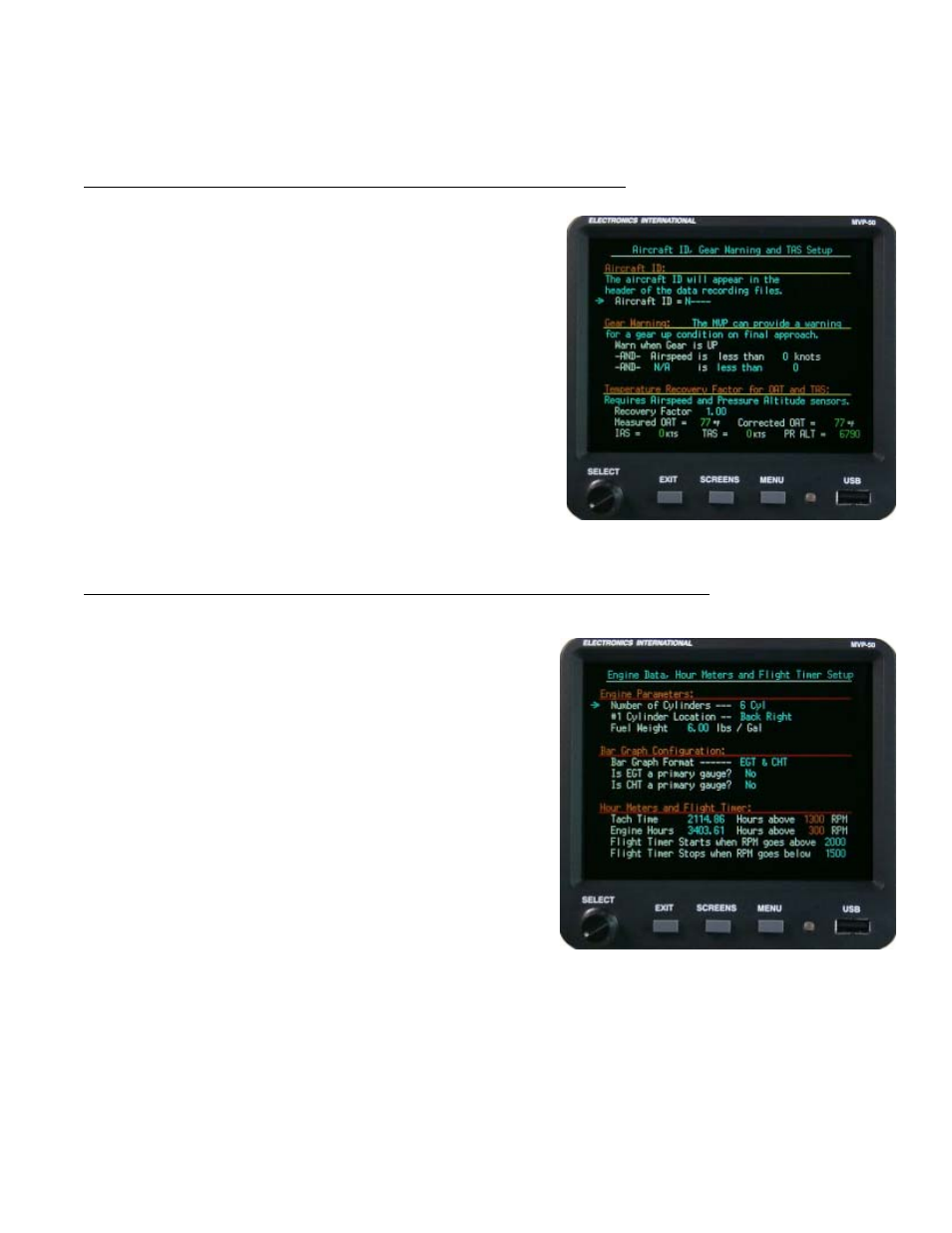
Once the MVP has been configured for your aircraft the password should be set to a unique number to limit access
to the configuration data. Do not lose your password! Without the correct password you will not be able to access
the configuration data. If you do lose your password, contact Electronics International Inc. for help in retrieving it.
6.6 “Aircraft ID, Gear Warning and TAS Setup” Screen:
“Aircraft ID:” The aircraft ID shown here will be used in the
header of the recorded data.
“Gear Warning:” The gear warning logic provides a voice
warning when the conditions shown in this screen are met. The
last function in the logic string is normally Manifold Pressure. The
Airspeed and Manifold Pressure levels are set specific to your
aircraft to provide a Gear Up Warning when established in the
pattern. The Appendix provides setup information for this feature.
“Recovery Factor:” The recovery factor compensates for
errors in the OAT reading due to Airspeed and Altitude. Unless
you are performing FAA flight tests, the recovery factor is not
required.
6.7 “Engine Data, Hour Meters and Flight Timers Setup” Screen:
“Number of Cylinders:” This field allows you to set the
number of cylinders that will be displayed in the bar graph section
of the Main Engine Screen.
“#1 Cylinder Location:” This field allows you to set the
location of the #1 cylinder for your engine. This will affect the
cylinder numbering sequence shown in the Digital Operation
Mode in the bar graph section on the Main Engine Screen.
“Fuel Weight:” This field allows you to set the weight of the
fuel used in the aircraft. This data affects the weight that will be
used for the amount of fuel shown on the Weight and Balance
Screen. Some fuels used in aircraft are 100LL, jet A, diesel,
auto gas, alcohol and alcohol gas mix. All of these fuels have
different weights.
“Bar Graph Format:” This line sets the Bar Graph to display EGT’s only, CHT’s only or both.
“Is EGT a primary gauge?” Normally EGT’s are not primary. If they are primary, set this field to “Yes.” This
disables pilot access to EGT limits.
“Is CHT a primary gauge?” If CHT’s are primary for the aircraft, set this field to “Yes.”
47
