Electronics International MVP-50P User Manual
Page 20
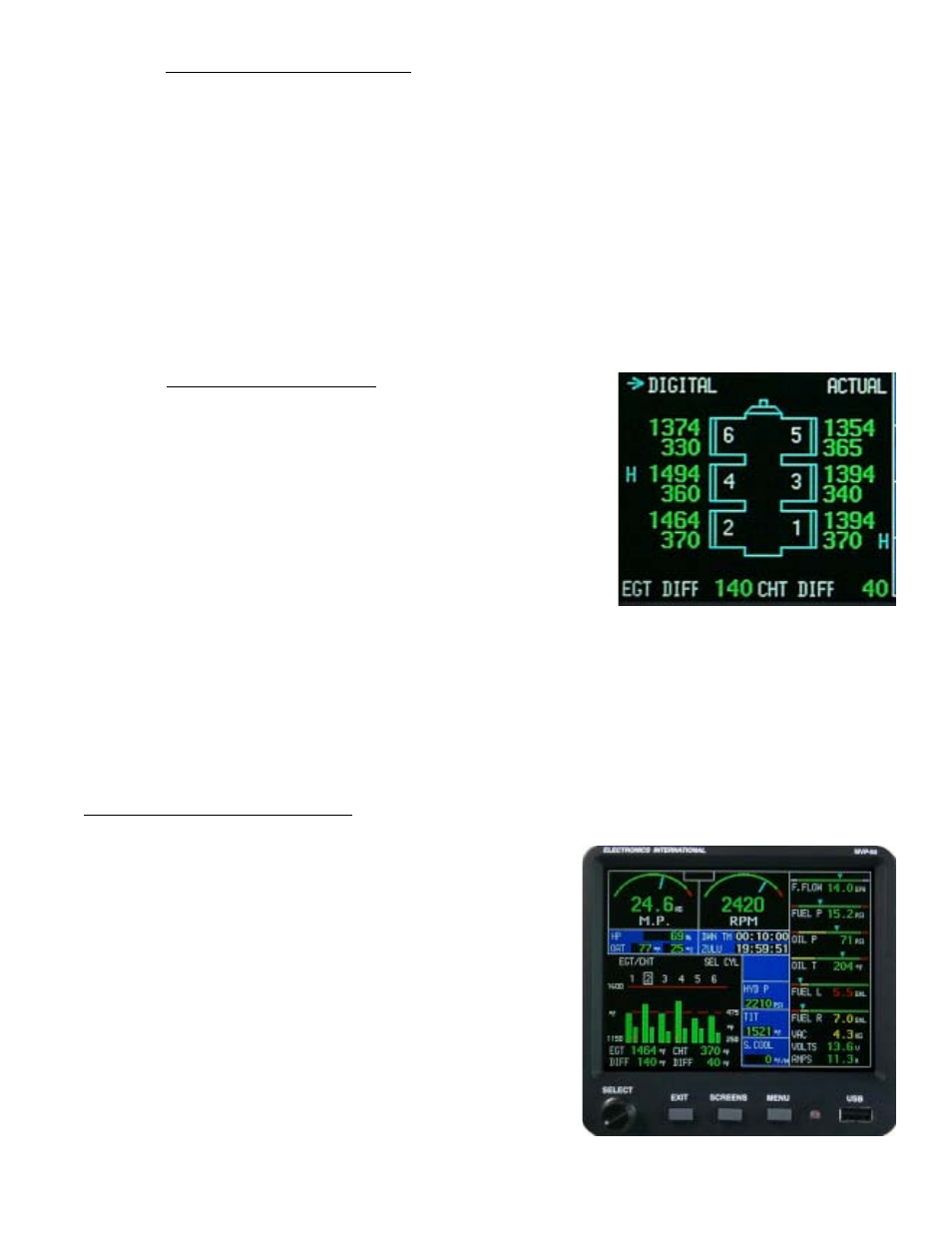
15
2.5.4 “Lean - LOP” Operating Mode: This operating mode was designed to assist the pilot in leaning the
engine Lean-of-Peak EGT. As you lean, the EGT bars for all cylinders will rise. When the first cylinder
reaches peak EGT a tattletale marker will appear at the top of that cylinder’s bar.
As you continue to lean, additional tattletale markers will be placed at the top of the appropriate bar as each
cylinder reaches peak EGT. This gives a quick visual reference as to which cylinders have reached peak EGT
and at what temperature each cylinder peaked. If a false peak is detected (an EGT dips and then starts
increasing again), the MVP will reset the tattletale marker for that cylinder and once again look for the true
peak.
After the last cylinder reaches peak EGT, the data provided in the top right portion of the display will show the
“First” and “Last” cylinder to reach peak EGT and the current temperature below peak for each cylinder.
This is exactly the information needed to properly operated LOP.
2.5.5 “Digital” Operating Mode: The Digital Operating Mode
provides a pictorial representation of the engine, which also
provides the digital EGT and CHT data for each cylinder. The
current Digital Display Mode is designated in the top right portion of
the Engine Analyzer display: Actual or Diff. The Digital Display
Mode controls all of the Bar Graph’s digital displays.
Actual: The Actual Mode indicates the current EGT and
CHT for each cylinder. The “H” shown next to one of the
EGT and CHT readings indicates the hottest cylinder. The
data at the bottom of the display provides the difference (or
spread) between the hottest and coldest EGTs and CHTs.
Diff: In this Mode, the coldest cylinder is indicated by the designation “REF.” Each of the other
cylinders will display the difference between its temperature and the temperature of the “REF” cylinder.
The hottest cylinder will be indicated by an “H” next to the appropriate digital display. The data at the
bottom of the display provides the current EGT and CHT for the “REF” (coldest) cylinder.
2.6 Supporting Instruments:
The digital instruments on the blue background, located in the middle
of the display on the Main screen, are support instruments. The four
vertical instruments may be configured to display various functions in
a digital format or as an annunciator, such as
Canopy, Baggage
Door, Landing Lights, Rotating Beacon, etc.
The Timers/Clocks displayed under the M.P. instrument may be
selected from five functions found on the “Timers” screen. To
navigate to the “Timers” screen start by viewing the “Main Engine
Screen,” push the Menu button and select the “Timer” screen near
the top of the menu.
