Electronics International MVP-50P User Manual
Page 21
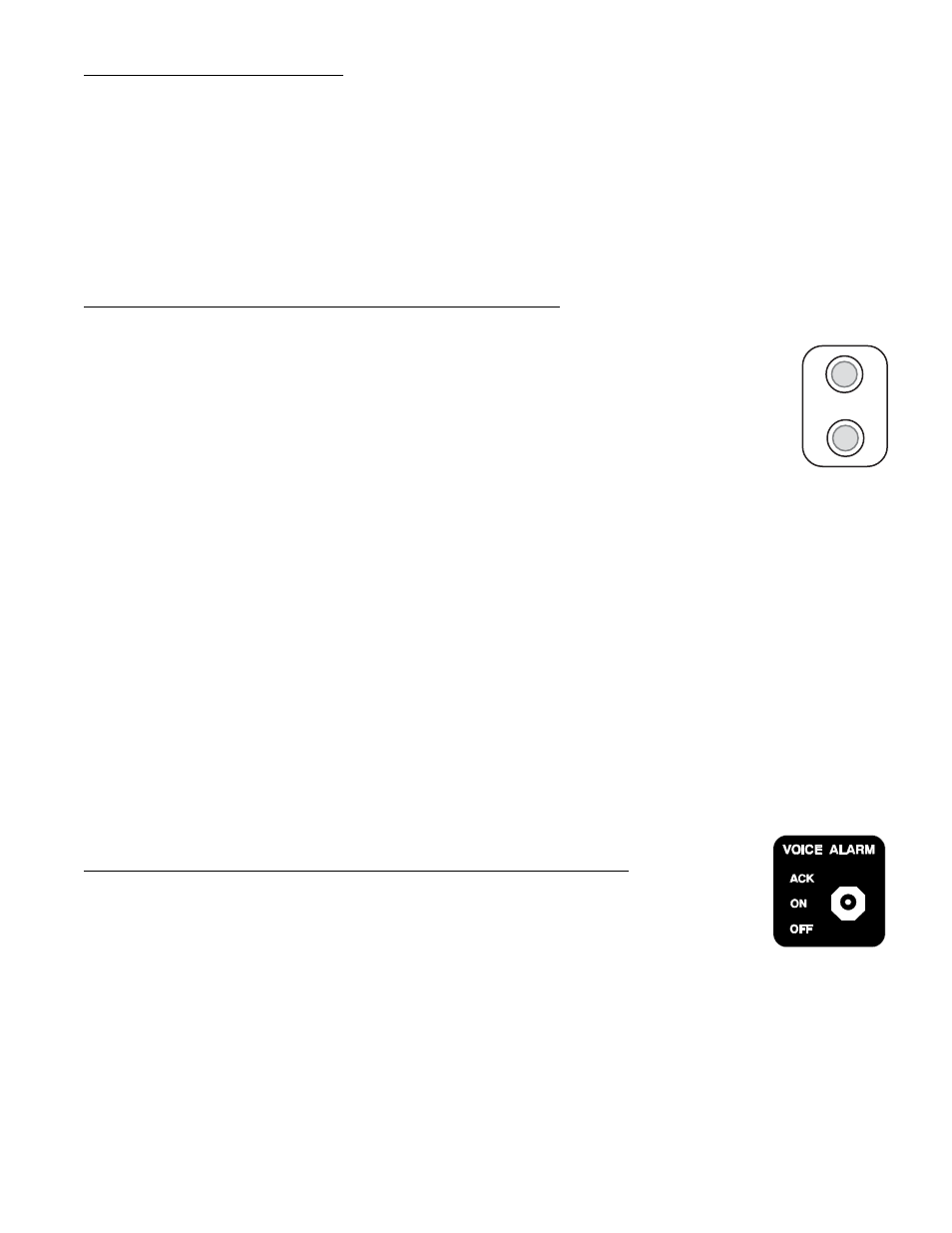
16
2.7 “System” Annunciator:
Between the RPM and M.P. instruments is a “System” annunciator. If any function on the System Screen goes into
the red or yellow, the “System” annunciator on the Main Engine Screen will blink. In this way the pilot is alerted of
a potential problem and should view the System Screen for further information.
To stop the blinking, push any button, or rotate the SELECT knob. Also, acknowledging a voice warning using the
external “Voice Alarm Control Panel” will stop the blinking of any digital display.
2.8 External Master Caution and Warning Lights:
A red external Warning Light and a yellow Caution Light (provided with the MVP) may be mounted
in front of the pilot, high on the aircraft instrument panel. These lights provide a heads-up visual
warning. If programmed to do so, the red Warning Light will blink any time the operating level of
any monitored function reaches a red operating limit and the yellow Caution Light will blink any time
the operating level of any monitored function reaches a yellow operating limit.
Pushing any button, or rotating or pushing the Select knob when the Caution or Warning Light is
blinking will acknowledge the blinking and the blinking will stop. Also, acknowledging a voice warning using the
external “Voice Alarm Control Panel” will stop the blinking of the Caution and Warning Lights.
Acknowledging a yellow blinking display will cause the yellow Caution Light to go out. Acknowledging a red
blinking display will cause the red Warning Light to stop blinking and go solid red. At any time another function
reaches a red and/or yellow operating limit the approprate Caution or Warning Light will once again blink.
(Experimental Only): The “4. Redlines, Limits and Color Setup” screen and the “Serial Port & External Warning
Light Setup” screen provides fields to set the operation of the Caution and Warning lights. Changes in these screens
are password protected.
As with any warning system, it is important that there are no false alarms. False alarms can desensitize a pilot to all
alarms, which can cause a serious situation to go undetected. Setting proper red and yellow limits for each function
is a key step in eliminating false alarms.
2.9 Voice Alarm Control Panel (OEM and Experimental):
The Voice Alarm Control Panel is an external panel used to control the voice warnings provided
by the MVP. The MVP voice warning system is a powerful system that provides an immediate
and intelligent audible warning regardless of the pilot’s head position or focus. The instant an
operating level of any function reaches a red and/or yellow operating limit, a chime will sound in the headset and a
pleasant female voice will annunciate a phrase, such as: “Check Oil Pressure,” or “Check Fuel Pressure.”
Task List: If two or more alarms are activated, the alarms are placed on a task list and are announced one at a
time with a one-second delay between alarms. After the last alarm on the task list is announced a five-second delay
will occur. The alarms are then once again announced in order.
MVP-50P
R
Y
