Electronics International MVP-50P User Manual
Page 39
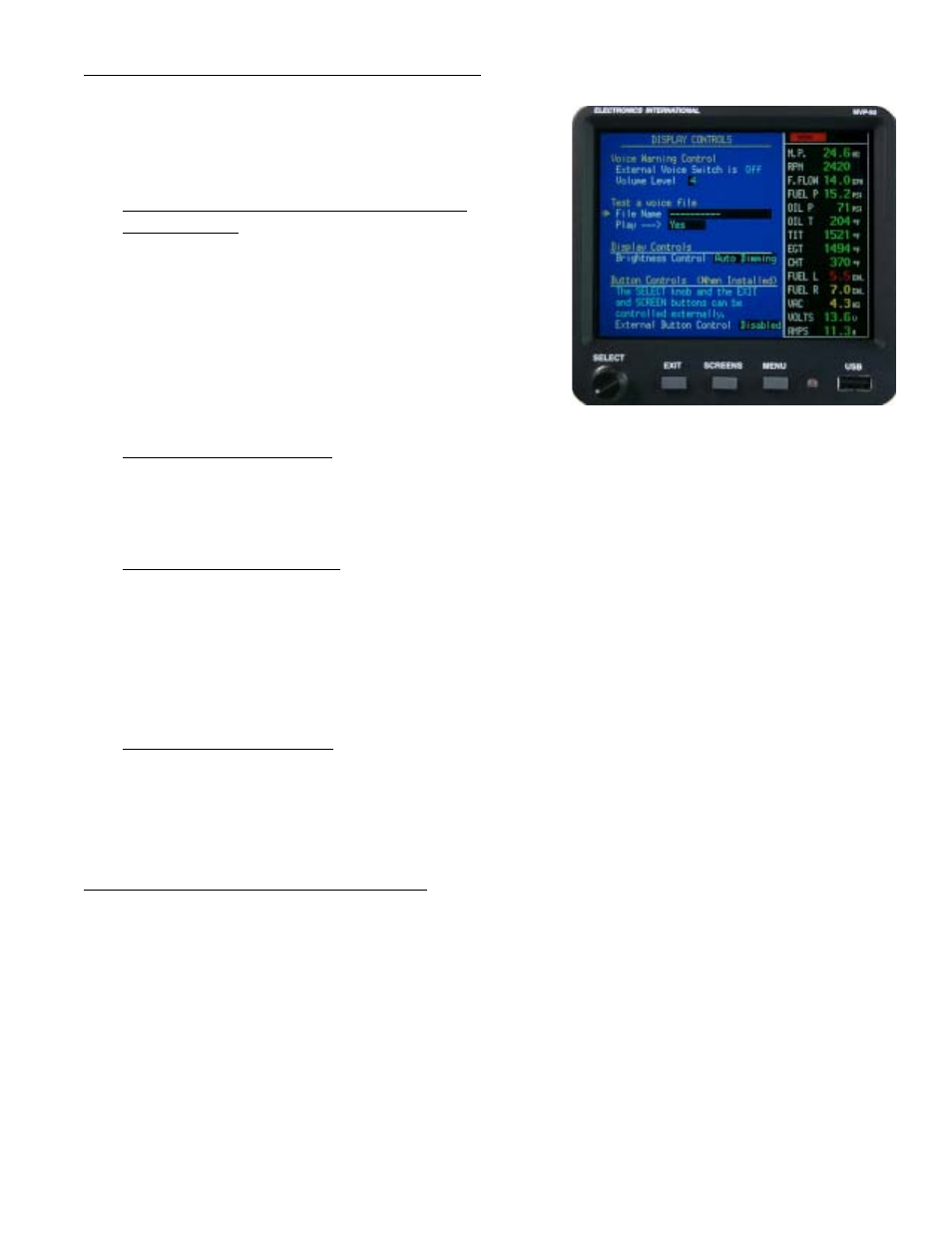
5.3 “Voice and Display Controls” Screen:
This screen allows you to control and/or set the following warning
and display functions. For a voice to be heard, the MVP must be
connected to the aircraft’s audio panel.
“Voice Warning Control” Section (OEM and
Experimental):
“External Voice Switch is”: This field shows the current
position (On or Off) of the External Voice Switch (this is a
good troubleshooting tool).
“Volume Level”: This field allows you to set the volume
level for the voice warnings.
“Test a voice file” Section:
This section allows you to play any one of the voice files stored in the MVP.
“Display Controls” Section:
This section allows you to set the method for controlling the MVP display intensity. An “External” setting
allows E.I.’s optional CP-1 Intensity Control Pot to adjust the MVP display intensity to any desired level. An
“Auto Dimming” setting allows the electric eye on the front of the MVP case to automatically adjust the
MVP’s display intensity according to the current ambient light level.
“Button Controls” Section:
The MVP has three Aux Digital Inputs that may be used to remotely control the Select knob, Exit button and
Screen button.
5.4 “Screens Button Setup” Screen:
The Screens button (found on the front of the MVP) provides a quick way to switch between the screens you use
most often. Place an “X” in the box for each screen you would like displayed when you push the Screens button.
The fewer screens selected the more convenient the SCREENS button operation will be. You can always get to
any screen by pushing the “Menu” button.
38
