Electronics International MVP-50P User Manual
Page 24
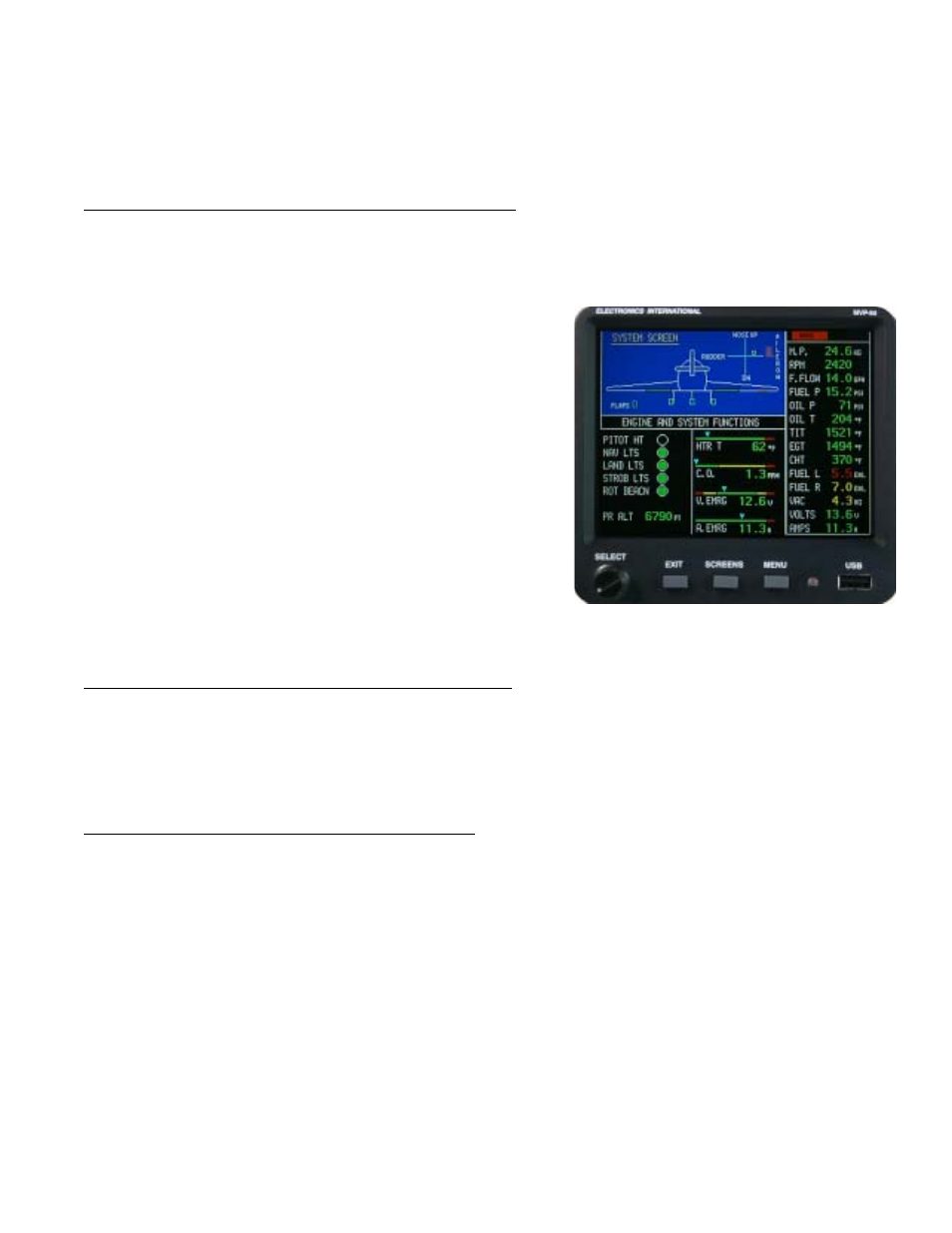
The System Screen is intended to display system functions and the configuration of the aircraft. This gives the pilot
one location (i.e., one screen) to find all of the pertinent system functions and configuration information on the
aircraft. Normally these functions would not need to be displayed continuously. The following features in the
System Screen are provided:
3.1 Trim Indicator (OEM and Experimental):
The Trim Indicator located in the top right corner of the System Screen provides elevator, rudder, and aileron trim
indications. Only the applicable trim functions for your aircraft may be displayed.
When the elevator is trimmed the yellow box will move up or down
on the vertical line. The yellow box should move up as the nose of
the aircraft is trimmed up. Neutral is in the center of the horizontal
line.
When the rudder is trimmed the yellow box will move right or left
on the horizontal line. The yellow box should move right as the
nose of the aircraft is trimmed right. Neutral is in the center of the
vertical line.
When the ailerons are trimmed the bar graph to the right of the
display will move up or down from the horizontal line. The bar
graph should move up as the right wing is trimmed up. Neutral is
indicated by a single bar on the horizontal line.
3.2 Flap Indicator (OEM and Experimental):
The flaps are shown in the wing roots of the pictured aircraft. As the flaps are extended the displayed flaps in the
picture will move downward. Also, the Flap Angle will be displayed in degrees just under the left flap on the
display.
3.3 Gear Position and Unsafe Indicators:
The landing gears are displayed in the pictured aircraft. When the wheels are retracted, the pictured gears will be
shown in the down position. During transition the word “UNSAFE” will be shown in red. If a gear is hung, it will
be shown in the up position with the word “UNSAFE.” The unsafe logic comes from the aircraft system. The
MVP simply monitors the unsafe line.
The MVP Gear Position Indicator is not a replacement for the Gear Lights located on the aircraft instrument panel.
The MVP Gear Position Indicator should be used only as a backup. It is provided to give the pilot a single location
to view the aircraft configuration. The Gear Lights located on the aircraft instrument panel should be viewed before
landing.
21
