Electronics International MVP-50P User Manual
Page 47
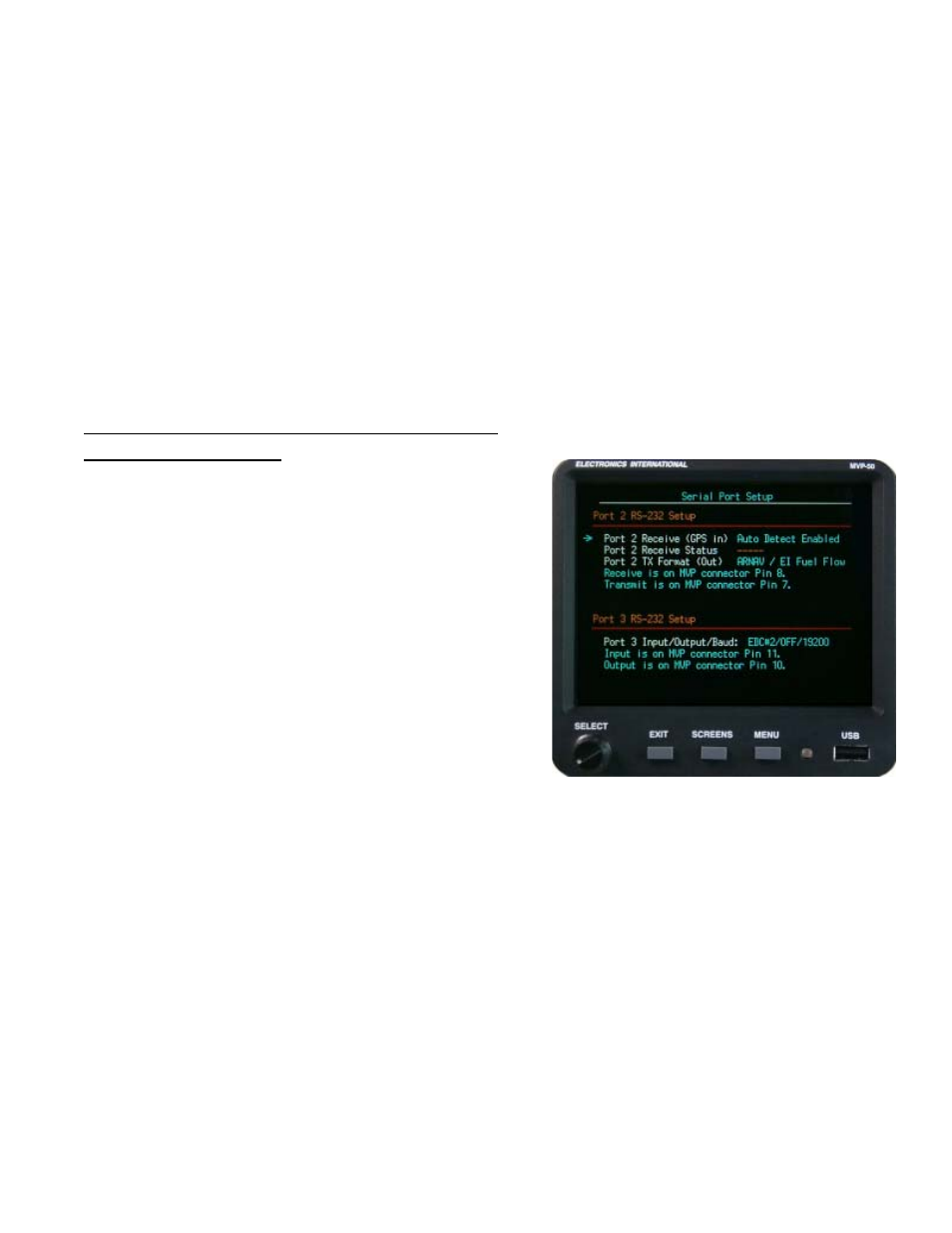
“Tach Time”: This field allows you to set the Tach Time for the engine. Tach Time should only be changed with
the engine off. Tach Time is a measurement of the total time the engine has run above 1300 RPM. This is an FAA
approved method developed by Electronics International and is used in its TSO’d primary R-1 RPM instrument.
Tach Time should be used to determine when the engine has reached TBO.
“Engine Hours”: This field allows you to set the Engine Hours. Engine Hours should only be changed with the
engine off. Engine Hours is a measurement of the total time the engine has run. Engine Hours is most offten used
when certifying an engine or billing aircraft time.
“Flight Timer Start RPM” and “Stop RPM”: These two fields control the RPM at which the “Flt Timer” (found
on the Timer Screen) starts and stops. The “Flt Timer” starts, stops, resets and times the flight automatically. The
objective is to set the Start RPM so the flight timer starts as you start the take off roll (normally around 2000 RPM)
and to set the Stop RPM so the timer stops as you apply brakes on the landing roll out (normally around 1200
RPM).
6.8 “Serial Port Setup & External Warning
Light Setup” Screen:
“Port 2 Receive (GPS In)”: The Port 2 Receive field may be
set to “Disabled” or “Auto Detect Enabled.” GPS data is used
to calculate fuel information provided on the Fuel Management
Screen. When the GPS Receive field is set to “Auto Detect
Enabled,” the GPS signal is tested for six seconds for a valid
baud rate and format. If a valid baud rate and format is not
found, the MVP will change its baud rate and try again. If you
do not have the MVP connected to a GPS, set the Port 2
Receive field to “Disabled.”
Note: If the MVP includes the “Chelton Interface Option” and
Port 2 Tx Format (Out) is set to “Chelton Data,” Port 2
Receive (GPS In) will only auto detect for GPS signals at 9600
baud.
“Port 2 Receive Status”: When the Port 2 Receive field is set to “Auto Detect Enabled” the Port 2 Receive
Status field will show one of the following:
“Trying 9600”: The MVP is looking for a GPS signal at 9600 baud.
“Trying 4800”: The MVP is looking for a GPS signal at 4800 baud.
“OK: Moving Map 9600”: The MVP has found the moving map format at 9600 baud.
“OK: NEMA 4800”: The MVP has found the NEMA format at 4800 baud.
“OK: NEMA 9600”: The MVP has found the NEMA format at 9600 baud.
48
