Electronics International MVP-50P User Manual
Page 53
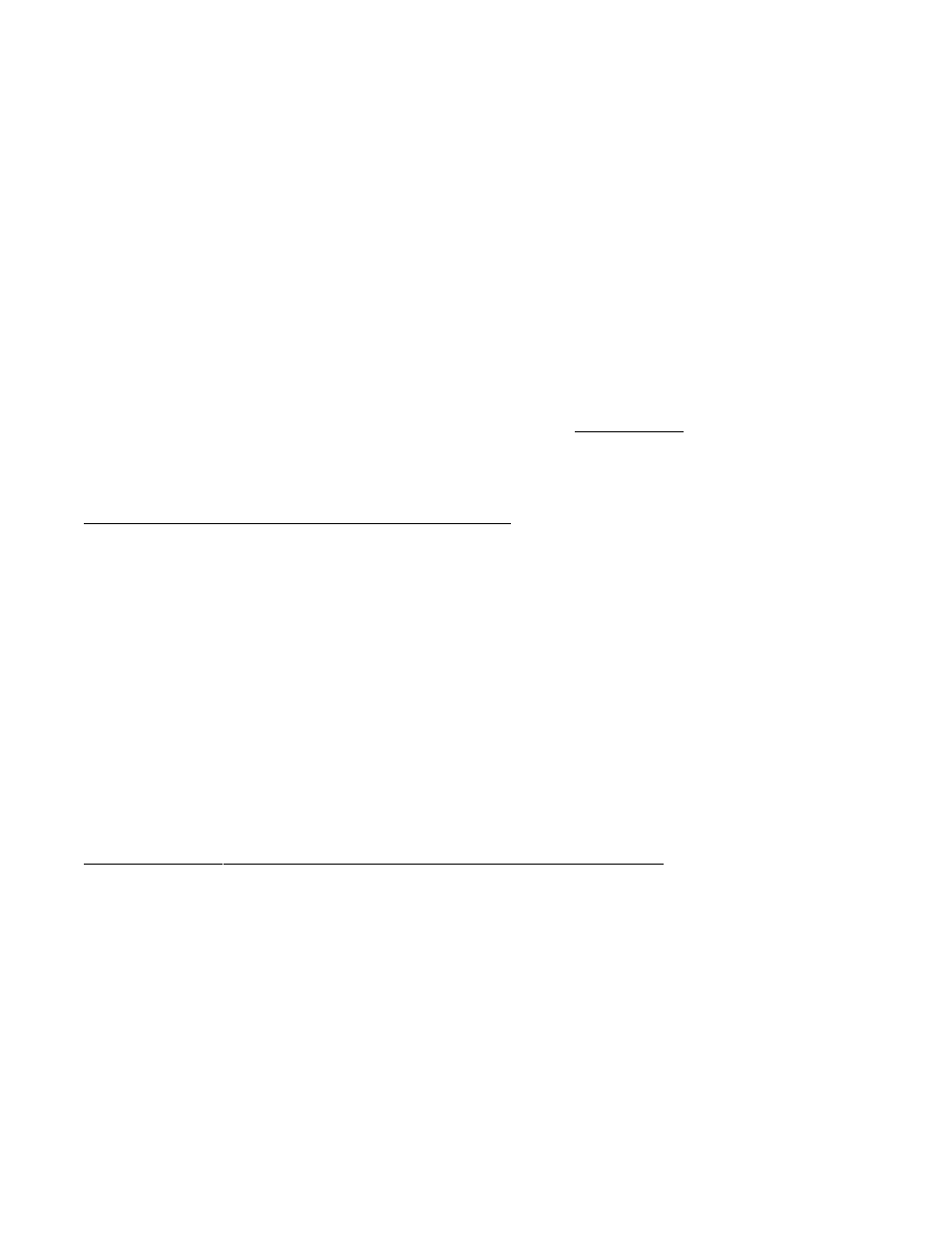
54
“100% Max Power (Continuous at standard sea level)” Section: Enter the engine data requested in this
section from your POH or published performance chart for your engine. Note: The actual Manifold Pressure at
sea level will be slightly lower than Barometric Pressure due to induction loss.
“Cruise Horsepower (65% to 75%)” Section: From your engine’s performance chart, select an RPM, MP and
Altitude at which you normally fly that produces between 65% and 75% horsepower. Enter the HP, RPM, MP and
Altitude from your POH or published performance chart for your engine.
“Calibration Factor:” The calibration factor corrects the Horsepower calculation at low horsepower settings for
different engines. Set this field to “2.9” for a Continental engine or “2.4” for a Lycoming engine.
“Richest Cylinder No.” and “EGT of the Richest Cyl”: These two fields correct the horsepower reading for
leaning. Lean your engine at the RPM, MP and Altitude listed above. Be sure you do not exceed your engine’s
recommended power requirements for leaning. Use the “Lean-LOP” screen. Note the first cylinder to reach peak
EGT. This is your leanest cylinder. Continue leaning and note the last cylinder to reach peak EGT. This is your
richest cylinder. Enter this cylinder’s number in the “Richest Cylinder No” field. Richen the mixture until the leanest
cylinder once again reaches peak EGT. Enter the EGT reading for the richest cylinder in the “EGT of the Richest
Cyl” field while the lean cylinder is operating at peak EGT.
6.13 “Pressure Altitude Calibration” Screen:
This screen allows you to calibrate the Pressure Altitude function using a traceable Air Data Tester connected to the
aircraft’s pitot-static system. Calibrate each altitude as shown on the screen starting with -1,000 ft and ending with
40,000 ft. Adjust the offsets so the “PR ALT” (shown in the red box) matches the Air Data Tester at each
calibration point.
The Temp Compensation value is written on each transducer. Only change this value if the altitude transducer is
changed.
A Vertical Speed Indicator (VSI) reading is calculated from the Pressure Altitude function. The “VSI Filter” sets the
response time of the VSI reading. Increasing the “VSI Filter” decreases the VSI reading response time. A setting
of 5 is standard.
6.14 “Flaps, Trim and Special Function Calibration” Screen:
This screen allows you to calibrate Flaps, Trims and special functions. A voltage signal is received from a control
pot connected to the flaps (or trim tab). The value of this signal is called “Raw Counts.” The Raw Counts should
change as the flap position changes. To scale these Raw Counts to a meaningful value perform the following:
“1. Select the function and its voltage source.”
“Function”: Select the function to be calibrated. The function must be mapped into the MVP to be available
(see the “EDC Inputs, Functions, and Screen Setup” section of this manual).
