Electronics International MVP-50P User Manual
Page 37
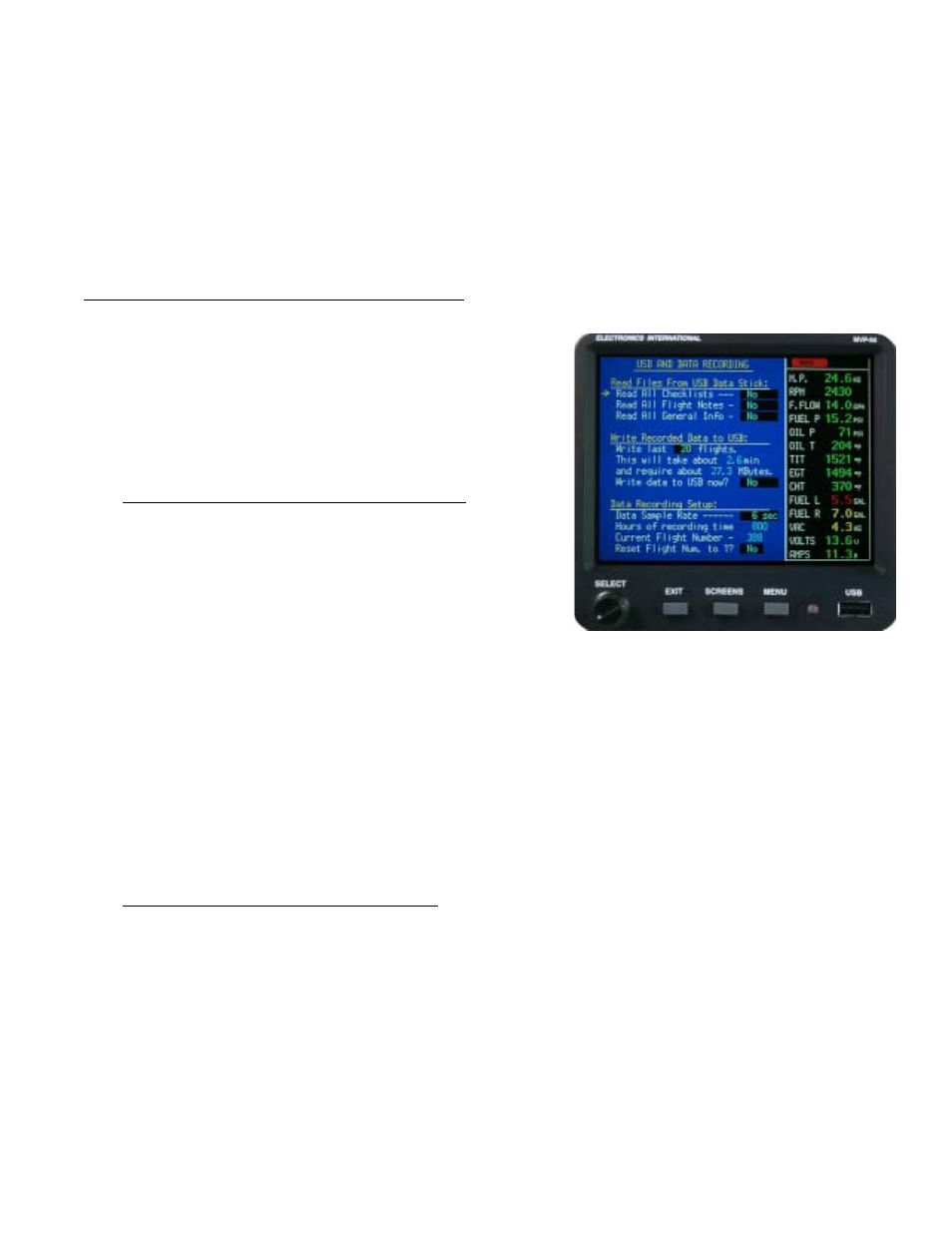
36
“Normalize EGT & CHT Now?”: Normalizing the EGT and CHT bar graph display will set all the EGT
bars to the same level and all the CHT bars to the same level when operating the Bar Graph in the
“Normalized” mode. Normalizing the display sets a baseline to compare future engine operation. A deviation
from normal may indicate a developing engine problem. Before normalizing the display, insure that your
engine is operating properly.
“EGT/CHT Scan Rate”: This field sets the rate at which the digital EGT and CHT readout (at the bottom
of the bar graph display) will scan from one cylinder to the next, when in the Scan Mode.
5.2 “USB and Data Recording” Screen:
This screen allows the MVP to read Checklists, Flight Plans and
General Info files from the USB Data Stick. Also, you can write
MVP recorded engine data to the USB data stick and set up the
data recording. The “USB and Data Recording” screen provides
the following features:
“Read Files From USB Data Stick” Section:
“Read All Checklists”: This feature reads all checklists in
the “checklists” directory on the USB Data Stick. Checklists
are designated with a “.txt” extension and must be stored in
the “checklists” directory.
“Read All Flight Plans”: This feature reads all flight plans
in the “flight_plans” directory on the USB Data Stick. Flight plans are designated with a “.txt” extension and
must be stored in the “flight_plans” directory.
“Read All General Info”: This feature reads all general information files in the “general_info” directory on
the USB Data Stick. General information files are designated with a “.txt” extension and must be stored in the
“general_info” directory.
Note: The Appendix provide information on creating Checklists, Flight Plans and General Information files.
“Write Recorded Data to USB” Section:
All functions mapped to an EDC input will be recorded to a flight data file (even those functions that are not
displayed on the MVP Main Engine or System Screens). Every time the MVP is powered up a new flight
data file is opened and data is stored to that file. Each file has a unique name as follows:
